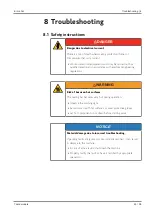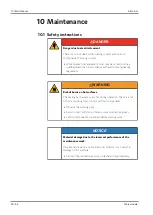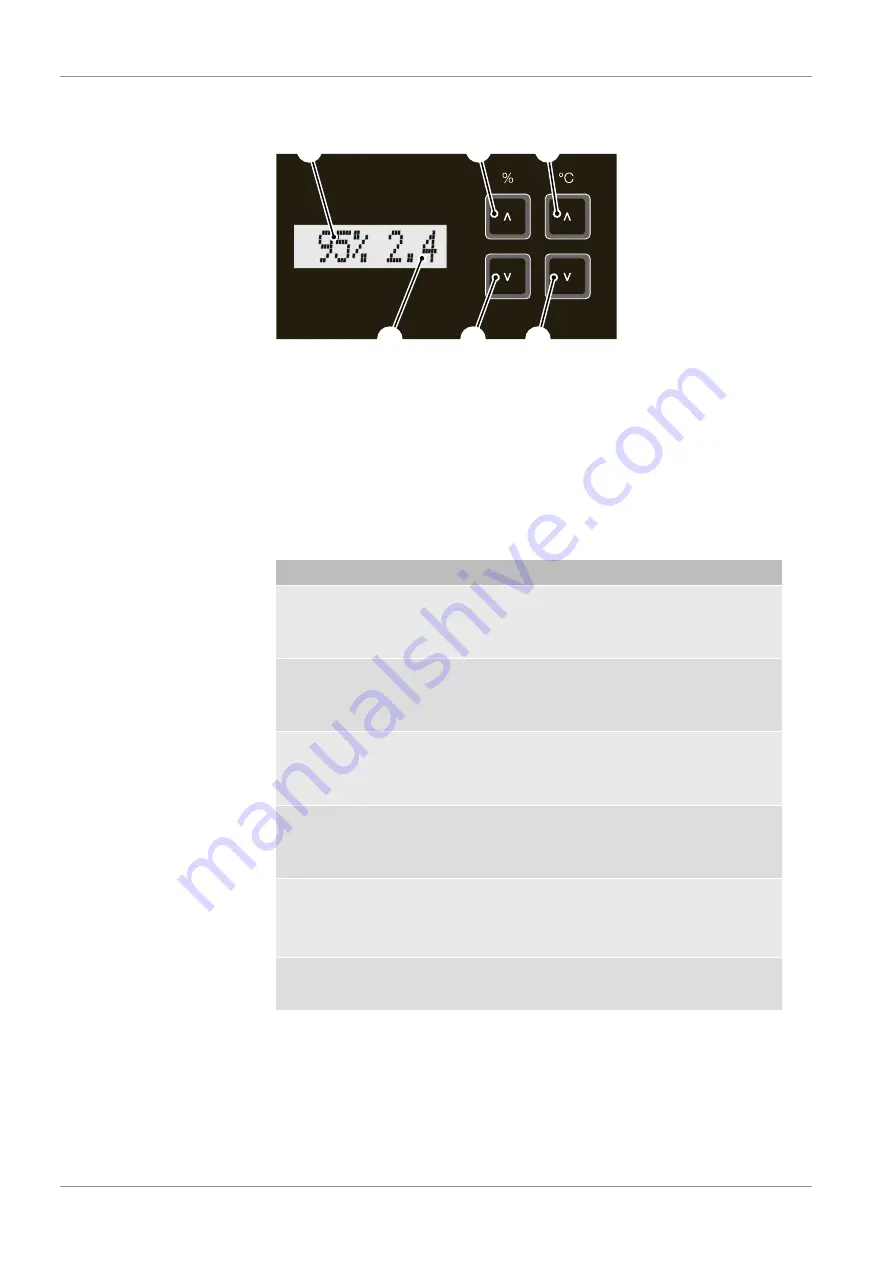
7 | Control/operation
Erme AG
42 / 58
Table models
7.8 General operation of the controller CP-E1
1
2
3
4
5
6
Fig. 10:
Control panel of the controller CP-E1
When pressing the "^" (2) or "v" (5) buttons, the vacuum value is increased or
lowered in 1-step increments. Press and hold one of the buttons to move through
the increments faster. The set value is shown in the "Vacuum value" (1) display area.
When pressing the "^" (3) or "v" (4) buttons, the sealing time is increased or lowered
in increments of 0.2 seconds. Setting range: 0.0 to 6.0 seconds. Press and hold one
of the buttons to move through the increments faster. The set value is shown in the
"Sealing time" (6) display area.
The following displays are possible for the "Vacuum value" (1) display area:
Display
Explanation
5 - 100%
Vacuum intensity in percent
After the lid is closed, the current vacuum value is shown in the
"Sealing time" (6) display area instead of the sealing time.
V+1
1 additional program:
After the vacuum value 100% is reached, the vacuum is increased
for another 2 seconds.
V+2
2 additional program:
After the vacuum value 100% is reached, the vacuum is increased
for another 4 seconds.
V+3
3 additional program:
After the vacuum value 100% is reached, the vacuum is increased
for another 7 seconds.
GreenVac
GreenVac option
This can only be selected when the GreenVac option is installed.
JarVac
JarVac option
Vacuuming program for preserving jars. No sealing takes place.