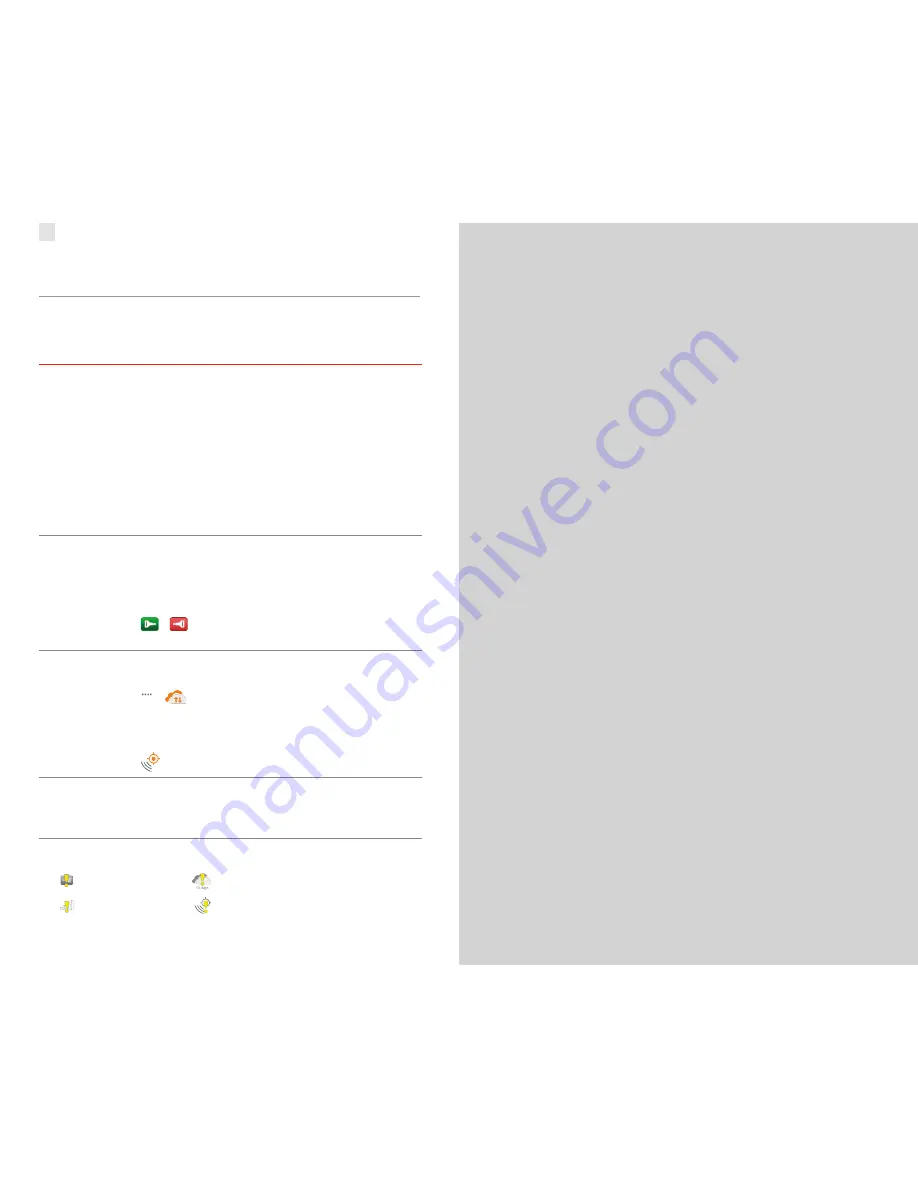
12
13
SCENARIO
SYMPTOM
SOLUTION
Permanent Power
is not connected
correctly
• Ehubo screen remains off
• Green Power LED on the
Ehubo is off while driving
• Cannot successfully
complete install checks
• Check that Permanent Power
has been properly connected to
the red wire.
• Check you have a good Ground
connection connected to the
black wire.
• Check the fuses have been
inserted properly
• Ensure that the permanent
supply is capable of supplying
the Ehubo (12V/24V)
Switched Power
is not connected
correctly
• Ehubo screen remains off
• Cannot successfully
complete install checks
• Engine on/off icon shows
incorrectly
• Check that the fuses have been
inserted.
• Check that permanent power
has been properly connected to
the red wire.
• Check that switched power has
been properly connected to the
yellow wire.
Poor or no cellular
connection after
1-2 minutes
AND/OR
Poor or no GPS
reception
• Ehubo indicates poor or no
cellular reception
• Ehubo indicates poor or no
GPS reception
• Ensure vehicle is in a location
with adequate cellular coverage
• Ensure Ehubo has good view
of the sky in the vehicle and
the vehicle is moved away from
overhead obstructions
Ehubo screen is
blank
• Ehubo screen remains off
after touch
• Ensure the vehicle is stationary
• Ensure Permanent Power,
Switched Power and Ground are
connected correctly
If any of these icons are present, please contact your supervisor or employer
Faulty ignition
Faulty connection
Faulty
SIM
Faulty
GPS
Troubleshooting
This section will provide some solutions if the installation of your Ehubo is
unsuccessful or the Ehubo doesn’t perform as expected.
3G
GOOGLE PROTOCOL BUFFER SOFTWARE LICENSE
Copyright 2008, Google Inc.
All rights reserved.
Redistribution and use in source and binary forms, with or without
modification, are permitted provided that the following conditions
are met:
• Redistributions of source code must retain the above copyright
notice, this list of conditions and the following disclaimer.
• Redistributions in binary form must reproduce the above copyright
notice, this list of conditions and the following disclaimer in
the documentation and/or other materials provided with the
distribution.
• Neither the name of Google Inc. nor the names of its contributors
may be used to endorse or promote products derived from this
software without specific prior written permission.
THIS SOFTWARE IS PROVIDED BY THE COPYRIGHT HOLDERS
AND CONTRIBUTORS “AS IS” AND ANY EXPRESS OR IMPLIED
WARRANTIES, INCLUDING, BUT NOT LIMITED TO, THE IMPLIED
WARRANTIES OF MERCHANTABILITY AND FITNESS FOR A
PARTICULAR PURPOSE ARE DISCLAIMED. IN NO EVENT SHALL
THE COPYRIGHT OWNER OR CONTRIBUTORS BE LIABLE FOR
ANY DIRECT, INDIRECT, INCIDENTAL, SPECIAL, EXEMPLARY, OR
CONSEQUENTIAL DAMAGES (INCLUDING, BUT NOT LIMITED TO,
PROCUREMENT OF SUBSTITUTE GOODS OR SERVICES; LOSS OF
USE, DATA, OR PROFITS; OR BUSINESS INTERRUPTION) HOWEVER
CAUSED AND ON ANY THEORY OF LIABILITY, WHETHER IN
CONTRACT, STRICT LIABILITY, OR TORT (INCLUDING NEGLIGENCE
OR OTHERWISE) ARISING IN ANY WAY OUT OF THE USE OF THIS
SOFTWARE, EVEN IF ADVISED OF THE POSSIBILITY OF SUCH
DAMAGE.
Code generated by the Protocol Buffer compiler is owned by the
owner of the input file used when generating it. This code is not
standalone and requires a support library to be linked with it. This
support library is itself covered by the above license.



























