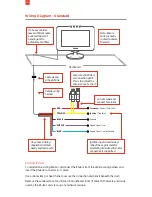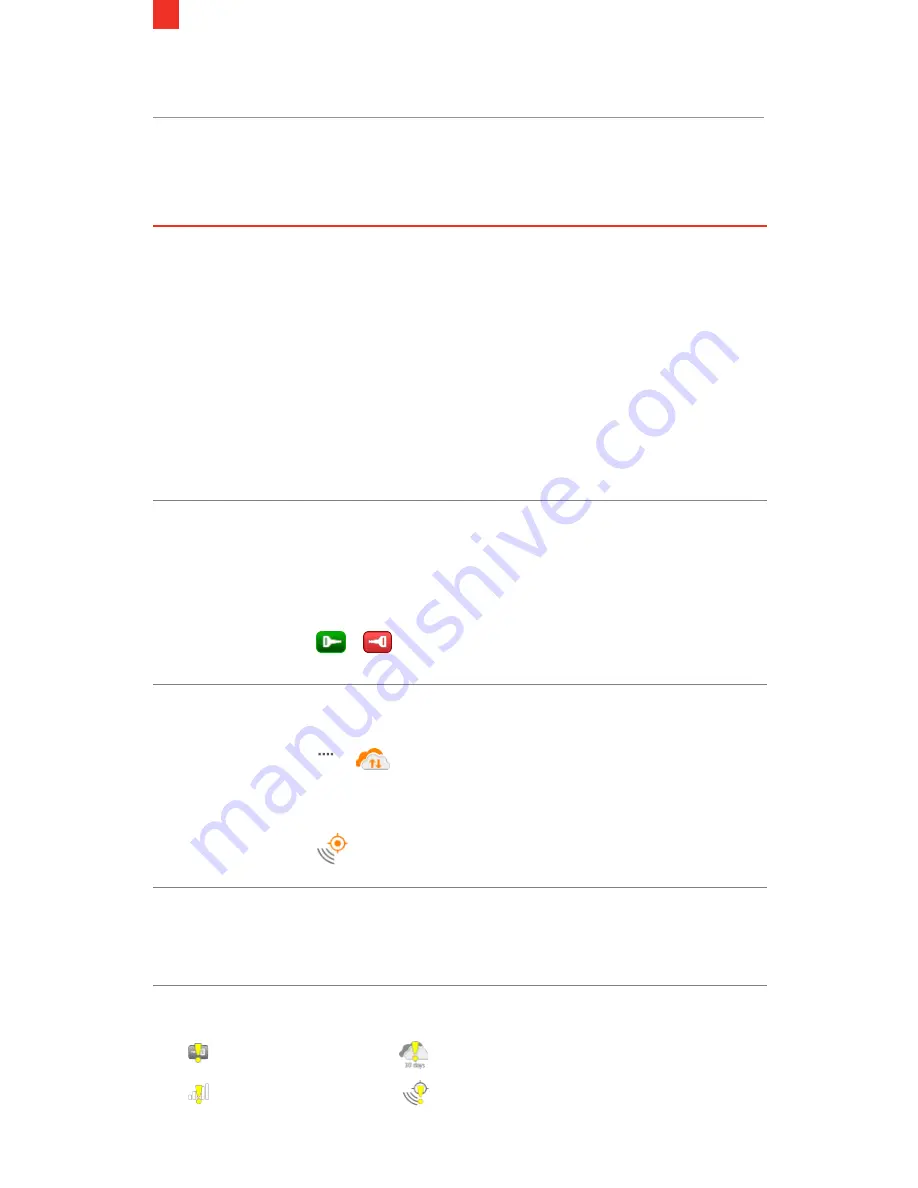
14
SCENARIO
SYMPTOM
SOLUTION
Permanent Power
is not connected
correctly
• Ehubo2 screen remains off
• Green Power LED on the
Ehubo2 is off while driving
• Cannot successfully
complete install checks
• Check that Permanent Power
has been properly connected to
the red wire.
• Check you have a good Ground
connection connected to the
black wire.
• Check the fuses have been
inserted properly
• Ensure that the permanent
supply is capable of supplying
the Ehubo2 (12V/24V)
Ignition is not
connected
correctly
• Ehubo2 screen remains off
• Cannot successfully
complete install checks
• Engine on/off icon shows
incorrectly
• Check that the fuses have been
inserted.
• Check that permanent power
has been properly connected to
the red wire.
• Check that the ignition has
been properly connected to the
yellow wire.
Poor or no cellular
connection after
1-2 minutes
AND/OR
Poor or no GPS
reception
• Ehubo2 indicates poor or no
cellular reception
• Ehubo2 indicates poor or no
GPS reception
• Ensure vehicle is in a location
with adequate cellular coverage
• Ensure Ehubo2 has good view
of the sky in the vehicle and
the vehicle is moved away from
overhead obstructions
Ehubo2 screen is
blank
• Ehubo2 screen remains off
after touch
• Ensure the vehicle is stationary
• Ensure Permanent Power,
Ignition and Ground are
connected correctly
If any of these icons are present, please contact your supervisor or employer
Faulty ignition
Faulty connection
Faulty
SIM
Faulty
GPS
Troubleshooting
This section will provide some solutions if the installation of your Ehubo2
is unsuccessful or the Ehubo2 doesn’t perform as expected.
3G