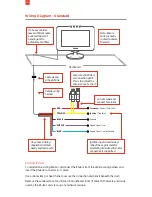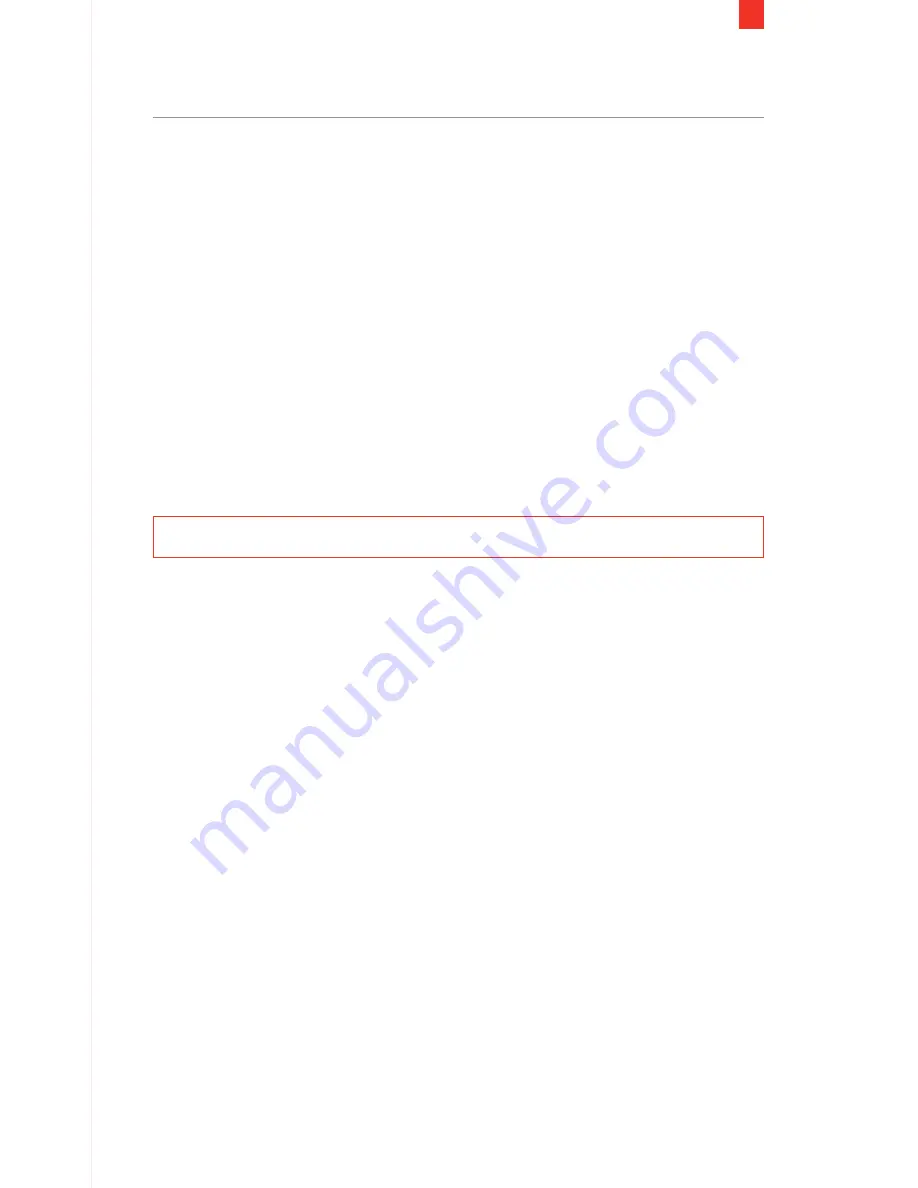
3
Ehubo2® installation - Overview
IMPORTANT: Do not install or use the Ehubo2 until
you have read this Installation Guide thoroughly.
The Ehubo2 is easy to install by carrying out the following steps as
described in this Guide:
1. Make sure to read the Safety Information section, familiarise yourself
with the local laws regarding the installation and use of the Ehubo2,
and use and follow all standard safety precautions.
2. Choose a suitable mounting location and mount the Ehubo2.
3. Install the Ehubo2 by connecting it to the vehicle.
4. Complete the installation by following the Ehubo2’s on-screen guide.
Refer to
“Replacement Installation”
on page 12 if you are installing a replacement Ehubo2
© 2016 EROAD. Doc 100200AA1.9. 4/2016.
By using this Ehubo you are agreeing to be bound by EROAD’s
Terms of Use that can be located at
www.eroad.com
.