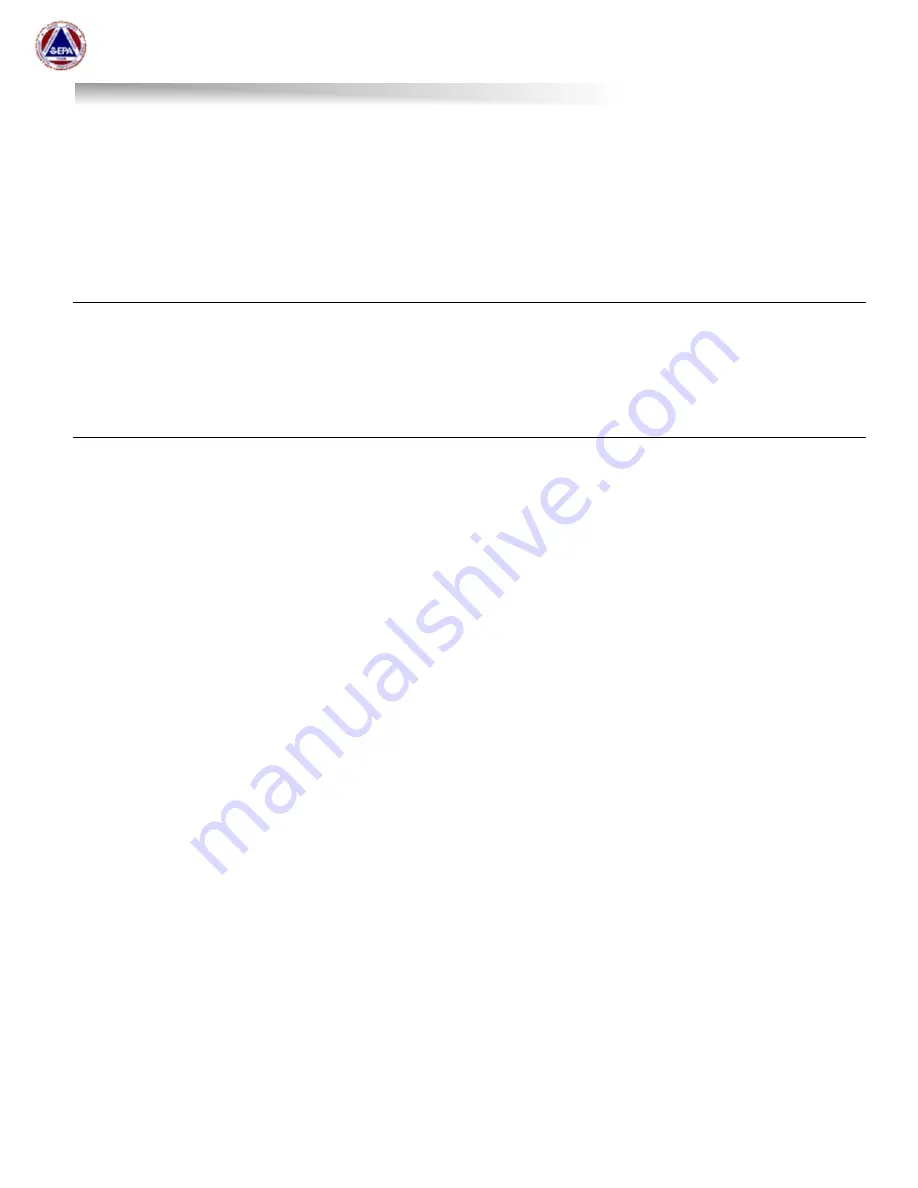
US EPA Environmental Response Team
User Manual For
Viper - Smart Gateway
ERT Support: 800-999-6990
Page 2
T
ABLE OF
C
ONTENTS
O
VERVIEW
................................................................................................. 3
S
MART
G
ATEWAY
B
ENEFITS
........................................................................ 3
O
THER
D
IFFERENCES
.................................................................................. 3
S
MART
G
ATEWAY
H
ARDWARE
I
NFORMATION
................................................. 4
EXTERNAL PORTS .................................................................................................................. 4
ANTENNAE AND SIM CARDS ................................................................................................ 5
Interpreting LEDs on the Gateway: ................................................................................................................... 5
GATEWAY NAME AND POWER SWITCH .............................................................................. 6
INTERNAL EQUIPMENT .......................................................................................................... 7
U
SING THE
S
MART
G
ATEWAY
...................................................................... 8
Logging in to the Internal Laptop .......................................................................................... 8
Windows Remote Desktop Connection from within the EPAERT1 WiFi Network ............................................. 8
Windows Remote Desktop Connection via the Internet .................................................................................... 8
External Monitor, Keyboard and Mouse ............................................................................................................ 9
Internal Touch Screen Display – Last Resort .................................................................................................... 9
Troubleshooting the Internal Laptop (Motherboard) ......................................................................................... 10
Troubleshooting Remote Desktop Connection to the Smart Gateway ............................................................. 11
Logging in to the Cradlepoint Router .................................................................................. 13
Quick Reference Sheet for Accessing the Smart Gateway Laptop & Cradlepoint ......... 13
Section 1 – Using the External Ports on the Smart Gateway ............................................ 14
Using COMx (Traditional LINC Cable Port) ...................................................................................................... 14
Troubleshooting Serial (COM Port) Connections ............................................................................................. 18
Using the USB Ports to Connect Instruments – Serial to USB (i.e., DustTraks) ............................................... 19
Using the Ethernet (RJ45) Port (SPM Flex) ..................................................................................................... 20
Section 2 – Smart Gateway MeterApp ................................................................................. 21
Smart Gateway Sensors .................................................................................................................................. 21
Additional Signal and SINR Information ........................................................................................................... 22
Troubleshooting the Smart Gateway MeterApp ............................................................................................... 22
Adding the Smart Gateway MeterApp to a Survey Controller Run ................................................................... 24
Section 3 – Smart Gateway WiFi and Security ................................................................... 27
Disabling/Enabling WiFi ................................................................................................................................... 27
Changing WiFi Network Name (SSID) in the Gateway..................................................................................... 29
Disabling WiFi Security .................................................................................................................................... 31
Enabling WiFi Security ..................................................................................................................................... 32
Section 4 – Cradlepoint GPS Settings ................................................................................. 33
Overview .......................................................................................................................................................... 33
Troubleshooting the Cradlepoint GPS Settings ................................................................................................ 33
Section 5 – Internet Sources ................................................................................................ 36
Internal SIM Card ............................................................................................................................................. 36
External WiFi Source ........................................................................................................................................ 37
Ethernet Connection – Hard Wired .................................................................................................................. 37
Troubleshooting WiFi and Ethernet internet sources ....................................................................................... 38
Section 6 – Directly connecting a RAE Host to the Smart Gateway ................................. 40
Overview .......................................................................................................................................................... 40
Install ProRAE Guardian Software ................................................................................................................... 40
Attaching ProRAE Host to the Smart Gateway ................................................................................................ 40
Configuring ProRAE Guardian ......................................................................................................................... 41
Configuring Viper Survey Controller ................................................................................................................. 44
Configuring PRG2CAP ..................................................................................................................................... 44
Creating a Survey Controller Run with ProRAE Guardian Instruments ............................................................ 45
Tips, Tricks and Troubleshooting ..................................................................................................................... 45



































