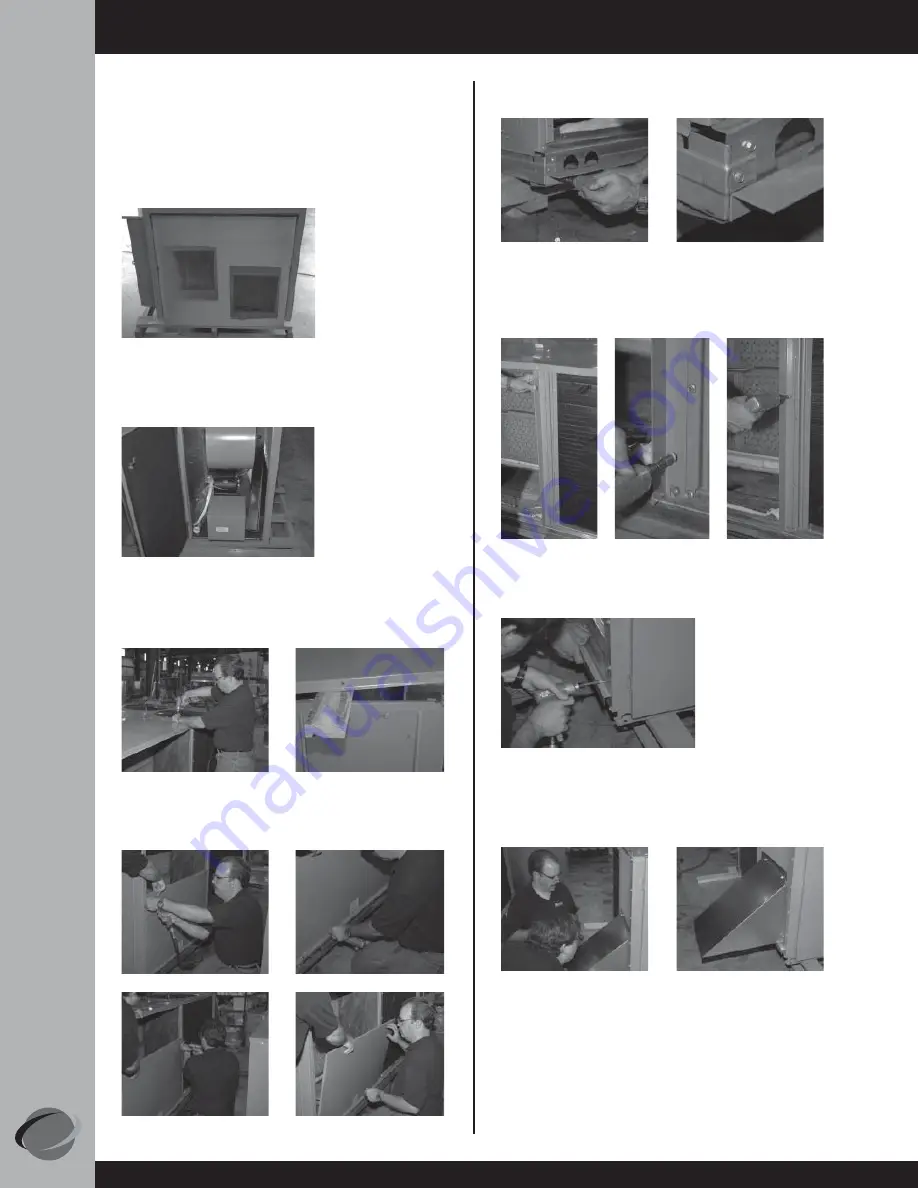
Pr
o
-
C
Series
6
PRO-C-2400 Installation Instructions:
4. Remove the end panel of the Carrier unit.
3. Remove the screws from the roof of the Carrier unit.
Lift roof and block.
2. Remove protective plastic from the Supply Air and
Return Air openings.
1. Open the fan door of the PRO-C unit and remove all
items (manuals & parts).
5. Install the PRO-C support angle to the base of the
carrier unit.
6. Install the right side angle trim to the Carrier unit and
secure with screws.
7. Install the bottom angle trim to the PRO-C unit.
8. Install the return air scoop to the return air opening of
the PRO-C unit.









































