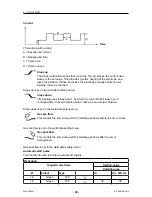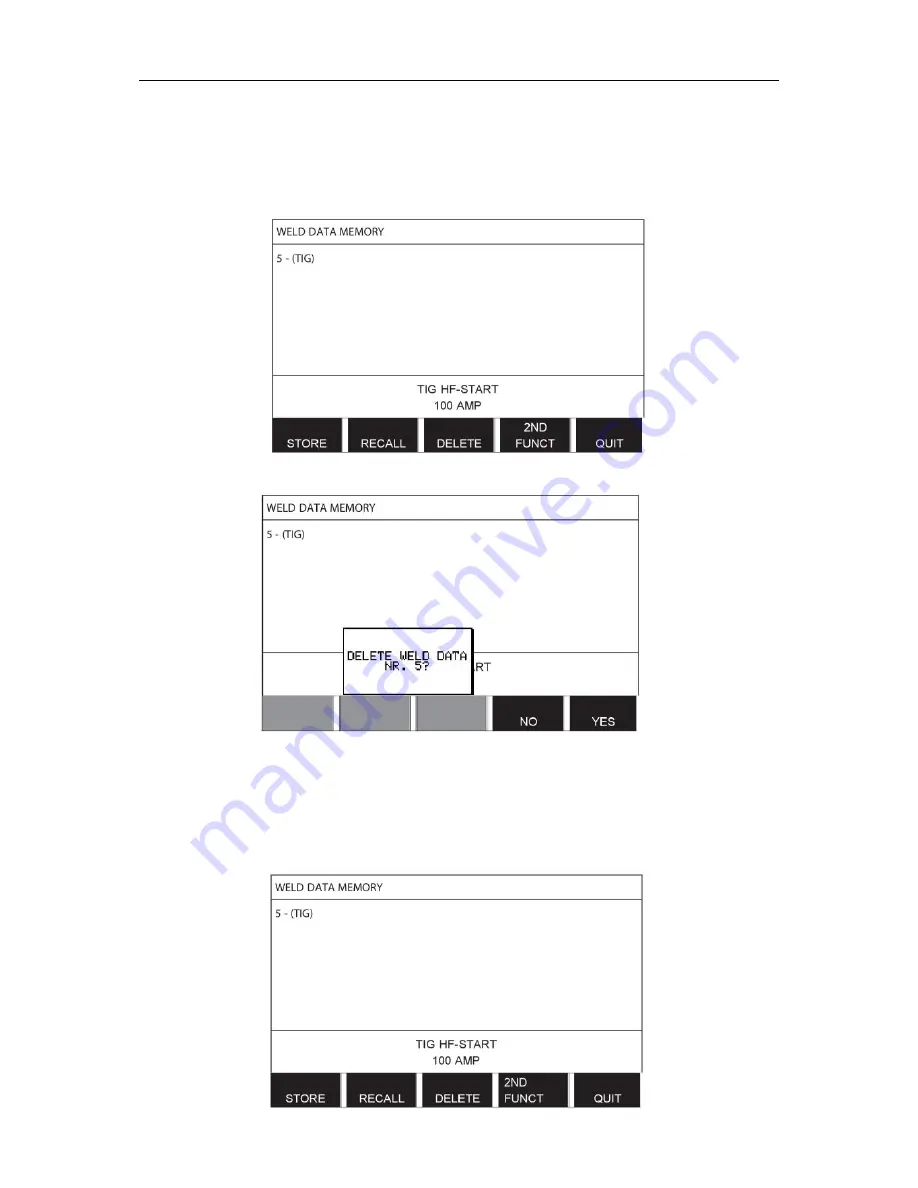
8 MEMORY MANAGEMENT
0460 896 274
- 45 -
© ESAB AB 2013
8.4
Delete
It is possible to delete one or more data sets in the memory menu.
We are going to delete the data set we stored in an earlier example.
Select the data set. Press DELETE.
Press YES to confirm that you want to delete.
Return to the memory menu with the NO key.
8.5
Copy
To copy the content of a weld data set to a new memory position, proceed as follows:
Select the memory position you want to copy and press 2ND FUNCT.
Summary of Contents for Aristo U82
Page 1: ...Aristo Instruction manual 0460 896 274 GB 20130902 Valid from program version 1 15A U82 ...
Page 80: ...MENU STRUCTURE 0460 896 274 80 ESAB AB 2013 MENU STRUCTURE ...
Page 81: ...MENU STRUCTURE 0460 896 274 81 ESAB AB 2013 ...
Page 82: ...MENU STRUCTURE 0460 896 274 82 ESAB AB 2013 ...
Page 83: ...MENU STRUCTURE 0460 896 274 83 ESAB AB 2013 ...
Page 84: ...MENU STRUCTURE 0460 896 274 84 ESAB AB 2013 ...