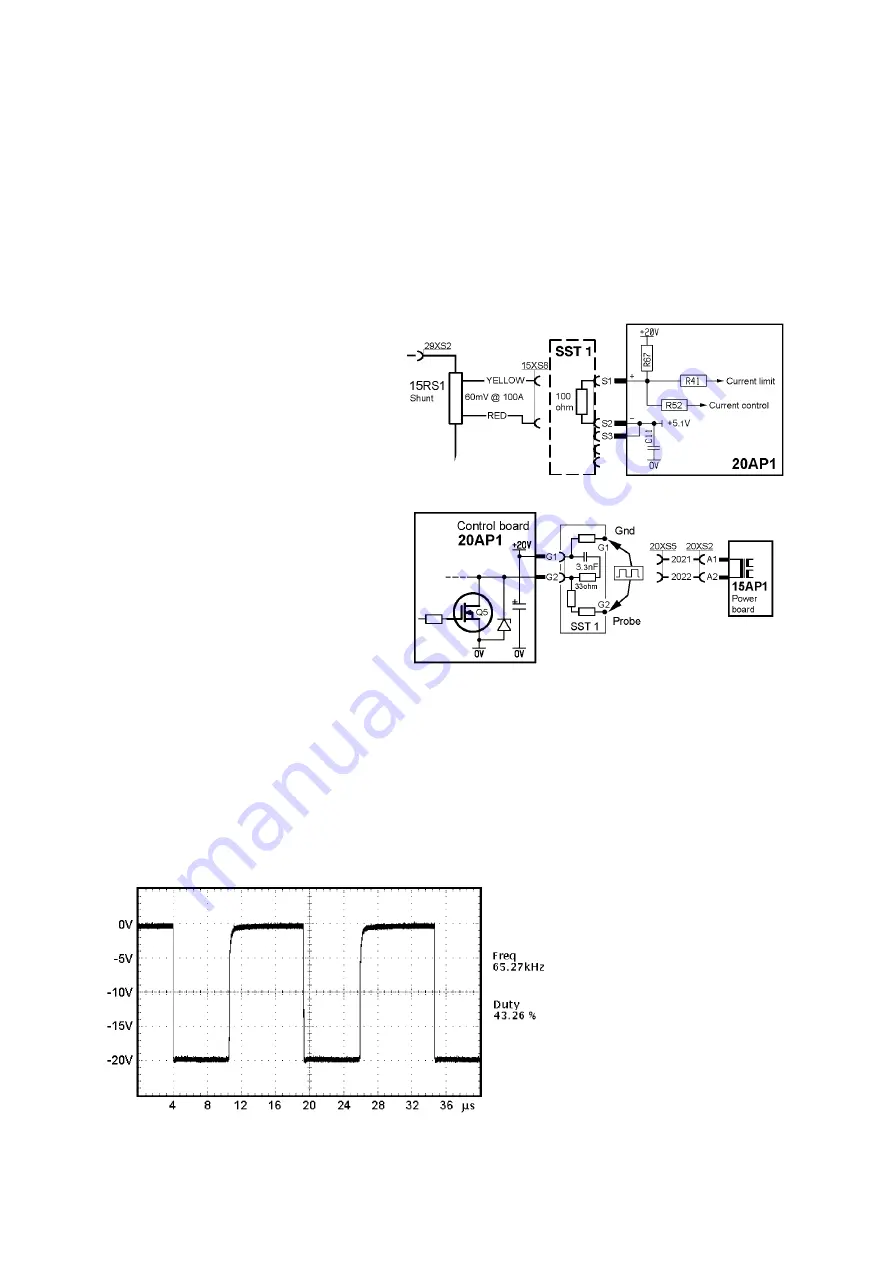
Edition 040830
Shunt voltage resistor connected to terminal S
Measuring connection for the gate pulses
-- 21 --
ch25f5gate
Checking the gate pulses
When checking the gate pulses, the machine can either be in soft--start mode or in normal
operation mode.
Special equipment
To measure the gate pulses, you need a gate pulse load and a shunt voltage resistor. This
is included in soft--starting tool SST 1, which is described on page 17.
Instructions
1. Disconnect the machine from
the mains.
2. Disconnect connector 15XS8
from terminal S on control
board 20AP1.
3. Connect the cable marked
“20AP1 S1, S2” to terminal S.
4. Disconnect connector 20XS5
from terminal G on control
board 20AP1.
5. Connect the gate pulse test
cable of the SST 1 to terminal
G on control board 20AP1.
6. Switch on the machine.
7. Connect an oscilloscope to the
SST 1, with the probe to
terminal G2 and the screen to
terminal G1.
8. Set the current reference to 70 A or more. This will set the pulses to maximum pulse
width. At minimum current reference, there are no pulses.
9. Measure the pulse frequency. It must be 65 kHz +/-- 1kHz.
10. Measure the duration of the negative pulse. It must be 41 -- 43 % of the cycle time,
measured at a voltage level of --10 V.
11. The waveform of the pulses must be as shown below.
Gate pulses from circuit board 20AP1
Summary of Contents for OrigoArc 150
Page 6: ...Edition 040830 6 ch25d1 OrigoArc 150 ...
Page 7: ...Edition 040830 7 ch25d1 ...
Page 27: ... 27 notes NOTES ...








































