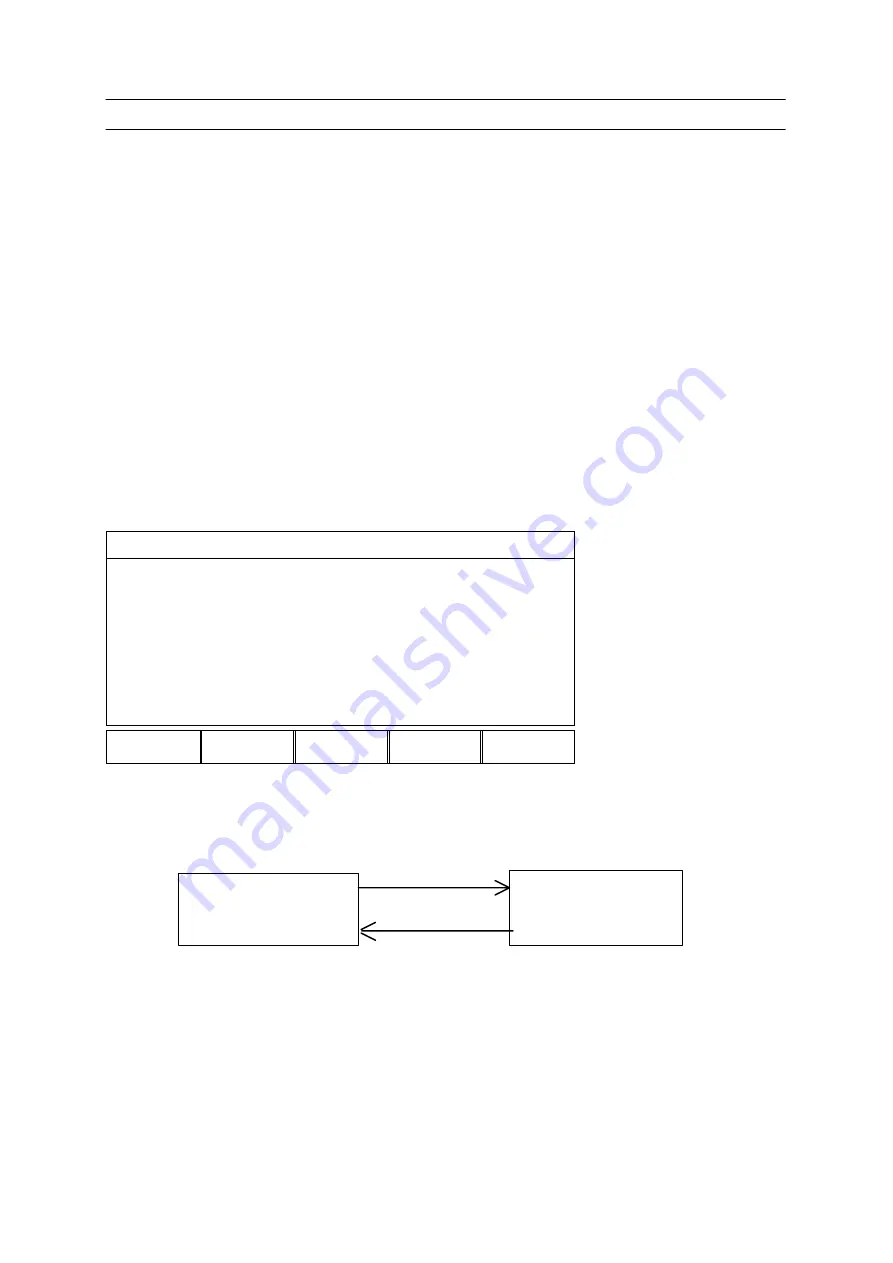
-- 5 --
bu12d04a
1
INTRODUCTION
The ARISTO 2000 is one of the most useful welding systems on the market. To gain
full advantage of your welding equipment, please read this user manual.
You’ll discover many functions that will both simplify and improve your work.
All settings are made from the PUA 1 controller.
You’ll soon notice how easy it is to use. To quickly find topics of special interest in the
user manual, please see the following:
Section 1: Introduction and basics
Sections 2--5: MIG, STICK, TIG and carbon arc gouging, settings directly related to
these welding parameters.
Sections 6--8: The measurements view. memory management and quick settings.
Sections 9--10: Auxiliary functions and the appendix.
See the final page of this publication for a figure illustrating the menu structure.
1.1
Main menu
ESAB LUD 450
PROCESS:
MIG
METHOD:
DIP/SPRAY
WIRE TYPE:
Metal cored Fe
SHIELDING GAS:
Ar+2O% CO2
WIRE DIAMETER:
0.040” (1.0mm)
AUXILIARY FUNCTIONS
SET
MEASURE
MEMORY
FAST
MODE
ENTER
1.2
Using the Controller
The controller can be said to consist of two units; the
working memory
and the
weld data memory.
WELD DATA
MEMORY
WORKING
MEMORY
DOWN LOAD
SAVED
The working memory is used to store a complete set of welding parameters, which
can then be saved in the weld data memory.
The welding process is always controlled by the contents of the working memory.
This also makes it possible to download a set of welding parameters from the weld
data memory to the working memory.
Note that the working memory always contains the last set of welding parameters
that were used, in other words the working memory is never empty or ”initialized”.






































