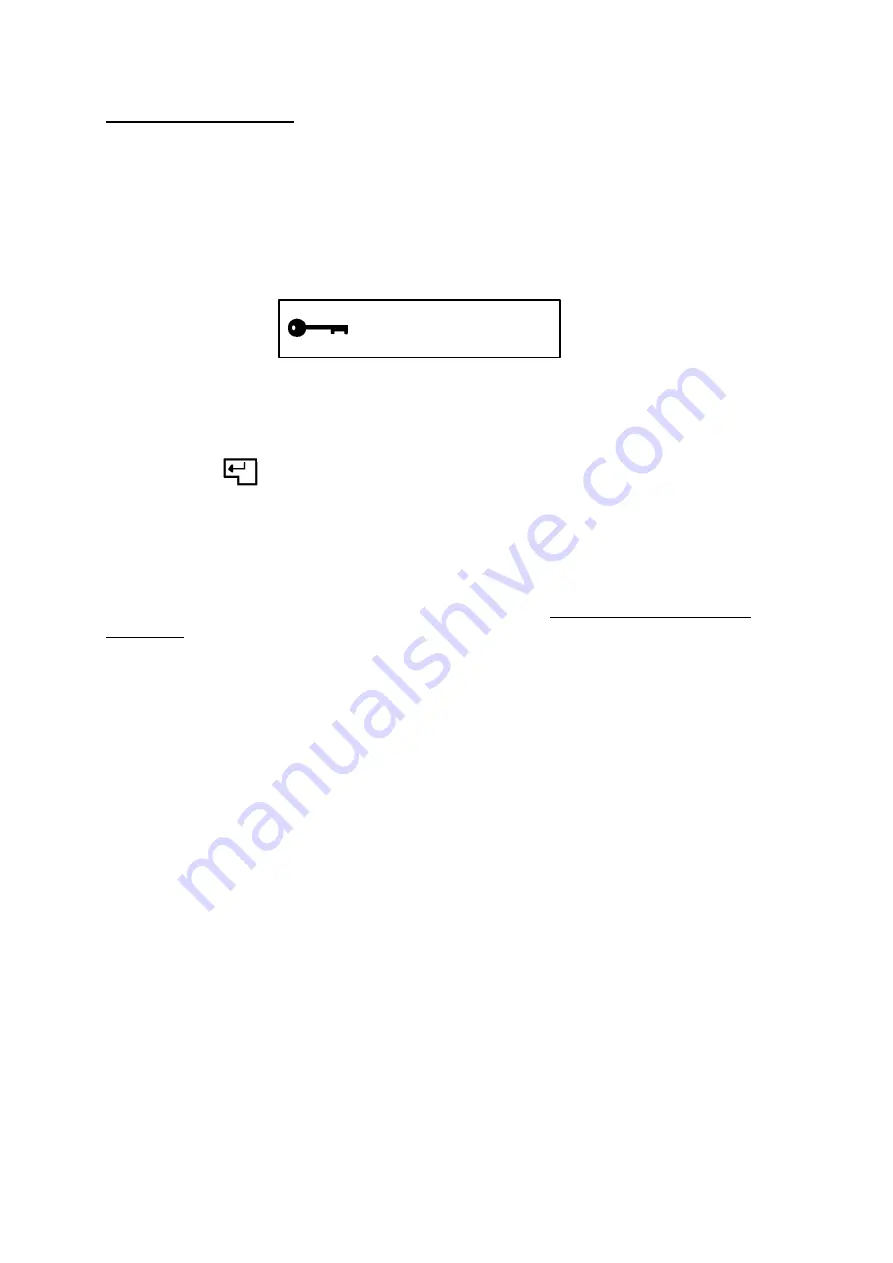
-- 53 --
bu12d04a
Exiting the lock mode
When the measurement view or quick settings view is displayed. and the lock
function is deactivated, the user may exit these views by pressing the QUIT or
MENU button to return to the main menu.
If the lock function is activated and an attempt is made to exit either of these views,
the following lock protection warning is displayed.
PRESS ENTER TO
LOCK CODE
From here, the user can press QUIT to cancel, and return to the previous view, or
proceed by pressing the ENTER button and entering the password.
The keyboard view will be displayed and the code can be entered and confirmed
with the Enter
button on the keyboard.
If the code is incorrect, a warning message is shown, giving the user the choice of
either trying again or returning to the original view, e.g. the measurement view or
quick settings view.
If the code is correct, all menu restrictions are lifted but the lock function remains
activated. This means that the user can leave the measurement and quick settings
views temporarily, but that the lock function will again restrict access when the user
returns to either of these two views.
If you want to make changes in menus other than the measurement and quick
settings menus (for example, change settings. deactivate password protection, etc.)
you can return to them and password mode, and reactivate the password to again
restrict the user to the measurement/quick settings menus.
















































