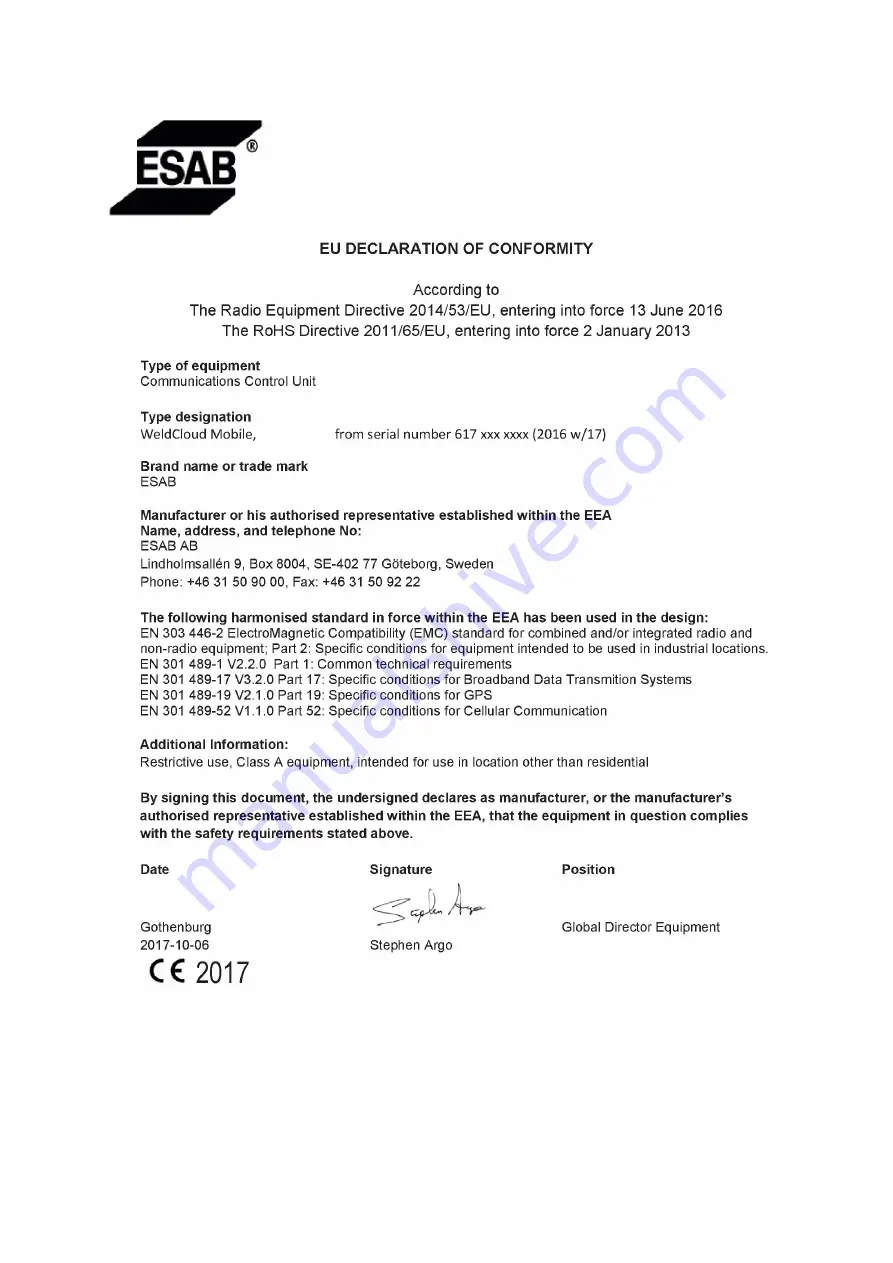Reviews:
No comments
Related manuals for WeldCloud Mobile

30 Series
Brand: Gale Pages: 16

K900
Brand: Ziginte Pages: 18

V Series
Brand: Palfinger Pages: 34

BeoSound 5
Brand: Bang & Olufsen Pages: 20

BeoSound 5
Brand: Bang & Olufsen Pages: 24

BeoSound Ouverture
Brand: Bang & Olufsen Pages: 44

7945
Brand: Ecco Pages: 15

HC
Brand: Zehnder Rittling Pages: 36

HomeGuard 32
Brand: Mami Pages: 16

03004
Brand: NA-DE Pages: 2

D-POS II
Brand: Neat Pages: 30

ACUSTICA H series
Brand: RCF Pages: 10

Multi-room system
Brand: Systemline Pages: 22

LZR series
Brand: Orion Welders Pages: 51

MTWL
Brand: MARTINS Industries Pages: 20

VSA 1250 II
Brand: RCF Pages: 18

16000G
Brand: The Handy Pages: 4

Picomig 305 D2 puls
Brand: EWM Pages: 84