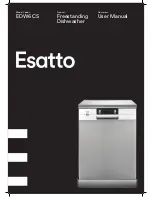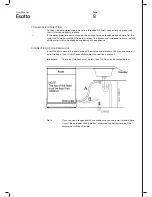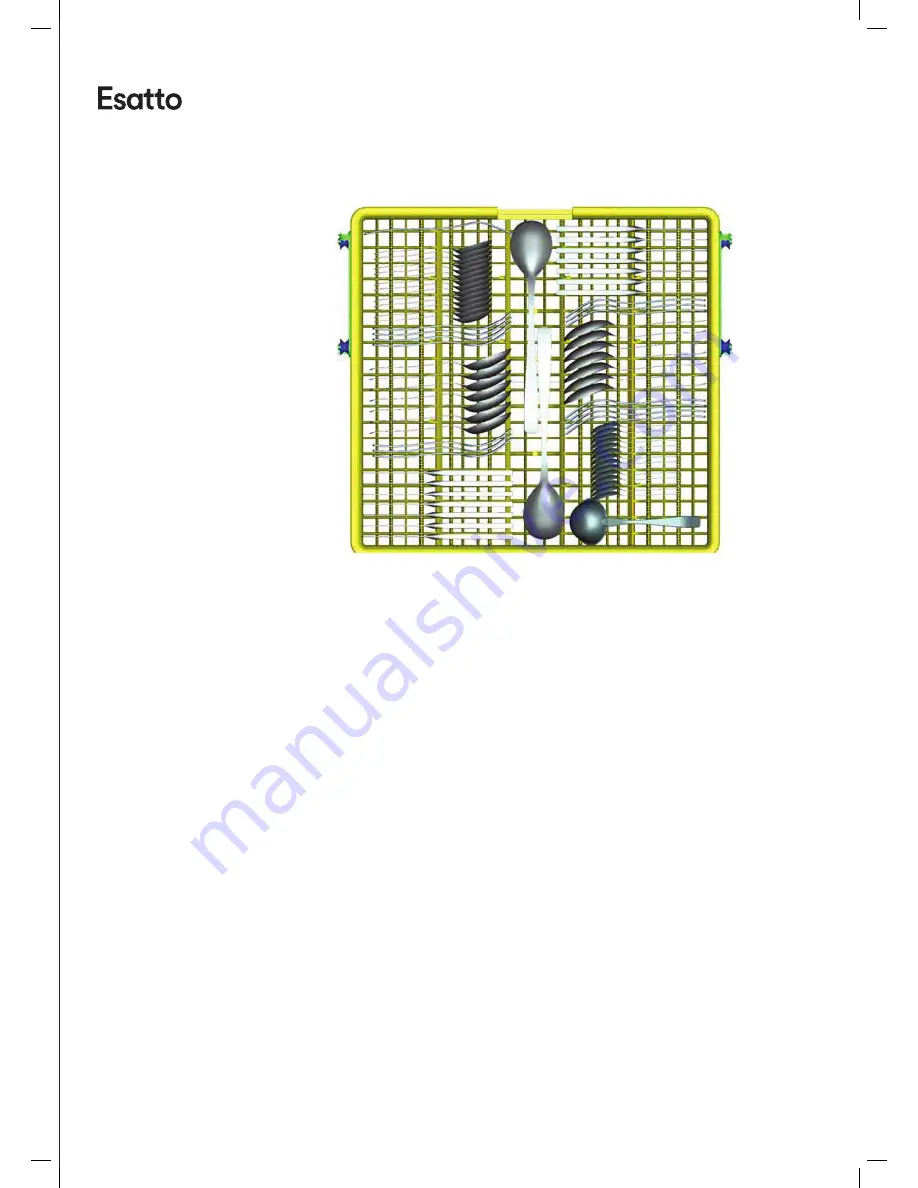
Page:
15
User Manual:
CUTLERY BASKET
Cutlery should be placed in the cutlery rack separately from each other in the
appropriate positions, and do make sure the utensils do not nest together.
STARTING A WASH CYCLE
→
Load the cutlery and dish basket racks.
→
Add your detergent and rinse aid if required.
→
With the dishwasher door open, press the Power Button and the Power
Indicator light will turn on.
→
Press the Program Button and the Wash Program indicator will rotate
between Intensive, Heavy, Normal, Glass, 1 Hour, Rapid.
→
Select any additional Options, such as Half Load or Extra Dry if desired.
→
Once your desired wash program is selected, close the door and the
dishwasher will start it's cycle.
Note:
A cycle that is underway can only be modified if it has
only been running for a short time. To enter standby mode
during a cycle, open the door and hold the Program button
for 3 or more seconds. If the door is opened during a
cycle, the dishwasher will pause momentarily and a buzzer
will sound every minute until you close the door. Once
closed, the dishwasher will begin to operate again after 10
seconds.
AT THE COMPLETION OF A WASH CYCLE
Once the dishwasher cycle has finished, the dishwasher willl make an audible tone for 8
seconds, before stopping.
→
Turn off the dishwasher using the Power Button.
→
Open the dishwasher door and wait a few minutes before unloading the
dishwasher. This will allow the dishes to climatise and return to a cool
state for handling.