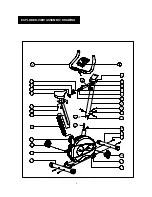8
19
2
8
10
9
11
UP
13
12
13
LO
STEP 3
1. Take the HANDLEBAR POST [#8] and
connect the upper SENSOR WIRE [#11]
and the lower SENSOR WIRE [#12]. Then
connect the bottom of the TENSION
CABLE [#13 UP] and [# 13 LO]
2. Then slide the HANDLEBAR POST [#8]
into the MAIN FRAME [#19] and tighten
by four CURVED WASHER [#10] and
SCREW [#9].
27
5 4
6
7
26
25
8
28
STEP 4
Attach the HANDLEBAR [#28] to the
HANDLEBAR POST [#8] by using the INNER
COVER [#4] (as shown) fix with two FLAT
WASHER [#5] and SPRING WASHER [#6],
ROUND HEX-SCREW [#27], VH COVER
[#26], lastly use T KNOB[#25] tighten.