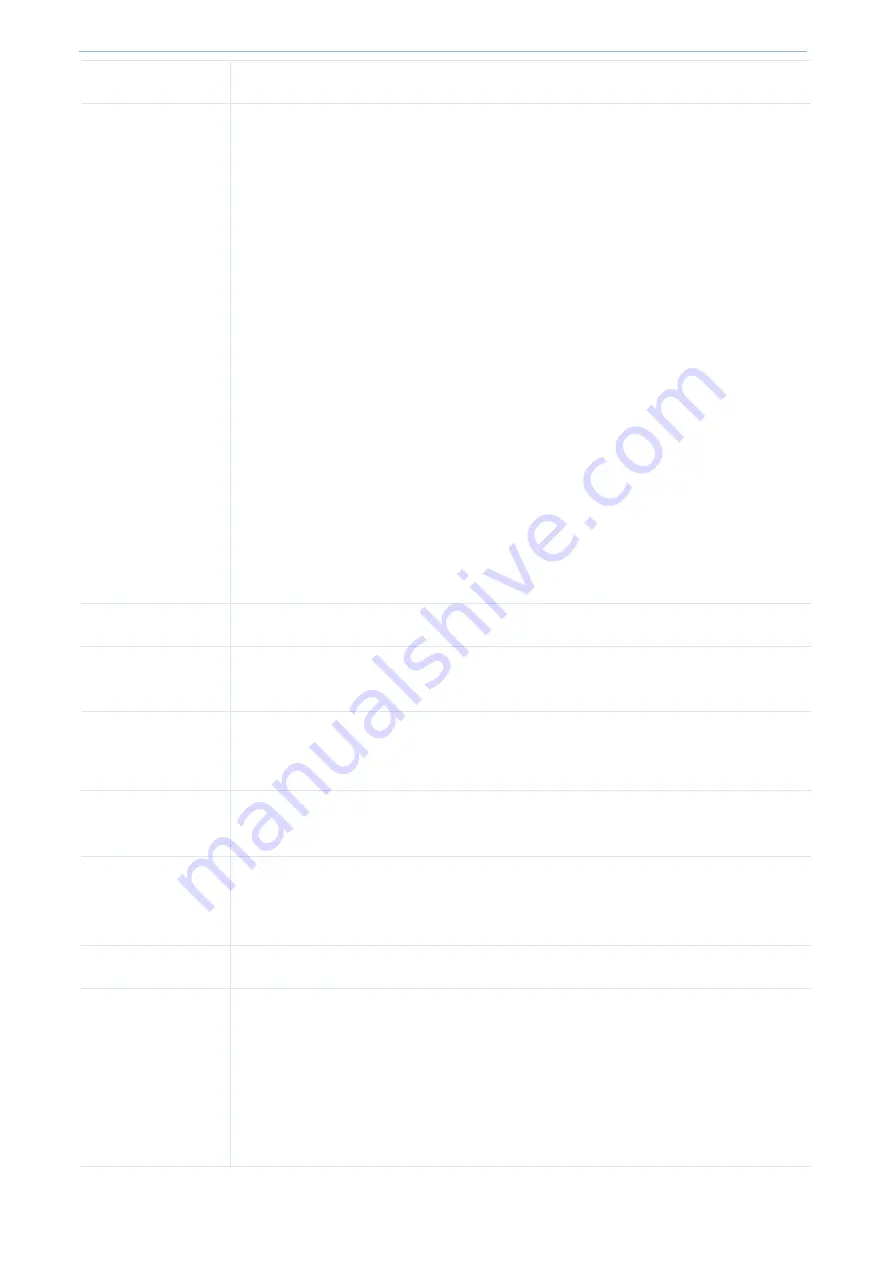
More Features
-
34
-
Country
Select the country where your device works to match channels in different regions.
Network Mode
Select a proper network mode for your device.
11b, 11g, 11b/g and 11b/g/n are available for 2.4GHz.
⚫
11b: Select it if you have only 11b wireless devices in your wireless network. Up to
11Mbps wireless rate is supported in this mode.
⚫
11g: Select it if you have only 11g wireless devices in your wireless network. Up to
54Mbps wireless rate is supported in this mode.
⚫
11b/g: Select it if you have 11b and 11g wireless devices in your wireless network. Up
to 54Mbps wireless rate is supported in this mode.
⚫
11b/g/n: Select it if you have 11b, 11g and 11n wireless devices in your wireless
network. Up to 300Mbps wireless rate is supported in this mode.
11a, 11ac and 11a/n are available for 5.8GHz.
⚫
11a: Select it if you have only 11a wireless devices in your wireless network. Up to
54Mbps wireless rate is supported in this mode.
⚫
11ac: Select it if you only have 11ac wireless devices in your wireless network. Up to
900Mbps wireless rate is supported in this mode.
⚫
11a/n: Select it if you have 11a and 11n wireless devices in your wireless network. Up
to 300Mbps wireless rate is supported in this mode.
Channel
Select a proper channel for your wireless network.
Channel Bandwidth
Select a proper channel bandwidth to enhance wireless performance. Wireless speed in the
channel bandwidth of 20/40 is 2 times in 20.
Extension Channel
This item is available when the bandwidth is 40.
Channel Lockout
Once this option is enabled, you cannot modify the country, channel, channel bandwidth
and extension channel manually.
TX Power
Configure wireless transmission power. The higher the TX power is, the wider the AP’s Wi
-
Fi
coverage will be. However, reducing the TX power to some extent will be helpful for your
wireless performance and network security.
Power Lockout
Once this option is enabled, you cannot modify power manually.
Preamble
Preamble is used to synchronize a data transmission by indicating the end of header
information and the start of data. There are two types of preambles: long preamble and
short preamble.
Long Preamble: It can be compatible with some old wireless adapters.
Short Preamble: The longer the preamble is, the shorter valid data will be. The short
preamble can help to enhance wireless transmission efficiency.
Summary of Contents for AP-3
Page 1: ...ESCENE Wi Fi Access point AP 3 Escene Communication Co Ltd ...
Page 6: ...1 1 Product Overview Overview Package Contents Appearance ...
Page 18: ...4 3More Features Status Quick Setup Network Wireless Firewall SNMP Deployment Tools ...
Page 27: ...More Features 22 ...
Page 57: ...More Features 52 ...
Page 77: ...5 Appendix FAQs Configure PC Default Settings Safety and Emission Statement ...
















































