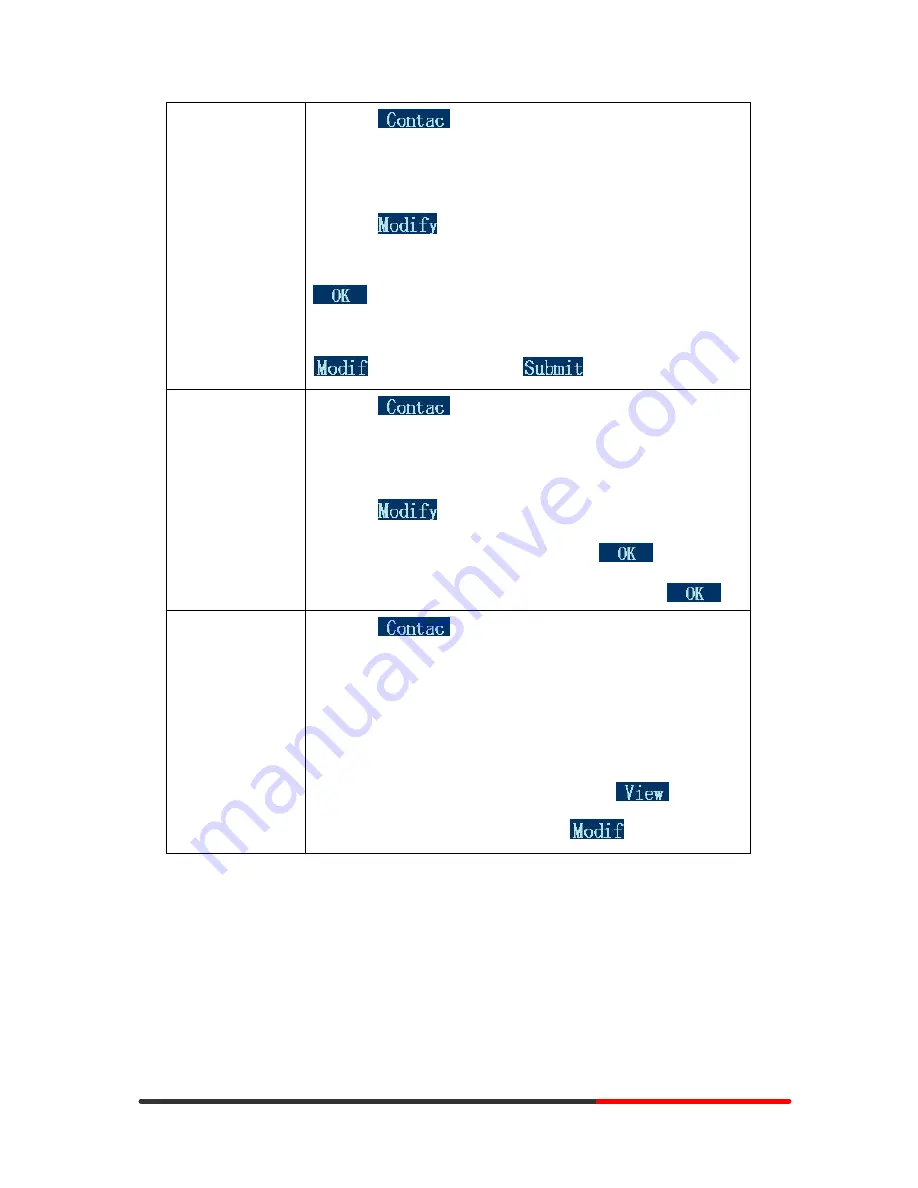
www.escene.hk
Escene Communication
Generated by Unregistered Batch DOC TO PDF Converter 2010.2.301.1358, please register!
20
20
Modify group
--1) Press
soft key,
-or press
MENU
button > “Phone book”,
-or press
Directories
button > “Phone book”;
--2) Press
soft key;
--3) Select the “Modify group” then press
OK
button or press
;
--4) Select the group you want to modify, press the
OK
button or
to set and modify, press
to save the change
Delete group
--1) Press
soft key,
-or press
MENU
button > “Phone book”,
-or press
Directories
button > “Phone book”;
--2) Press
soft key
;
--3) Select the “Delete group” or
OK
button or
;
--4) Select a group you want to delete, press
OK
button or
View/Edit Contacts
--1) Press
soft key,
-or press
MENU
button > “Phone book”,
-or press
Directories
button > “Phone book”;
--2) Select “View ALL”,
-or select a contact who are belong to different group;
--3) Select the contact, press the
OK
button or
(to edit the
contact’
s information, press
OK
button or
)
















































