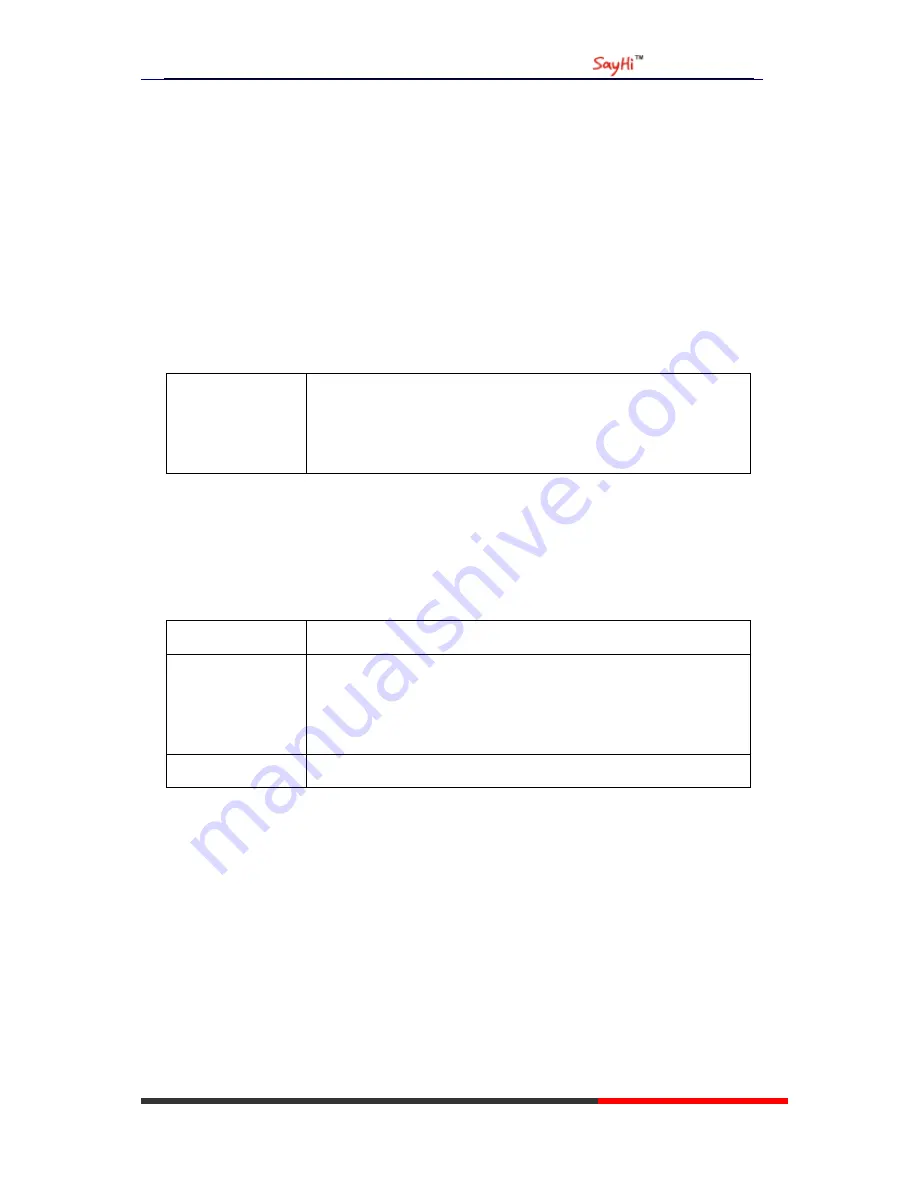
US102 IPPhone
www.escene.cn
Escene Communications
5.
Advanced Call Handling
Using the Phone Book
You can store a large number of contacts in your phone's directory. You can add, edit, delete, dial,
or search for a contact in this directory. However, it only can configure the phone book on web
page in SayHi US102. For details, you can refer to
7.Web Settings
.
However, you can dial from Phone Book on the phone after setting phone book on web page.
Call
from
phone
book
--1) Press
MENU
button >
“
Contact
”
,
--2) Select
“
Personal phone book
”
>"View All",
-or select a contact button beside the menu button.
Using Call Logs
Your phone maintains records of your missed, placed, and received calls.
If you want to
…
Then
…
View your call logs
--1) Press
MENU
button >
“
Calls >
“
Missed Calls
”
,
“
Received
Calls
”
, or
“
Dialed numbers
”
--2) Use the navigation keys to view the call record information.
Dial from a call log
Please refer to the previous part
4.Basic call handing
–
Placing a call.
Tips
•
Each call log store up to 20 entries on SayHi US102 IP phone.















































