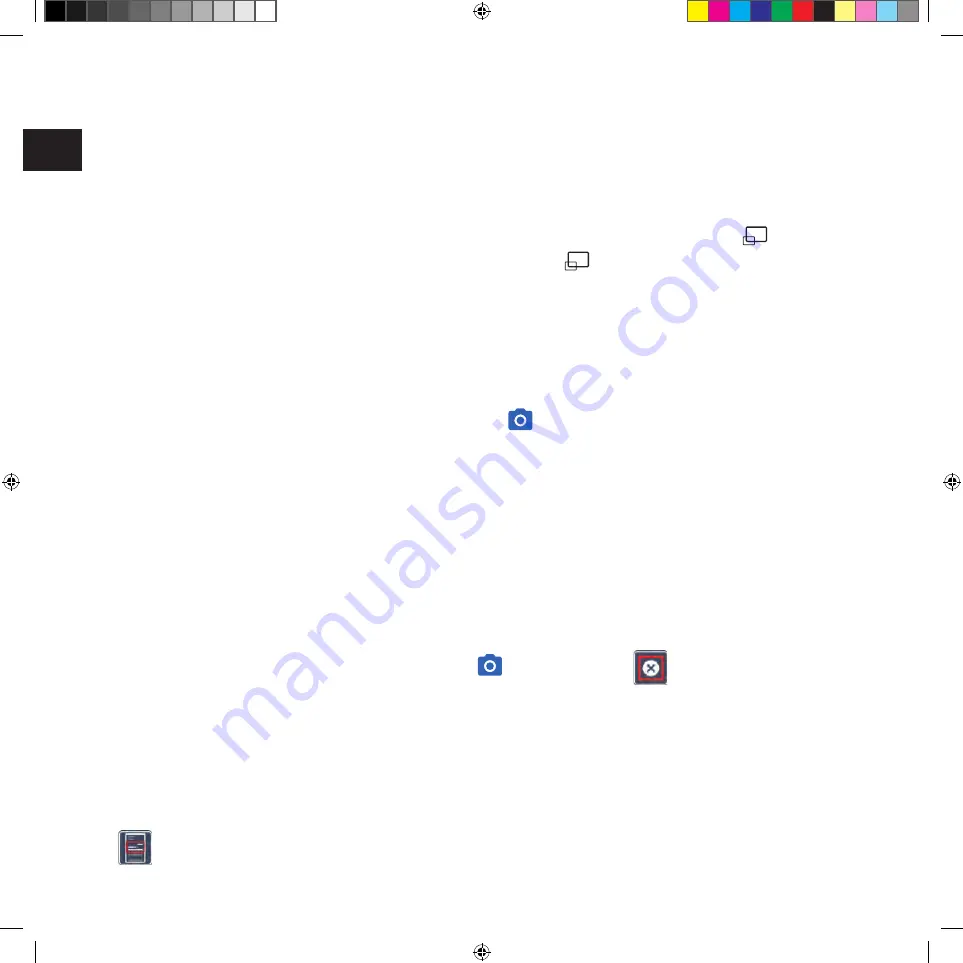
- 20 -
EN
Adapting the magnifi cation
To increase the magnifi cation turn the rotary knob
in clockwise direction when the live
image is displayed. To decrease the magnifi cation, turn the rotary knob
counterclockwise.
The magnifi cation factor you have set will be displayed briefl y.
Overview function
If you would like to see an overview of the reading material, then press the
button
u
.
The magnifi cation will change to 1.6×. If you press the
button again, the previously
set magnifi cation will be selected again.
Dynamic Line Scrolling (DLS)
With the DLS function, you can move the image selection horizontally or vertically within
the visible area without having to move the reading material.
To activate the DLS function, press and hold the button
e
for approx. 3 seconds. The
device then zooms to the preset width. That is the fi eld of vision available for DLS. Now
you can adapt the zoom factor by using the
knob.
With buttons
h
,
j
,
k
, and
l
you can move the displayed section horizontally or vertically
without having to move the reading material itself. The image selection can be moved
upward with arrow key
d
, downward with arrow key
f
, to the right with arrow key
j
,
and to the left with the arrow key
k
. If you press one of the arrow keys twice in rapid
succession, the screen section is moved to the respective end. For example, you can
quickly fi nd the beginning of the next line by pressing the
k
arrow key twice.
To stop the DLS function, press and hold the button
e
. The
icon appears.
Thereafter, the entire magnifi cation range is available again.
There are three reading modes: Letter, Book und Column. You should select the mode
which best matches the width of your reading material. The reading modes can be con-
fi gured in the menu. The following reading modes are available, off ering diff erent magni-
fi cation presets:
X
Reading Mode 1: Letter (2.2 times – maximum 12 times magnifi cation)
Use this reading mode for very wide objects (up to 215 mm/8.5”)
BDA_vario DIGITAL 22 FHD_ADV_Single_Book.indd 20
19.08.2021 14:00:10






































