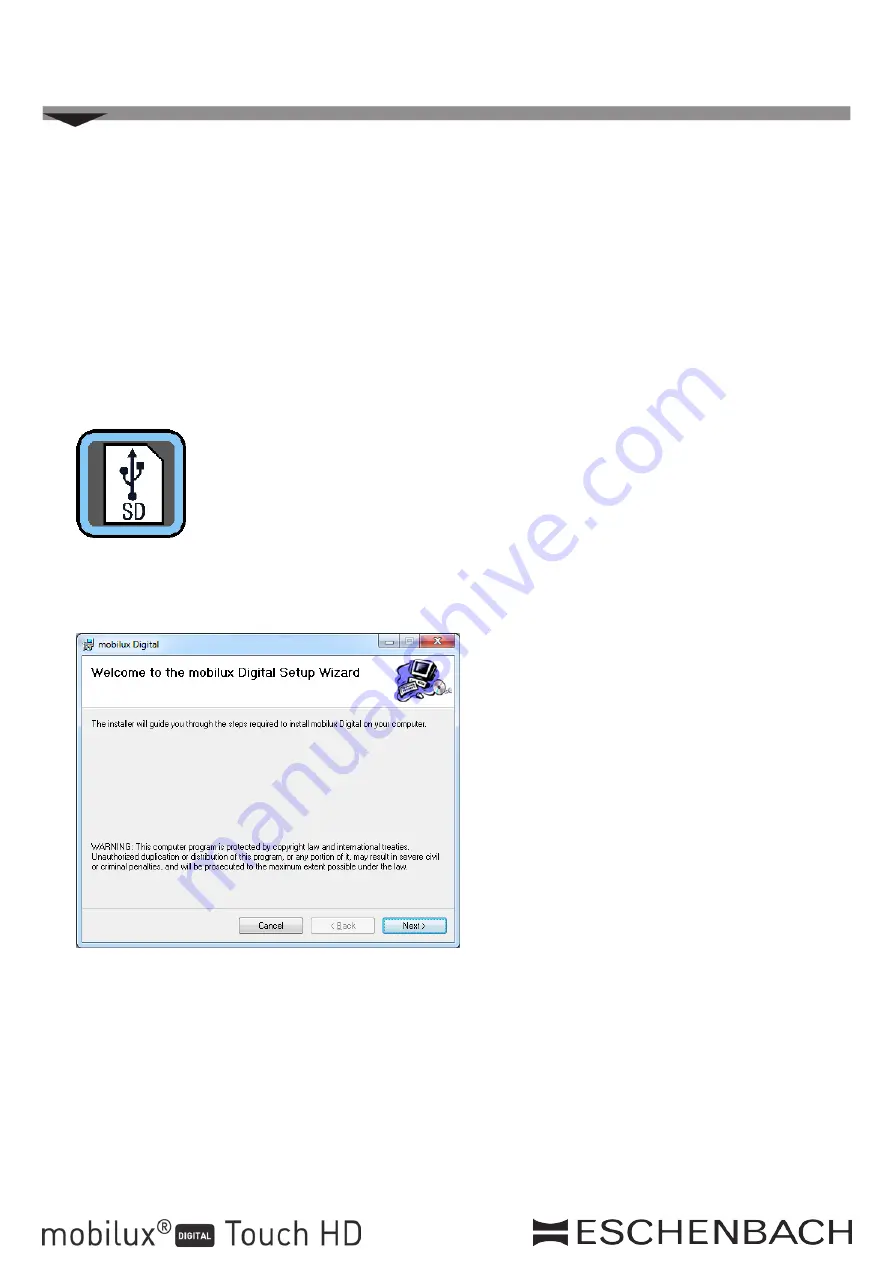
- 7 -
Installation
English
The "mobilux Digital" software supplied enables the live image from the camera to be displayed on
a computer screen via the USB connection. Here we explain how to install mobilux Digital under
Windows Vista.
Installation
1. Ensure that the SD card supplied is inserted in the reading device card slot. Switch the reading
device on.
2. Connect the reading device to a USB connection on a suitable computer using the USB cable
supplied.
3. Touch the SD card symbol:
4. Open a Windows Explorer window (this opens automatically using Win8), and locate the new drive
called "ESCHENBACH". Open this drive and execute the "mobilux Digital.msi" file to start installation.
5. The installation wizard window opens:
Click "Next" to continue the installation.
Click "Cancel" if you want to quit the installation.
























