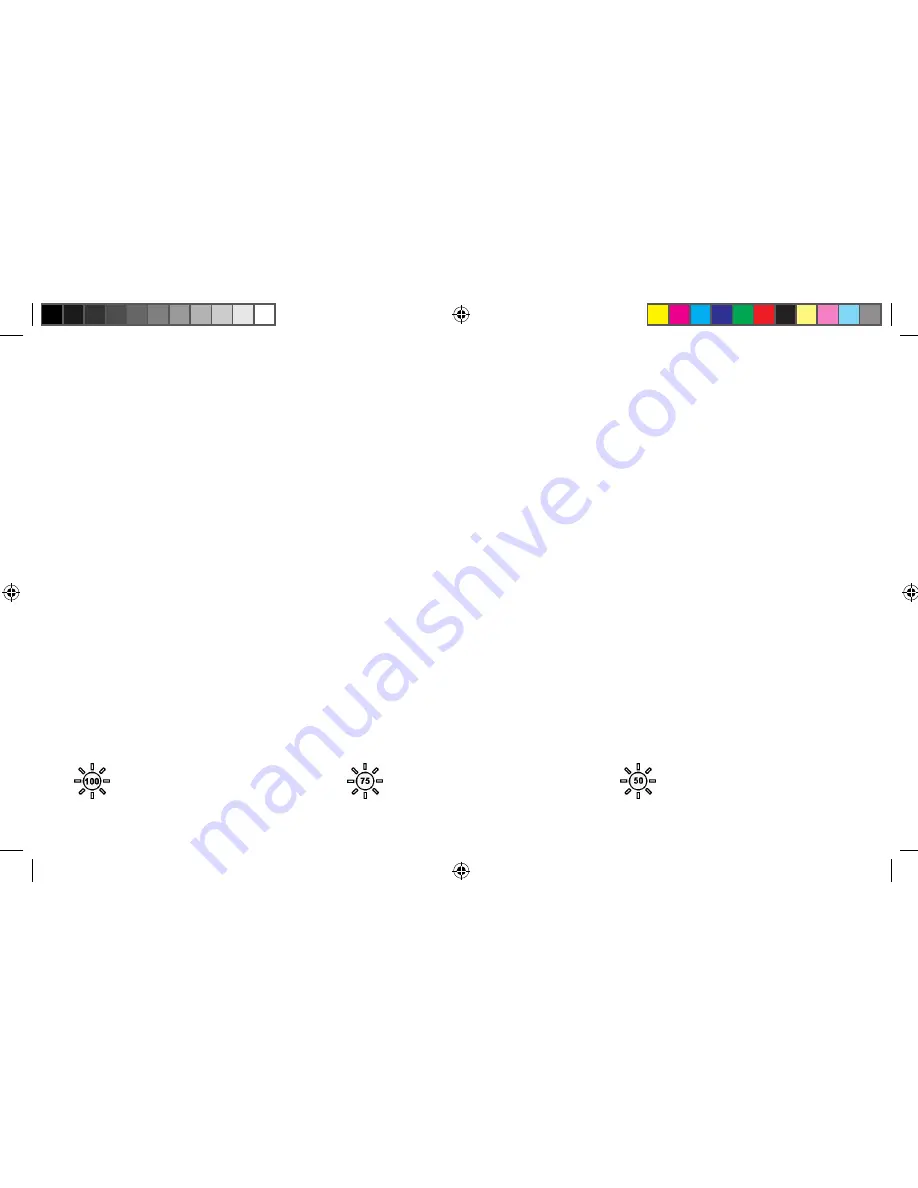
- 23 -
Adjusting the Magnification
The.smartlux.DIGITAL.can.provide.4.magnification.levels.during.contact.operation:.5×,.7×,.9×.
and.12×..The.available.magnification.is.lower.when.the.device.is.being.held.in.the.hand...
If.you.raise.the.smartlux.DIGITAL.5.cm.from.the.subject,.the.resulting.magnification.levels.are..
approximately.1.9×,.2.6×,.3.4×.und.4.5×.
In.the.writing.position:.
If.you.press.the.magnification.button.(
e
).briefly,.the.next.highest.magnification.will.be.set..
The.magnification.currently.set.will.be.displayed.at.the.top.screen.border.for.5.seconds.
Adjusting the display brightness
If.the.display.appears.to.be.too.bright,.you.can.dim.the.brightness..To.do.this,.press.and.hold.
the.magnification.button.(
e
).down..The.display.will.dim.to.75%.after.3.seconds,.and.then.to.a.
brightness.of.50%.after.a.further.3.seconds,.before.it.repeats.the.cycle.from.100%.brightness..To.
save.the.setting,.simply.release.the.magnification.button.at.the.display.brightness.which.appears.
comfortable.to.you..The.brightness.currently.set.will.be.displayed.at.the.top.screen.border.for.5.
seconds.
. 100%.display.brightness..
. 75%.display.brightness..
. 50%.display.brightness
BDA_smartlux_DIGITAL_final_multi.indd 23
06.11.2012 18:53:40
Summary of Contents for Smartlux digital
Page 3: ...3 BDA_smartlux_DIGITAL_final_multi indd 3 06 11 2012 18 53 37...
Page 161: ...161 smartlux DIGITAL BDA_smartlux_DIGITAL_final_multi indd 161 06 11 2012 18 53 55...
Page 168: ...168 w 3 2 20 w e r r 3 r BDA_smartlux_DIGITAL_final_multi indd 168 06 11 2012 18 53 56...
Page 171: ...171 X 2002 96 EC BDA_smartlux_DIGITAL_final_multi indd 171 06 11 2012 18 53 56...





































