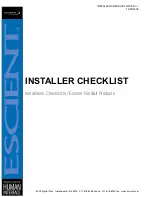ADDING DISC INFORMATION FOR UNKNOWN DISCS WD032-1-1
12/22/2003
6325 Digital Way Indianapolis, IN 46278 317.616.6789 phone 317.616.6790 fax www.escient.com
Manually Adding Disc Information
There are several methods for manually adding your own disc information should the
Gracenote CDDB™ or Escient MovieDB™ return incorrect or no information at all for discs in
your collection.
We will describe the tools available within FireBall to help you identify, add, and edit disc
information for your Unknown Movie and Music titles.
Movies
Search For Movie
The most useful tool for manually adding disc information to an Unknown Movie title is Search
For Movie. Search For Movie allows you to enter a movie title or portion of a movie title then
search the Escient MovieDB™. Here’s how it works:
Highlight the Unknown DVD title in the Movies Guide.
Press OPTION, then navigate down and SELECT the
Edit Disc
menu item.
Navigate to the
Search For Movie
button and press SELECT.
You should see the following dialog:
Press the PLAY key on the remote to clear the current title.
Enter the title of the movie using the remote control or wireless keyboard
Highlight the Search button and press SELECT to start the search.
The Get Movie Info screen displays the progress of the search:
Summary of Contents for Fireball E-2
Page 1: ......
Page 2: ......
Page 3: ......
Page 4: ......
Page 5: ......
Page 6: ......
Page 7: ......
Page 8: ......
Page 9: ......
Page 10: ......
Page 11: ......
Page 12: ......
Page 13: ......
Page 14: ......
Page 15: ......
Page 16: ......
Page 17: ......
Page 18: ......
Page 19: ......
Page 20: ......
Page 21: ......
Page 22: ......
Page 23: ......
Page 24: ......
Page 25: ......
Page 26: ......
Page 27: ......
Page 28: ......
Page 29: ......
Page 30: ......
Page 31: ......
Page 32: ......
Page 33: ......
Page 34: ......
Page 35: ......
Page 36: ......
Page 37: ......
Page 38: ......
Page 39: ......
Page 40: ......
Page 41: ......
Page 42: ......
Page 43: ......
Page 44: ......
Page 45: ......
Page 46: ......
Page 47: ......
Page 48: ......
Page 49: ......
Page 50: ......
Page 51: ......
Page 52: ......
Page 53: ......
Page 54: ......
Page 55: ......
Page 56: ......
Page 57: ......
Page 58: ......
Page 59: ......
Page 60: ......
Page 61: ......
Page 62: ......
Page 63: ......
Page 64: ......
Page 65: ......
Page 66: ......
Page 67: ......
Page 68: ......
Page 69: ......
Page 70: ......
Page 71: ......
Page 72: ......
Page 73: ......
Page 74: ......
Page 75: ......
Page 76: ......
Page 77: ......
Page 78: ......
Page 79: ......
Page 80: ......
Page 81: ......
Page 82: ......
Page 83: ......
Page 84: ......
Page 85: ......
Page 86: ......
Page 87: ......
Page 88: ......
Page 89: ......
Page 90: ......
Page 91: ......
Page 92: ......
Page 93: ......
Page 94: ......
Page 95: ......
Page 96: ......
Page 97: ......
Page 98: ......
Page 99: ......
Page 100: ......
Page 101: ......
Page 102: ......
Page 103: ......
Page 104: ......
Page 105: ......
Page 106: ......
Page 179: ......