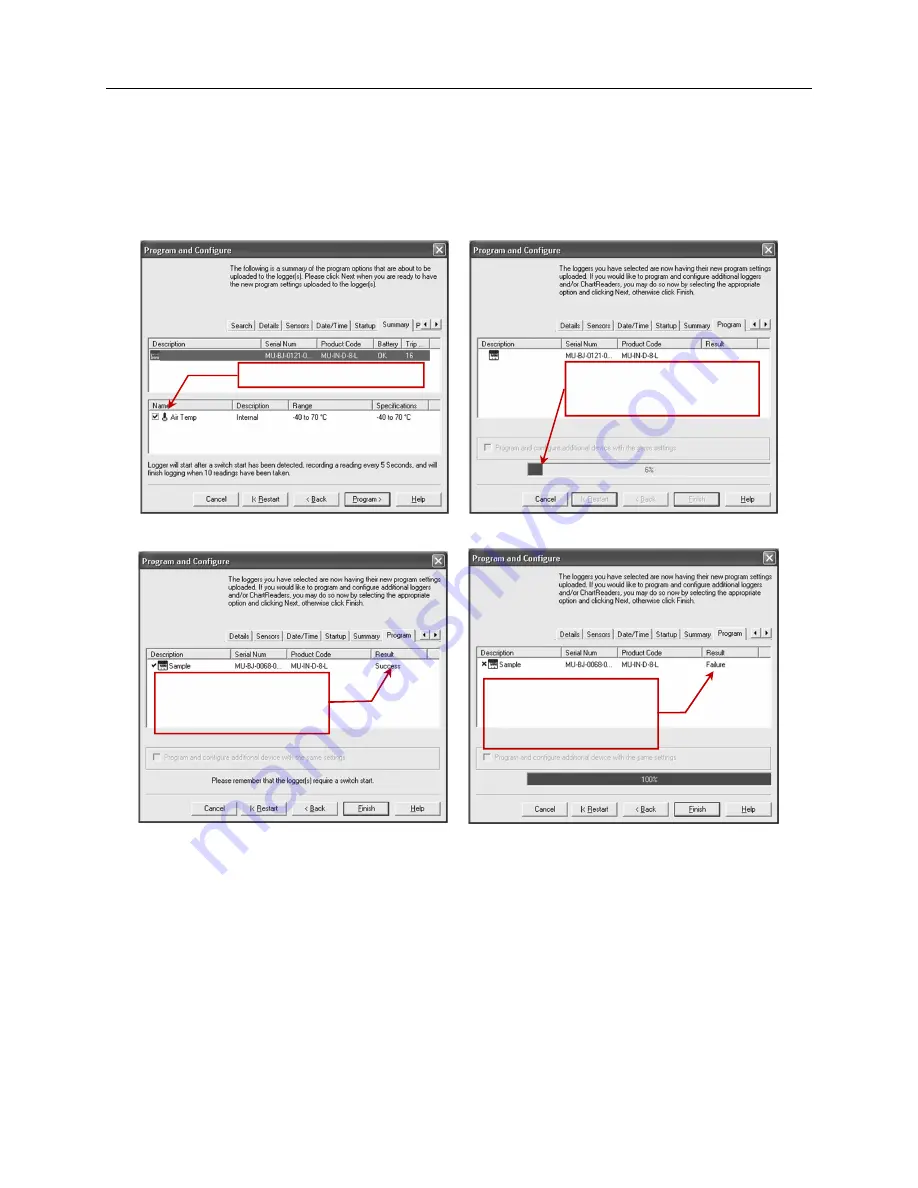
iMiniPlus PDF Logger User Guide v2.0
- 22 -
9.5.6
Enable stop button in this logger(s)
The iMiniPlus PDF Logger Stop button can be activated through programming by simply ticking the appropriate
box.
Select
Next
button or
Summary
tab.
Select
Program
button or
Program
tab.
Click “Finish” button.
If the upload has failed either select the Cancel button to close the software and start again or select the Restart
button to start the sequence again. If the iMiniPlus PDF Logger still fails to upload contact your local distributor or
Data Logging Systems.
Check program settings
Program conditions are
being uploaded to iMiniPlus
PDF Logger
The iMiniPlus PDF Logger
has been programmed
successfully
Program conditions have
not been successfully
uploaded into the
iMiniPlus.







































