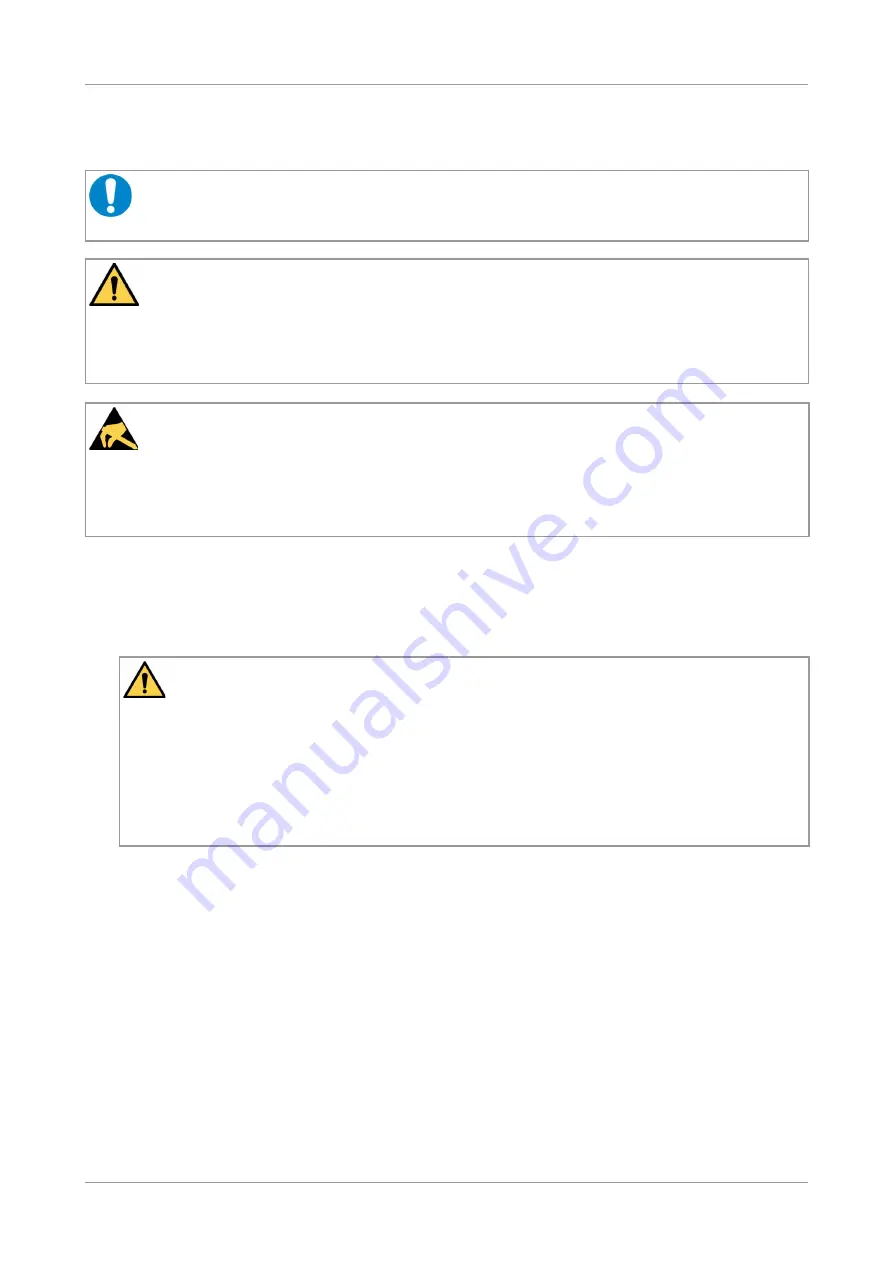
Hardware Installation
5. Hardware Installation
NOTICE
Read the safety instructions at the beginning of this document carefully, before
you start with the hardware installation!
DANGER
Hazardous Voltage -
Risk of electric shock
due to unintentional contact with
uninsulated live parts with high voltages inside of the system into which the VME-PMC-
CADDY is to be integrated.
→ Disconnect all hazardous voltages (mains voltage) before opening the system.
→ Ensure the absence of voltage before starting any electrical work
NOTICE
Electrostatic discharges may cause damage to electronic components.
→
→
To avoid this, please discharge the static electricity from your body by touching the
metal case of the
VMEbus system
before
you touch the VME-PMC-CADDY.
Furthermore, you should prevent your clothes from touching the VME-PMC-CADDY,
because your clothes might be electrostatically charged as well.
Procedure:
1.
Switch off your system and all connected peripheral devices (monitor, printer, etc.).
2.
Discharge your body as described above.
3.
Disconnect the system from the mains.
DANGER
Hazardous Voltage
Risk of electric shock
due to unintentional contact with uninsulated live parts with
high voltages.
→
→
→
Disconnect all hazardous voltages (mains voltage) before opening the system.
If the system does not have a flexible mains cable, but is directly connected to
mains, disconnect the power supply via the safety fuse and make sure that the fuse
cannot switch on again unintentionally (i.e. with caution label).
Ensure the absence of voltage before starting any electrical work.
4.
Open the case if necessary.
5.
Install the PMC boards on the VME-PMC-CADDY carrier board.
6.
If necessary, configure the coding switches as described in chapter “Coding Switches” on
page 14.
7.
Insert the VME-PMC-CADDY board into the selected VME
slot. Carefully push the board until
it snaps into place.
8.
Close the system's case again.
9.
Connect the system to mains again (mains connector or safety fuse).
10. Switch on the system and the peripheral devices. - End of hardware installation.
VME-PMC-CADDY
Hardware Manual • Doc. No.: V.1911.21 / Rev. 1.9
Page 23 of 33











































