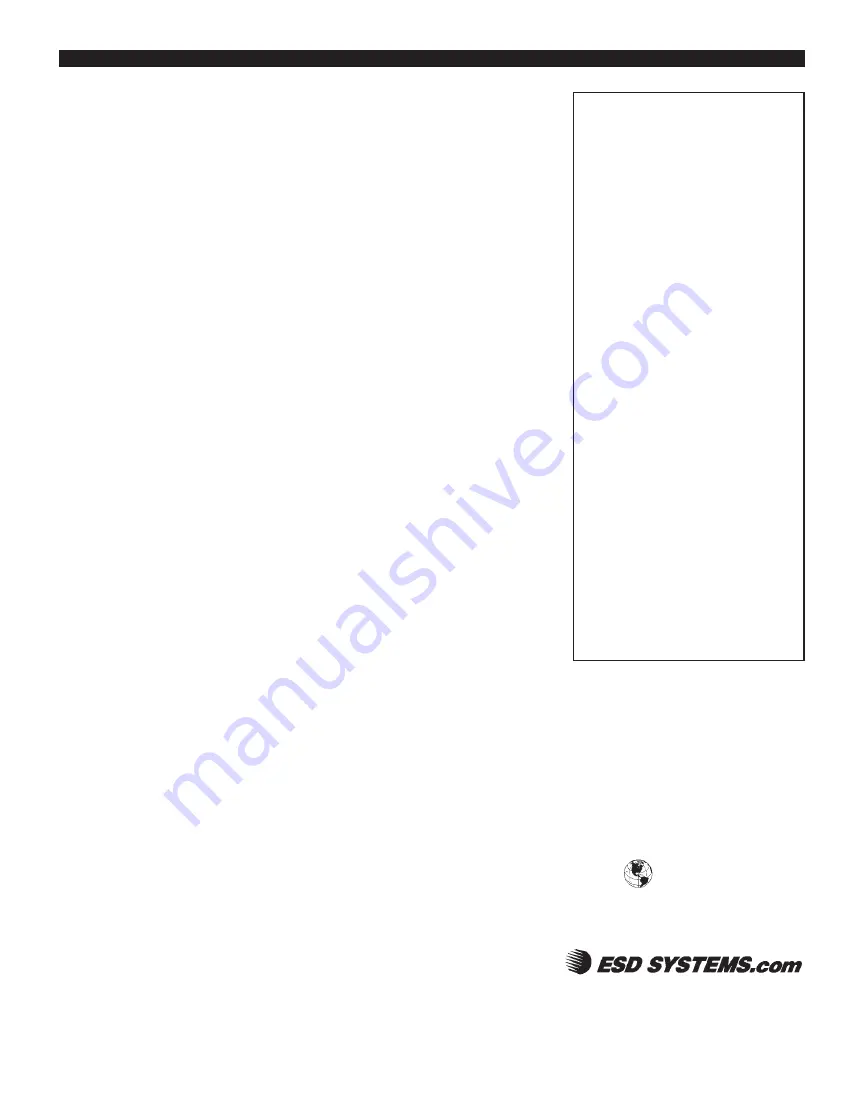
Visit our online
library of Tech Briefs:
ESDSystems.com
432 NORTHBORO ROAD CENTRAL
MARLBORO, MA 01752
PHONE (508) 485-7390
FAX (508) 480-0257
PS-2119
Page 4 of 4
Limited Warranty
ESD Systems.com expressly warrants that for a
period of one (1) year from the date of purchase,
our Continuous Monitors will be free of defects
in material (parts) and workmanship (labor).
Within the warranty period, the product will be
tested, repaired, or replaced at our option, free of
charge. Call our Customer Service Department at
508-485-7390 for a Return Material
Authorization (RMA) and proper shipping
instructions and address. Include a copy of your
original packing slip, invoice, or other proof of
purchase date. Any unit under warranty should be
shipped prepaid to the ESD Systems.com
factory.Warranty repairs will take approximately
two weeks.
If your unit is out of warranty call Customer
Service at 508-485-7390 for a Return Material
Authorization (RMA) and proper shipping
instructions and address. ESD Systems.com will
quote repair charges necessary to bring your unit
up to factory standards.
Warranty Exclusions
THE FOREGOING EXPRESS WARRANTY IS
MADE IN LIEU OF ALL OTHER PRODUCT
WARRANTIES, EXPRESSED AND IMPLIED,
INCLUDING MERCHANTABILITY AND
FITNESS FOR A PARTICULAR PURPOSE
WHICH ARE SPECIFICALLY DISCLAIMED.
The express warranty will not apply to defects or
damage due to accidents, neglect, misuse,
alterations, operator error, or failure to properly
maintain, clean or repair products.
Limit of Liability
In no event will ESD Systems.com or any seller
be responsible or liable for any injury, loss or
damage, direct or consequential, arising out of the
use of or the inability to use the product. Before
using, users shall determine the suitability of the
product for their intended use, and users assume
all risk and liability whatsoever in connection
therewith.
© 2007 DESCO INDUSTRIES INC.
Employee Owned
To use the monitor:
1. Plug a wrist strap cord, into either of
the Satellite remote units marked
"OPERATOR" on the front of the
Satellite remote unit. This automatically
activates the selected operator channel.
The red Operator LED should turn on
and the audio alarm should beep.
2. Snap the cord to the wristband, which
should fit snugly on your wrist. This
should silence the audio and cause the
LEDs to switch from red to green. If
this does not happen, check the coil
cord for continuity or damage. Examine
your wrist and ensure that it has a
secure fit. If you have dry skin use ESD
hand lotion such as ESD Systems.com
Item 16009 Reztore™ ESD Hand
Lotion.
When leaving the area, a person can
take the coil cord along or unsnap the
cord from wristband and attach the
socket to the Satellite remote unit snap
that is labeled "Park". This will de-
activate the alarm and allow you to
leave the station. If the cord is plugged
into the jack marked "Operator" the
monitor will alarm continuously until
you either park the cord, or remove the
cord from the operator jack. In the case
of removing the cord from the jack, the
audio alarm will only sound for about
eight seconds.
Whenever the coil cord is accidentally
withdrawn from the jack, or if
continuity from the user to the satellite
remote unit is not maintained, the alarm
sounds, the green Operator LED turns
off and the red Operator LED turns on.
WORK SURFACE CHANNEL
The 41222's Work Surfaces monitoring
circuitry is sufficiently sensitive to
detect extremely low current, allowing it
to be used with mats having a resistance
of up to 1x 10E7 ohms (10 megohms).
When the monitor is connected to a
static dissipative work surface, the
amount of current that flows is a
function of the total resistance between
the monitor and through the work
surface to ground. When the resistance
of the work surface is below a present
threshold, the monitor will indicate
good. Conversely, if the resistance level
is high when compared to the monitor's
reference, the unit will alarm. This is an
integrating resistance measuring circuit,
therefore it is relatively insensitive to
externally induced electromagnetic
fields. The resistance threshold is
factory set to 10 megohms (1 x 10E7
ohms). Custom worksurface range
available upon request. Call for details.
Note: Per ESD S6.1, Grounding
paragraph 4.1.1 "Every element to be
grounded at an ESD protected station
shall be connected to the same common
point ground." The ESD control plan
should include a tailoring** statement
that continuous monitors are used and
that consistent with manufacturer's
design grounding is via AC adapter cord
to equipment ground.
Specifications
Supervisor Jack Resistance to Ground
47 K ohms typical
Work Surface Limit*
Set to 10 Megohms (1 x 10E7 ohms)
Operating Voltage
120 VAC, 50-60 Hz
Response time to alarm
< 50 mS
Operating Temperature
0 - 40°C
Long Term Drift
<0.5% per Decade (1st Decade is 1 hr)
Size (less bracket)
3.25" x 4.75" x 1.1"
From ground point to monitor
connection, upper limit 10 megohm
(1 x 10E7) max.
Maintenance and Calibration
The Dual Operator Workstation
Continuous Monitor is solid state and
designed to be maintenance free. The
41222 and 41223 are calibrated to NIST
traceable standards. There are no user
adjustments that can be made. Because
of the impedance sensing nature of the
test circuit, special equipment is
required for calibration. We recommend
that calibration be performed annually.
*Limits can be varied - contact factory.






















