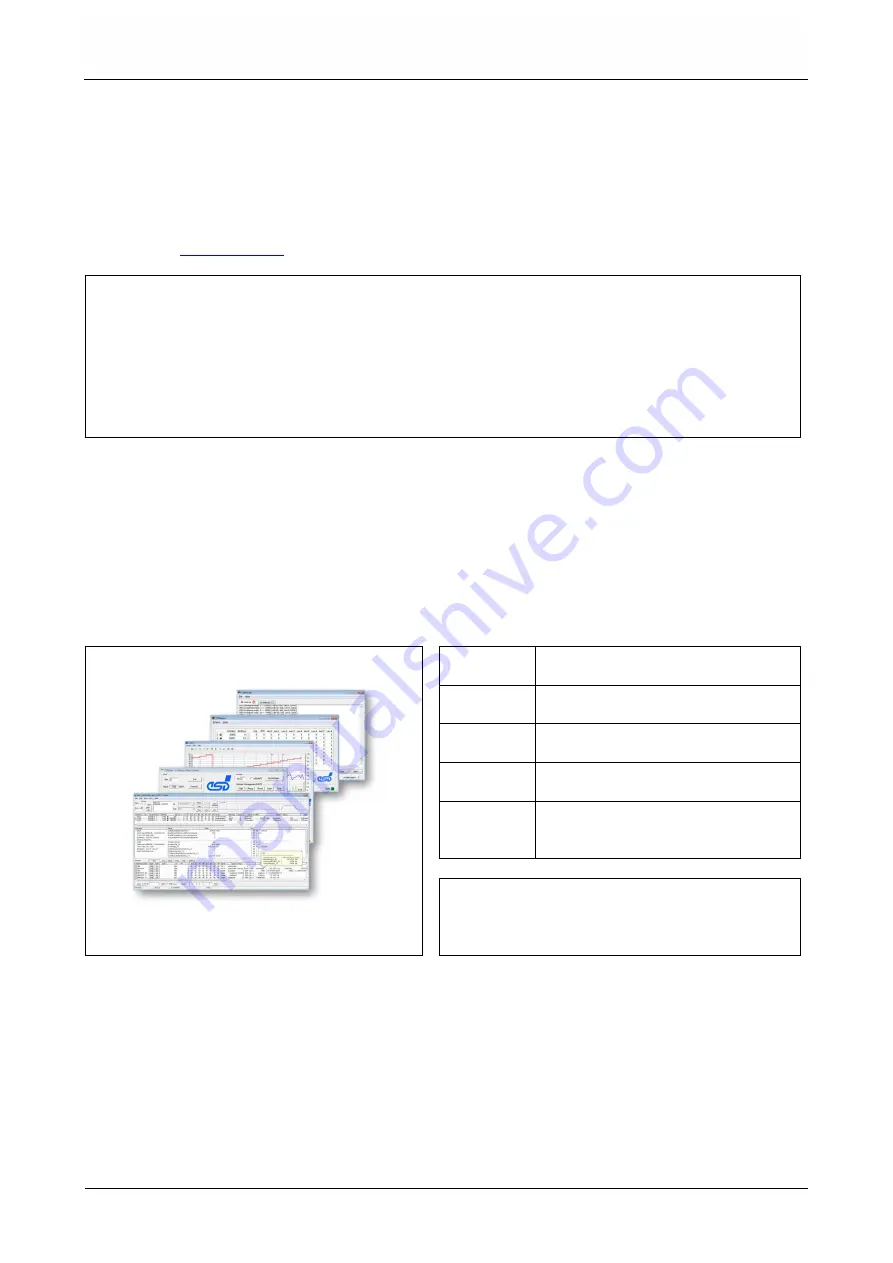
Technical Data
CPCI-CAN/200
Hardware Manual Doc.-Nr.: C.2035.21/ Rev. 2.2
Page 17 of 31
CAN layer 2 drivers for Windows
®
and Linux
®
are included in delivery. CAN layer 2 drivers e. g. for
QNX®, RTX® and RTX64® can be ordered separately.
Libraries for the higher layer protocols CANopen and J1939 are available.
For detailed information about the driver availability for your operating system, please contact our
sales team: (
The CAN layer 2 (CAN-API) software installation and the software drivers are described in the
manual:
“NTCAN-API Part 1: Structure, Function and C/C++ API” Application Developers Manual and
“NTCAN-API Part 2: Installation, Configuration and Firmware Update” Installation Guide
(esd-order No.: C.2001.21)
CAN Tools
esd offers additional free-of-charge tools which support efficient setup and analysis of CAN
applications and networks.
The CAN Tools are operational with all esd PC-CAN interfaces (e. g. PCIe, USB, EtherCAN/2 ...)
The following CAN Tools are available:
CANreal
Display and record of CAN
message frames
CANplot
Graphical display of CAN data
CANrepro
Replay of pre-recorded CAN
messages
CANscript
Python-based scripting tool
COBview
Analysis and diagnostics of
CANopen
®
nodes
System Requirements:
- Windows 32-bit or 64-bit system
- 30 MB free HD drive space
- esd CAN driver installed
As part of the esd software development kit (CAN SDK) of the NTCAN-API the CAN Tools are
included in delivery of the CAN-CD.
The CAN SDK can also be downloaded free-of-charge from the esd website.
5.4 Software Support















































