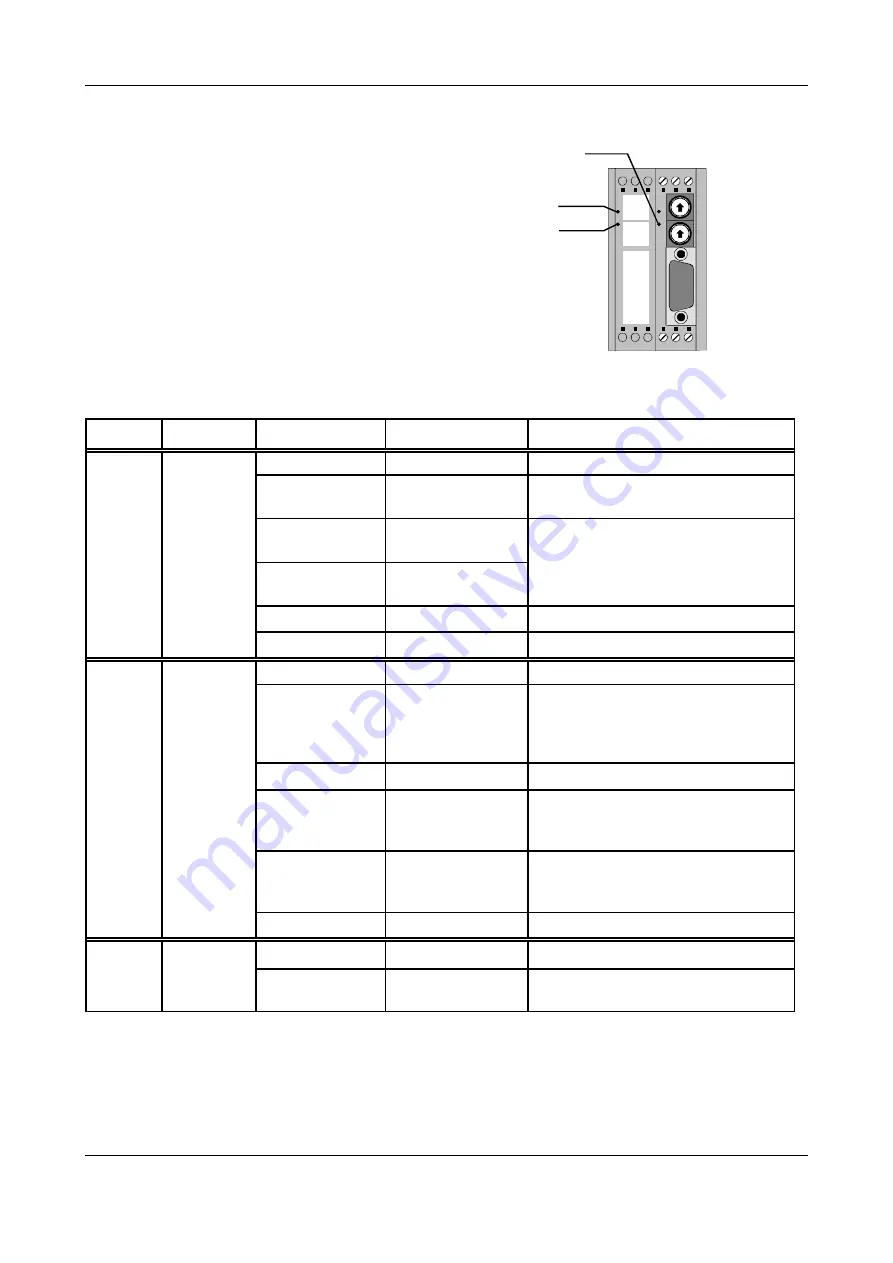
Implementing and Diagnose
CAN-CBM-DP
Software Manual Rev. 2.0
12
0
0
8
8
PROFI
ADR.
HIGH
PROFI
ADR.
LOW
SERIAL
LED 2
LED 1
LED3
Coding Switch
SW211
Coding Switch
SW210
3.3 Diagnose via LED Display
The function of LEDs has been defined by the firmware.
In normal operation the LEDs are never switched off, i.e.
they either flash or shine permanently.
The flash sequences which are listed in the following
table are repeated about every six seconds.
Fig. 3.3.1:
Position of LEDs
LED
Function
Status
Meaning
Error handling
LED 1
(red)
CAN bus
status
off
no power supply
check the 24 V power supply
1x short flash
CAN error
(morse signal ‘E’)
-
only 29-bit version:
3x long flash
CAN off
(morse signal ‘O’)
-
only 11-bit version:
5x long flash
CAN off
short-long-long
CAN warning (‘W’)
-
on
CAN bus OK
-
LED 2
(red)
module-
PROFIBUS
status
off
no power supply
check the 24 V power supply
1x short flash
looking for bit rate
the connection to the DP master has failed,
check the PROFIBUS connection (fault in
wiring in PROFIBUS cable, short circuit,
terminating impedance in wrong position)?
2x short flashes
bit rate is monitored
check the PROFIBUS address specified
3x short flashes
waiting for parameter
telegram
parameter telegram is faulty. Diagnose via
SIMATIC-Manager or system function
SFC13 (DPNRM_DG) (see chap. 3.4)
4x short flashes
waiting for
configuration
telegram
configuration telegram is faulty. Diagnose
via SIMATIC-Manager or system function
SFC13 (DPNRM_DG) (see chap. 3.4)
on
PROFIBUS OK
-
LED 3
(red)
PROFIBUS-
data
exchange
off
no data exchange
-
on
data exchange via
PROFIBUS
-
Table 3.3.1:
LED status















































