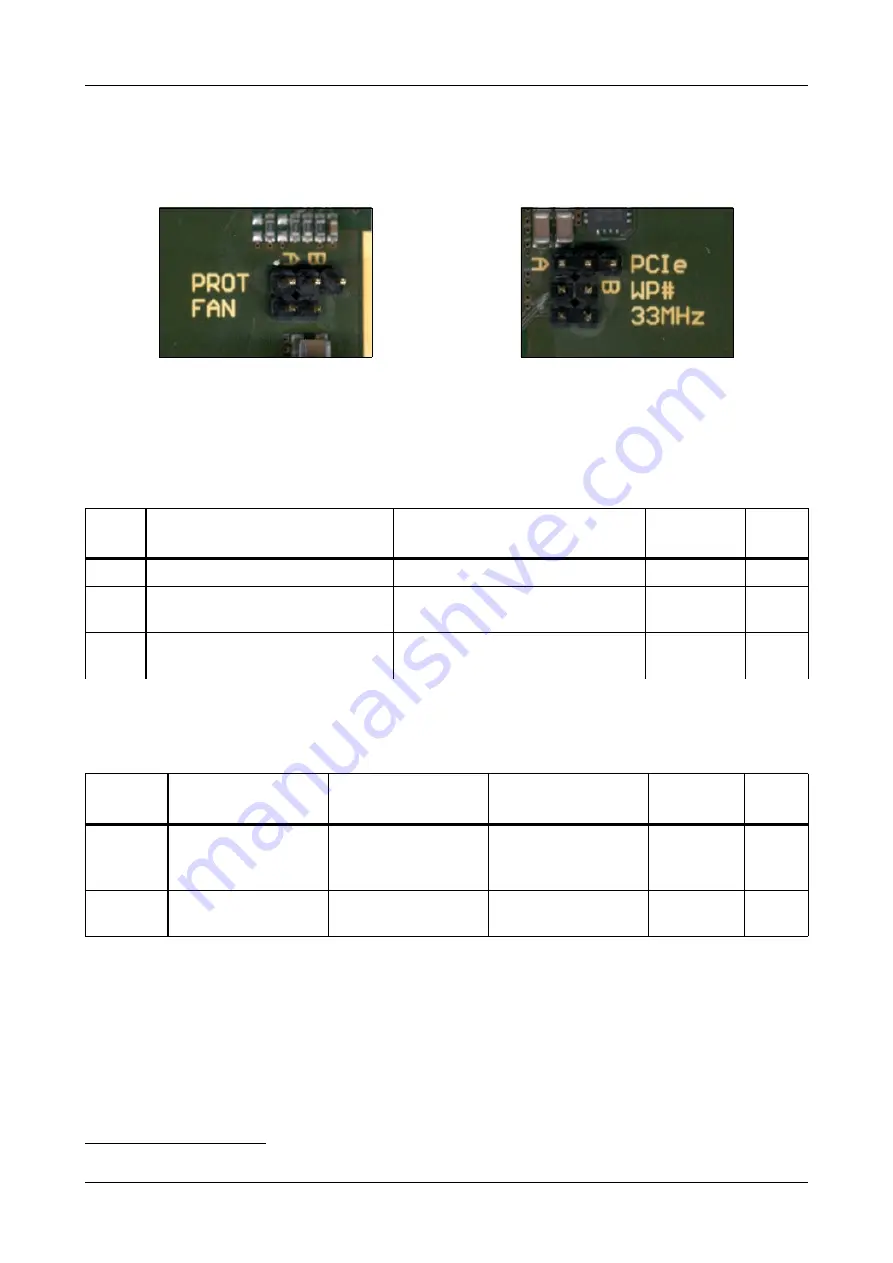
Hardware Configuration
3. Hardware Configuration
The XPIMC-Carrier is equipped with 5 jumpers.
Figure 5:
Jumpers PROT and FAN (detail,
normal version)
Figure 6:
Jumpers PCIe, WP# and 33MHz
(detail)
Jumpers with two male contacts: FAN, WP# and 33MHz
These jumpers can be installed or not installed.
Name Jumper Installed
Jumper Not Installed
Default
Jumper
Name in
PCB
FAN
fan enabled
fan disabled
installed
JP900
WP#
PCIe/PCI bridge configuration
EEPROM, write enabled
PCIe/PCI bridge configuration
EEPROM, write protected
not installed JP310
33MHz
PCI Bus forced to 33 MHz
operation
speed is selected by PMC's
M66EN signal
not installed JP500
Jumpers with three male contacts: PCIe and PROT
These jumpers can be not installed or installed to POS A or POS B.
Name
Jumper POS A
Jumper POS B
Jumper Not
Installed
Default
Jumper
Name in
PCB
PROT
full protection
enabled (fan and
temperature)
only temperature
observation
protection disabled
POS A
JP920
PCIe
Auto select by XMC-
PRESET pin
PCIe connected to
XMC site
PCIe connected to
PCIe/PCI bridge
POS A
JP100
1 This option is only available on the Carriers's hardware revision 1.0. Beginning with the revision 1.1, the
jumper only has two contacts.
Page 10 of 27
Hardware Manual • Doc. No.: V.2100.21 / Rev. 1.2
PCIe-XPIMC-Carrier




































