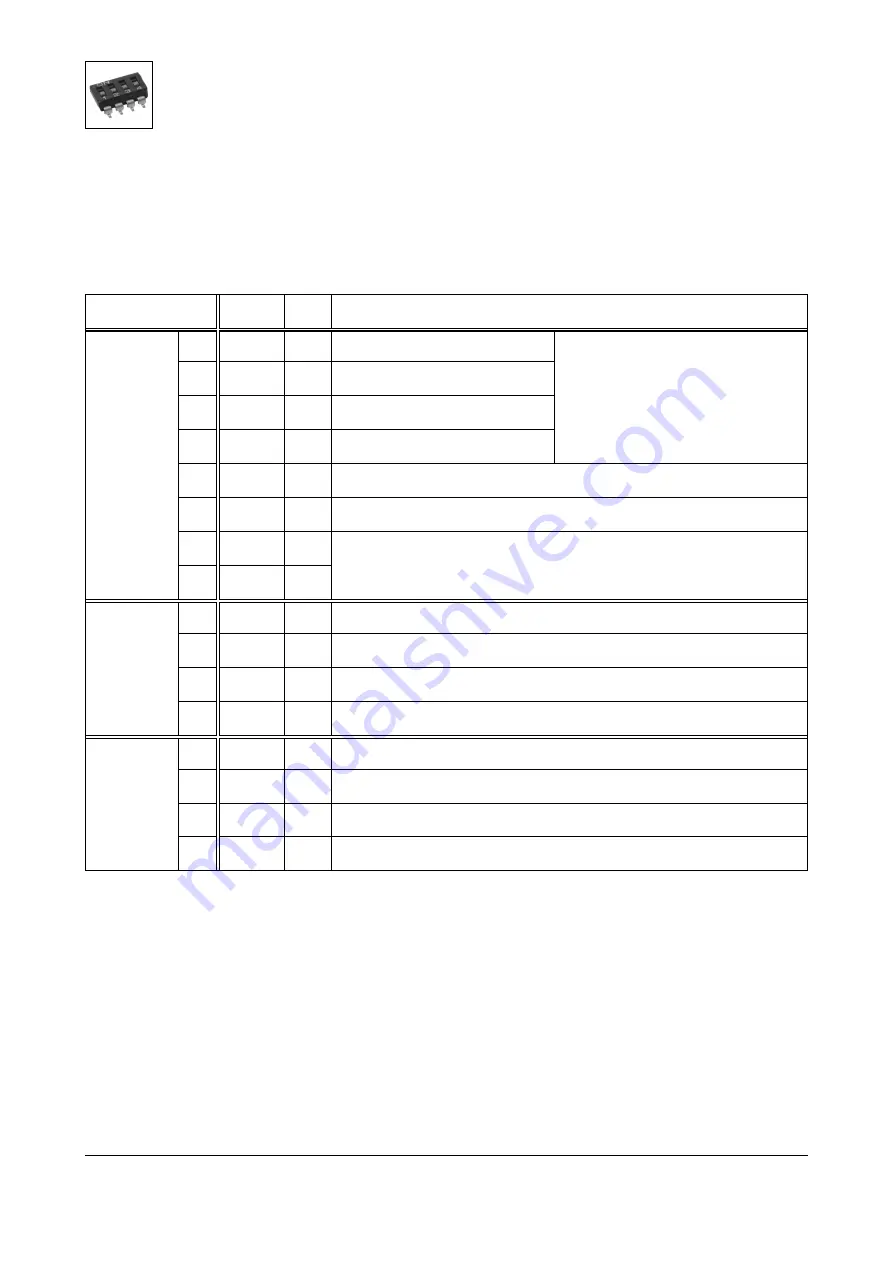
Configuration
Hardware Manual • Doc. No.: V.1915.23/ Rev. 1.0
VME-PMC-CADDY/2plus
Page 22 of 47
3.1 Default Setting of the Coding Switches
The default settings of the board as delivered is shown in the following table.
The coding switches are positioned on the bottom layer. The position of the coding switch can be taken
from figure 6. In the following description they are shown as if the board is viewed with the VMEbus
connectors on the right (view from PMC slot side).
Coding switch
Setting Value
Description
SW600
8
OFF
1
SFAILEN Control Bit Reset Value
VMEbus Power Up Options
7
OFF
1
SFAILAI Control Bit Auto Clear
6
ON
0
Auto Slot ID Enable
5
ON
0
Geographical Slot ID Enable
4
OFF
1
not used
3
OFF
1
not used
2
OFF
1
VMEbus System Controller:
Default: System Controller Function disabled
1
ON
0
SW800
4
OFF
1
PMC module 1 is not configured as Monarch
3
OFF
1
PMC module 2 is not configured as Monarch
2
ON
0
PCI-Bus of the PMC module is set to the fixed value of 33 MHz
1
OFF
1
(PUPEN) reserved for future applications
SW100
4
OFF
0
VME Signal V-SERCLK is not connected to PMC Signal I/O204
3
OFF
0
VME Signal V-SERCLK is not connected to PMC-Signal I/O104
2
OFF
0
VME Signal V-SERDAT is not connected to PMC-Signal I/O204
1
OFF
0
VME Signal V-SERDAT is not connected to PMC-Signal I/O104
*) For details on the evaluation of the bits see [1].
Table 6: Overview of the default setting of the coding switches







































