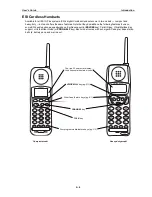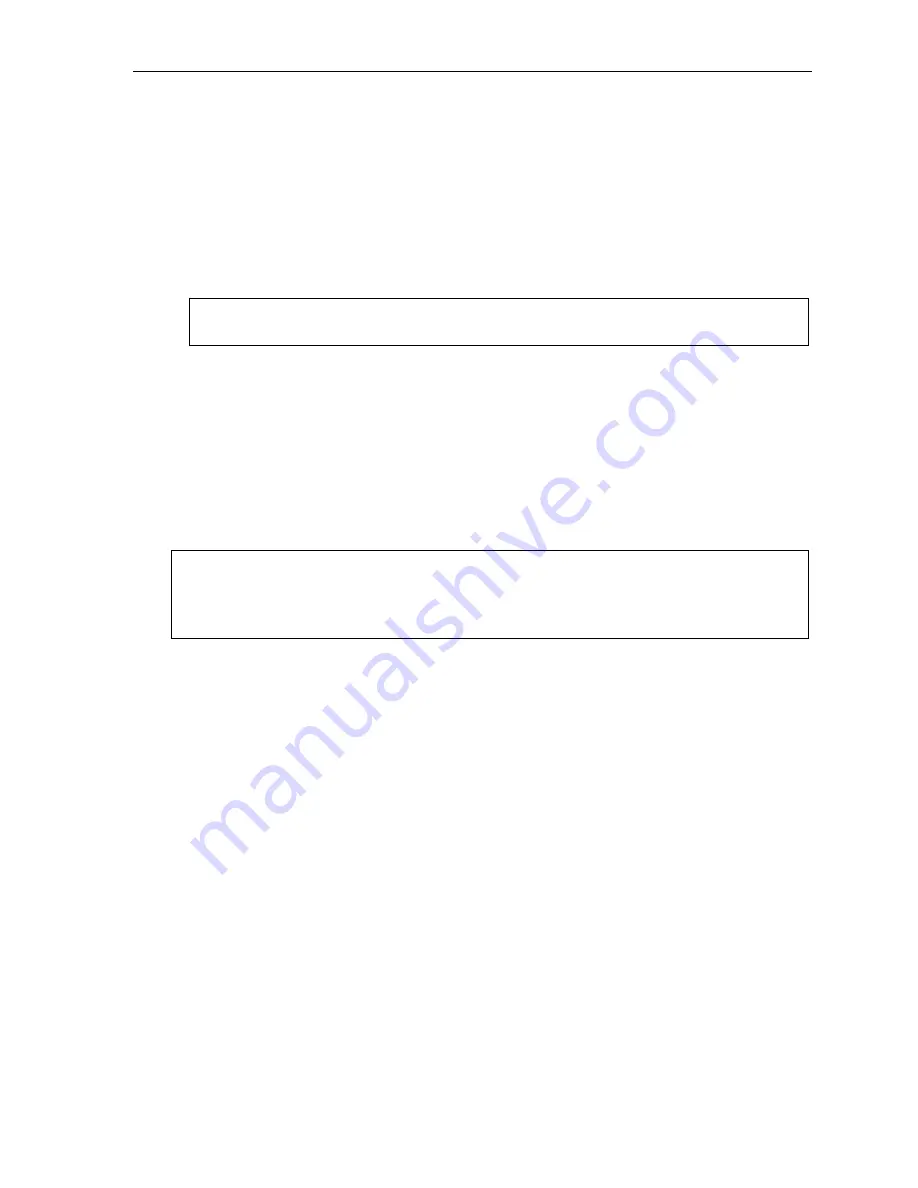
User’s Guide
User programming: An introduction
C.2
1 Select personal greeting
Select the desired greeting —
1, 2
or
3
. The system will play the current greeting, followed by prompts to re-
record, delete or hear again —
or
select
the current greeting by pressing
#
.
1 Record personal greeting
Begin recording at the tone. Press
1
to stop. The new personal greeting automatically replaces the
previous greeting.
2 Delete personal greeting
When prompted, press
2
again to confirm deletion.
Warning:
Your mailbox is disabled if no personal greeting exists.
Never
delete
all
of your existing personal
greetings
before
you record at least one
new
one.
3 Hear current personal greeting
2 Programmable feature keys
There are two methods for programming of your phone:
•
Direct programming
— Select the key you want to program, and hold it down for at least two seconds.
This not only initiates programming but also lets you immediately program that specific key.
•
Traditional programming
— Press
PROG/HELP
. The Verbal User’s Guide will speak to you, walking
you through the full menu, during which you can choose the appropriate option.
Direct programming example:
You wish to set one of the keys to dial a co-worker, whose extension is 105. Hold down the key for at
least two seconds. This automatically puts you in feature key programming. Follow the prompts to enter
1 0 5
. (This has allowed you to skip two steps — pressing
PROG/HELP
and selecting a menu option —
that you’d have had to perform if using traditional programming.)