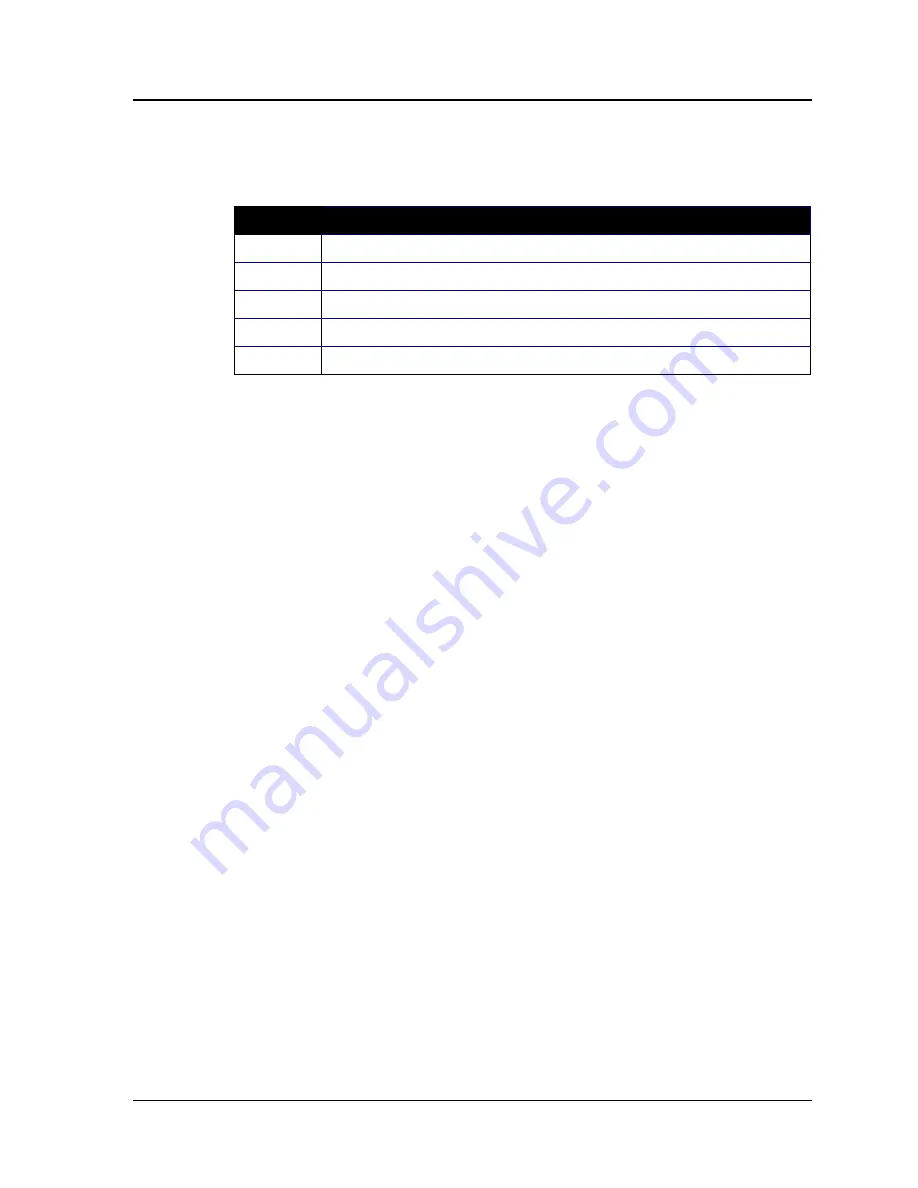
User’s guide
VoiceWorks
16
Working with group/broadcast mailboxes • D-3
select the current greeting to be played to callers by pressing the # key. The mailbox will play
this greeting to all callers until you select another greeting or re-record the current greeting.
Following is a list of options that you may wish to include in the mailbox’s personal greetings:
Option
Instruction
0
To reach the operator
1
To skip directly to the record tone (or “beep”)
2
To mark this message as an
urgent message
8
To the main greeting (if auto attendant is used)
[xxx]
To reach [another user’s extension]
Sample greetings
Greeting 1:
Hi, this is the Sales Department at [company]. We’re all on the phone right now,
so please either dial zero to reach an operator, or leave us your name,
telephone number and a detailed message at the tone and we’ll get back to you
as soon as we can. Thanks!
Greeting 2:
Hi, this is the Sales Department at [company]. We’re all on the phone right now.
To reach Customer Service, dial 110. If you prefer, you may leave us a message
at the tone — we check the mailbox regularly — or dial 2 now to leave us an
urgent message. Thanks!
Greeting 3:
Hi, this is the Sales Department at [company]. You've reached our offices after
normal business hours, so please leave us your name, telephone number and a
detailed message at the tone, and we’ll respond to it the next business day.
Note: It’s easy to change VoiceWorks
16
personal greetings, as you’ll see, so a greeting such
as the third example could be readily adapted as a message for use on weekends and
during company holidays.
1 Record selected personal greeting
You may change any of the personal greetings as often as necessary by recording over the
previously recorded one(s). The voice mail system will prompt you to “Begin recording at the
tone; press 1 to stop.” The new personal greeting automatically replaces the previous greeting.
Once you have established personal greetings that are unlikely to change, you can simply
select the appropriate greeting without needing to re-record.
2 Delete selected personal greeting
When prompted, press 2 again to confirm deletion.
Warning: If you delete all of the mailbox’s personal greetings, this will turn off the mailbox
until at least one greeting is recorded.
3 Hear current personal greeting
You may wish to hear the current personal greeting that will be played to callers.






























