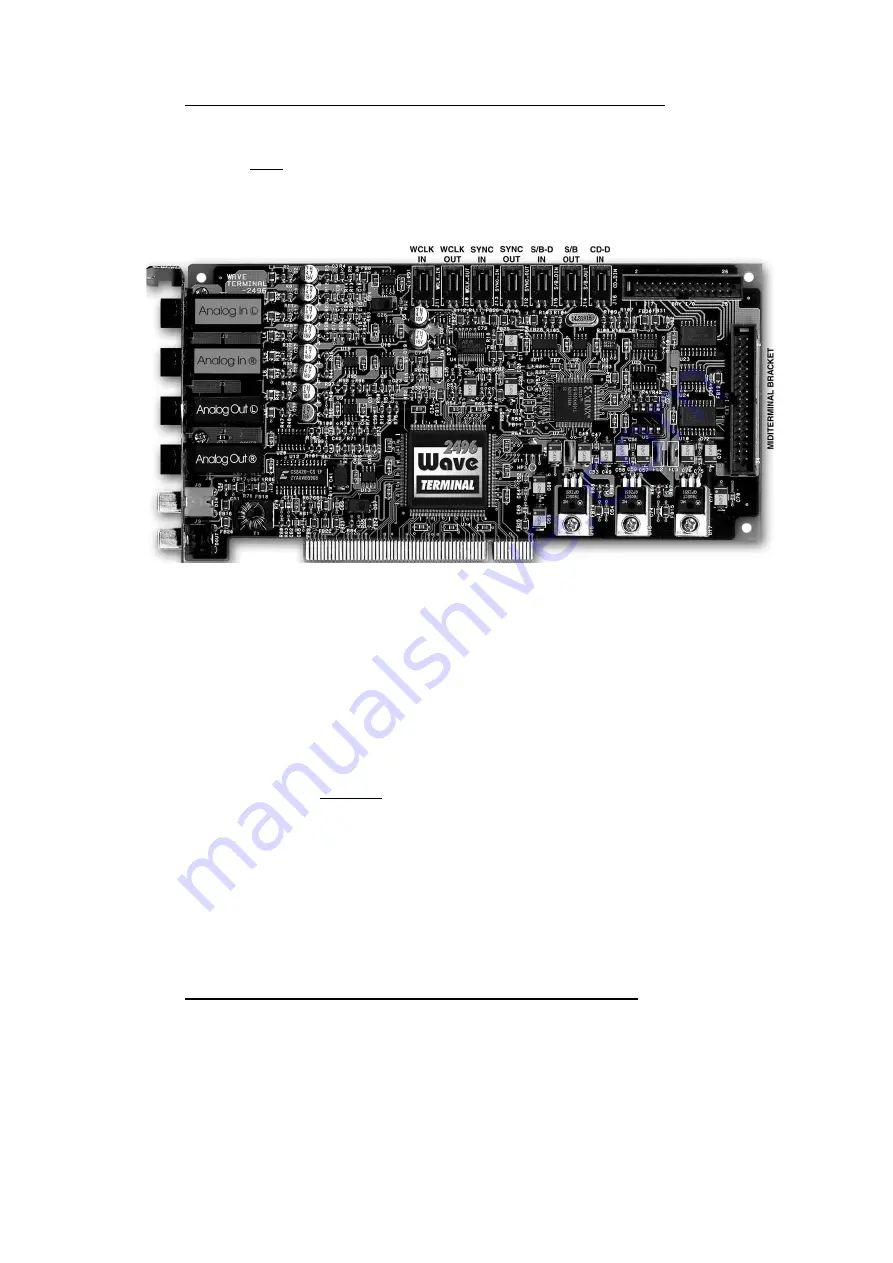
12
2 - P I N H E A D E R L A Y O U T
The on-board header pins provide more I/O ports to make the WT2496 the centerpiece of
your audio production. If you plan on using any of the header pins, you should make the
connections
before
you install the WT2496 driver. Please read through this section carefully if
you intend to use any of the functions described below
.
When you connect devices to the 2-pin header connectors on the Waveterminal 2496 card,
remember that the left one is pin number 1. This one is for the signal and the right one is pin
#2 for ground purposes.
The 2-pin header connectors are in two colors. It doesn’t matter which color goes with
which pin, but make sure to match the signal pin to the signal pin of the other device.
1. WCLK IN
This is the word clock input header to connect a word clock output from another digital device
to the WT2496. You can use this word clock to synchronize all your digital audio on the
WT2496. To do so, select
Word Clock
as the
Clock Source
in the
WT2496 Control Panel
.
2. WCLK OUT
This is the word clock output of the WT2496. The selection you make in the
Clock Source
of
the
WT2496 Control Panel
is routed to this output.











































