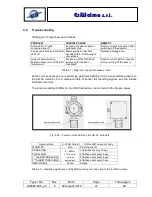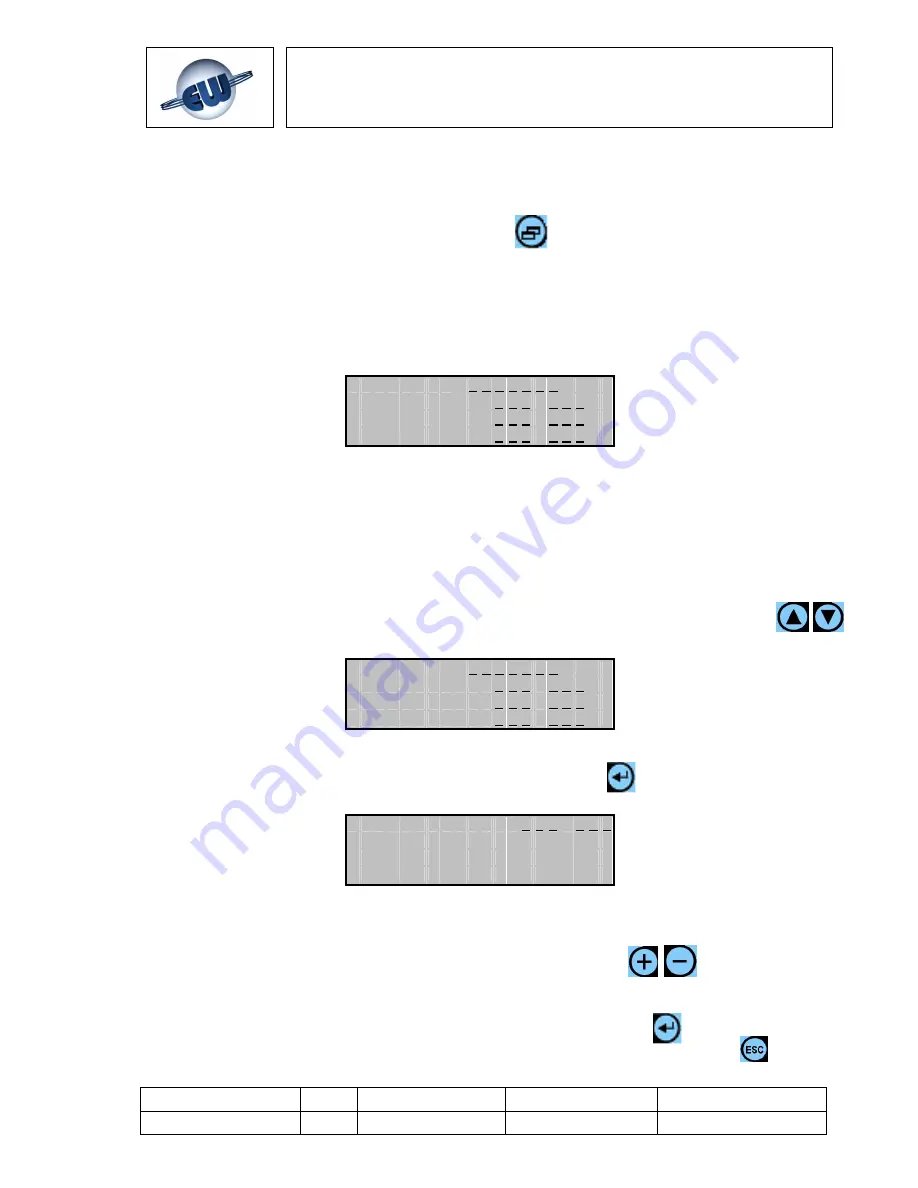
Type / No.
Rev.
Date
Page
Total pages
EW082.695_en
5
02 August 2010
13
28
EsiWelma
s.r.l.
4.3
Setting mode
With the UR20, setting is possible after the warm-up phase is complete.
Press the SETTING key to enter Setting Mode
The following operations are possible in setting mode:
1) Setting the alarm threshold limit values (useable in custom mode)
2) Setting the full scale set point of the device
3) Calibrating the sensor
Enter setting and the display will show the set point thresholds:
Where:
TTTTTTT = Abbreviation of sensor type
ZZZ = Unit of measure of the concentration (PPM, LEL or %)
XXX = Threshold limit values set in the configurable set point for each threshold
Threshold 1 is the pre-alarm threshold, Threshold 2 is the 1
st
alarm level and Threshold 3 is
the 2
nd
alarm level.
The cursor (an asterisk) starts out on the first line:
Use the UP and DOWN keys to scroll up to the previous line or down to the next line
Note: it is not possible to scroll beyond the first or the last line
Press ENTER to show the change threshold value display
Use the PLUS or MINUS keys to set the new threshold value.
After setting the new threshold value you can press these keys:
•
ENTER to permanently memorise the threshold setpoints
•
ESCAPE to go back to normal operating without memorising anything
(if the ENTER key was not pressed)
S e n s o r :
T T T T T T T
T h r e s h o l d 1 : Z Z Z = X X X
*
T h r e s h o l d 2 : Z Z Z = X X X
T h r e s h o l d 3 : Z Z Z = X X X
Fig. 4.5
S e n s o r :
T T T T T T T
T h r e s h o l d 1 : Z Z Z = X X X
T h r e s h o l d 2 : Z Z Z = X X X
*
T h r e s h o l d 3 : Z Z Z = X X X
Fig. 4.6
N e w T h r e s h o : Z Z Z = X X X
Fig. 4.7