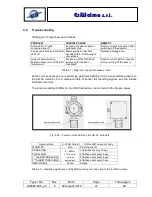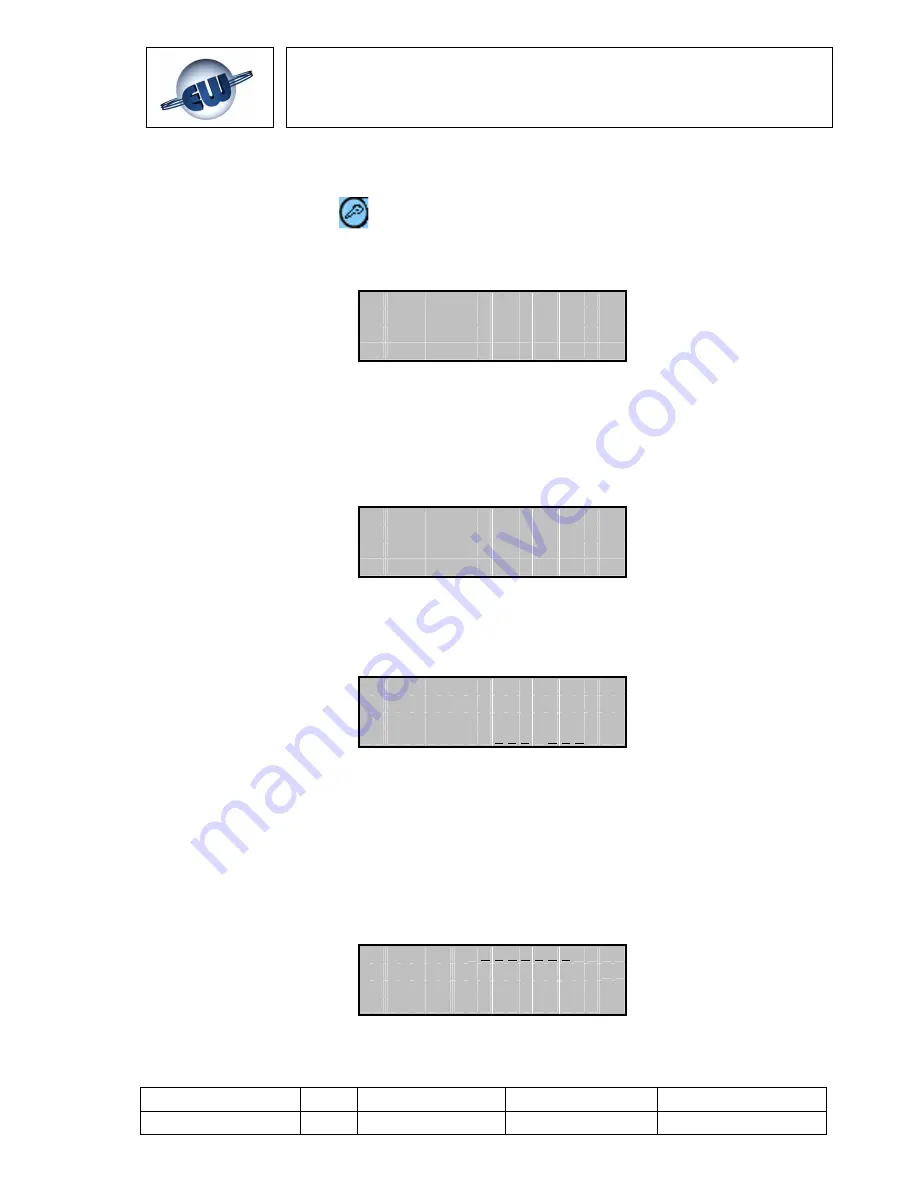
Type / No.
Rev.
Date
Page
Total pages
EW082.695_en
5
02 August 2010
15
28
EsiWelma
s.r.l.
4.5
Calibrating the sensor
Hold down the KEY
button for at least 5 seconds to enter this phase from the setting
mode. The display will show the following:
Press the
1
button to enter in the real calibration menu in Figure 4.13 and below.
Press the
3
button to displays a screen in Figure 3. 4.11 which shows the full scale of the
detector and the gas concentrations to which the calibrations were performed.
Press the
2
button for to see the following screen in Figure 4.12:
From this menu by press the
1
button it can be execute the reset, upon confirmation of
the calibration values to those inserted by the manufacturer of the sensor.
Press the
2
button for execute a supply interruption of the only sensor without resetting
the entire detector. After wait the preheating time.
From all the screens you can return to the Calibration mode by pressing ESC.
S e n s o r :
T T T T T T T
C a l i b r a t i o n P o i n t
0
P = 0 X X X
Fig. 4.13
1 ) C a l i b r a t i o n
2 ) O t h e r
3 ) I n f o
Fig. 4.10
S c a l e m a x . p p m = 2 0 0 0 0
0 c a l i b r . p p m = 0
G a s c a l i b r . p p m = 5 0 0 0
Fig. 4.11
1 ) F a c t o r y c a l .
2 ) P W R R e s e t
C o n c e n t . : Z Z Z = X X X
Fig. 4.12