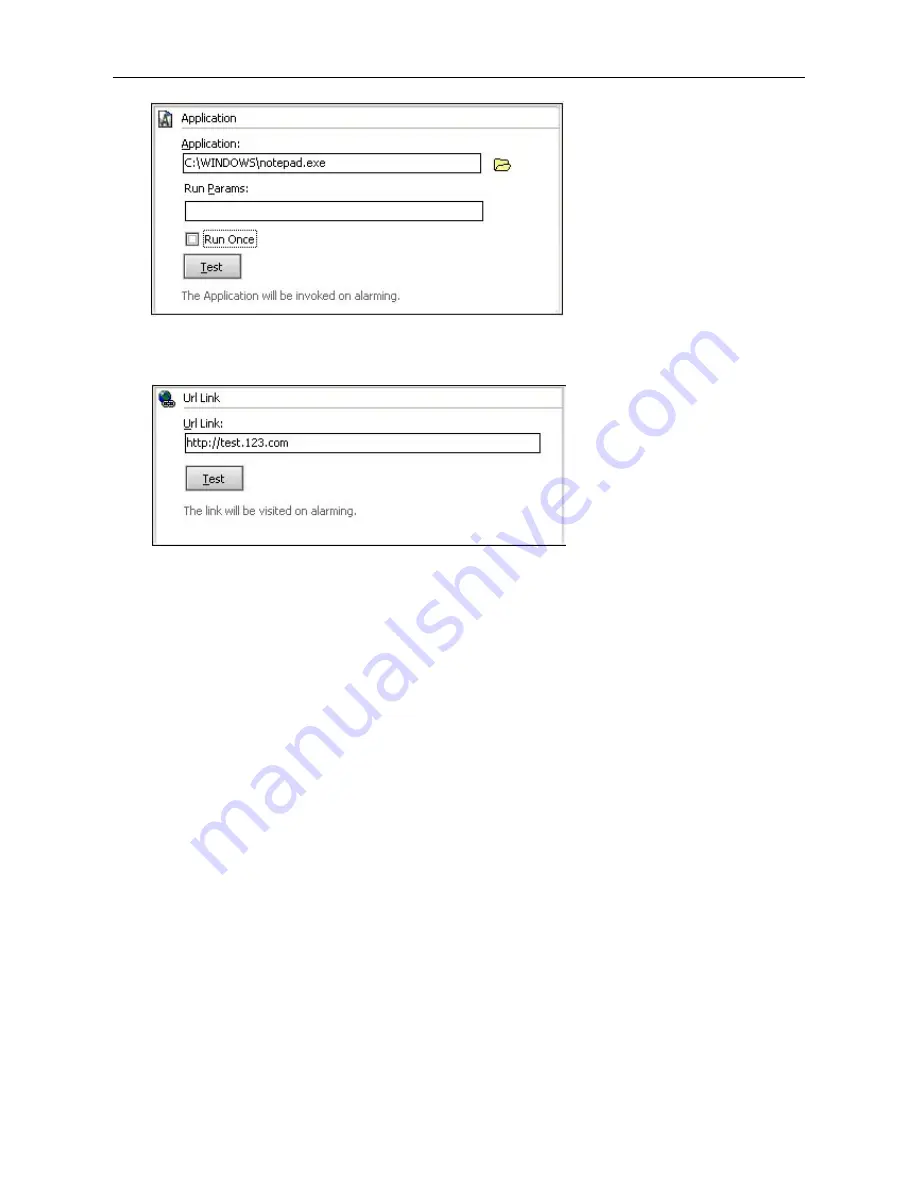
IP Camera (C5900) User Manual
URL Link:
when alarming, the program will open the appointed URL, normally this is used to inform
other system of the alarm.
6.7 History Manage
Users can manage all the history and alarm records here.
Click History records on lower right corner of the main interface, history manager window will appear.
History records include alarm records and video records.
Video Records:
Summary of Contents for C5900
Page 1: ...IP Camera C5900 User Manual IP Camera User Manual H series Model C5900 2011 Hisgadget Inc ...
Page 6: ...IP Camera C5900 User Manual 7 2 Operating or storage location 64 7 3 Warranty Card 66 ...
Page 15: ...IP Camera C5900 User Manual Figure 3 1 2 Figure 3 1 3 ...
Page 23: ...IP Camera C5900 User Manual 3 6 WiFi Configuration Figure 3 6 1 Figure 3 6 2 ...
Page 51: ...IP Camera C5900 User Manual 6 3 Main Windows Below is the main window of the Client software ...
Page 63: ...IP Camera C5900 User Manual Choose related date and device then click find button ...








































