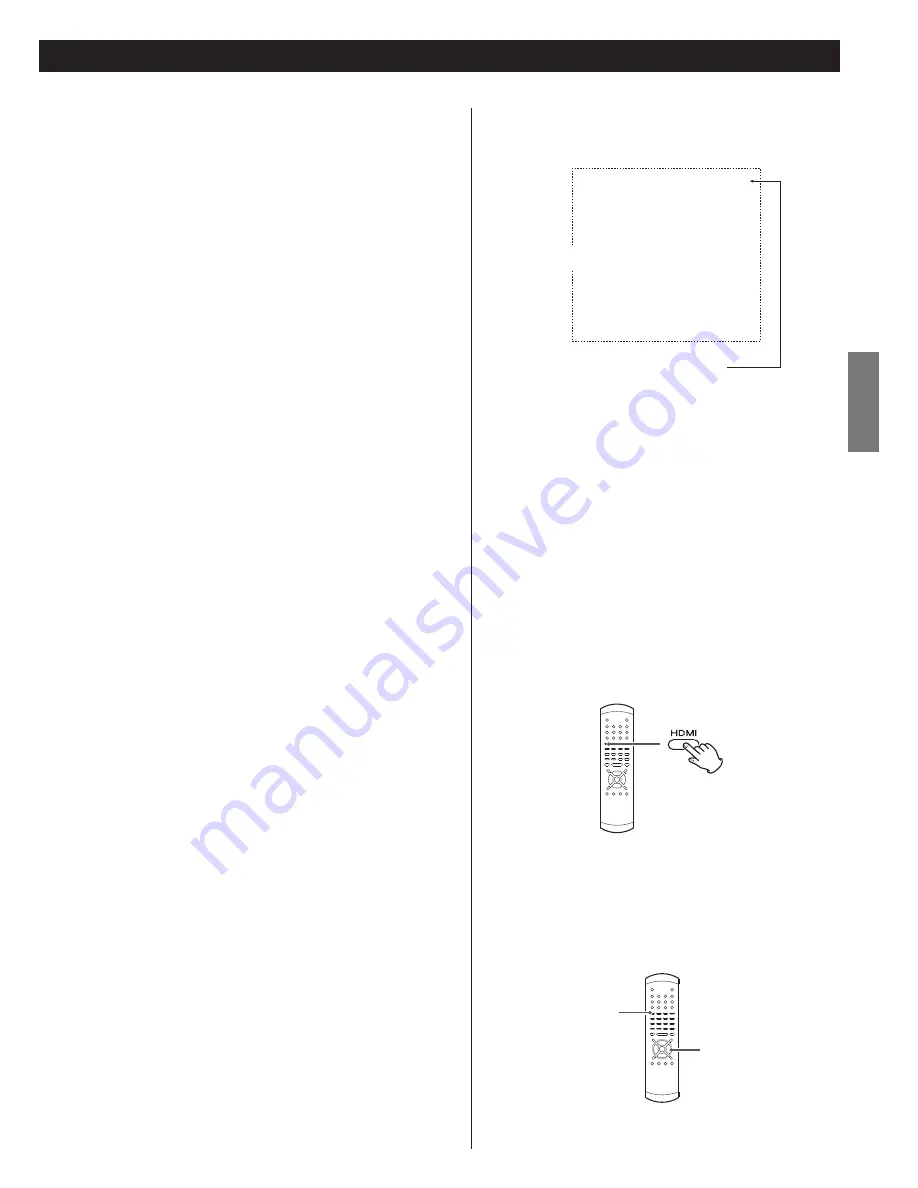
31
ENGLISH
HDMI
Cursor
A_DF (Digital Filter)
Turns on or off the digital filter.
ON
Upconverts the signal up to 8x before D/A conversion. This
setting produces a crisp sound with a solid feel.
OFF
Does not upconvert the signal. This setting produces a rich
and natural sound.
<
You can also use the remote control unit to change the
setting.
Press the HDMI button to turn the HDMI video output ON.
While the front panel’s display shows “HDMI>”, use the
cursor button (up or down) to change the setting.
HDMI (HDMI video output format)
Selects an HDMI video output format.
(i=interlaced, p=progressive scan)
Select “Auto” when the unit is connected to a device with an
HDMI terminal. The format recommended by the receiving
side is automatically selected.
The format is automatically set to “1080p” when “Auto” is
selected and when the unit is connected to a device using an
HDMI-DVI conversion cable.
<
When this HDMI output is turned on, even if progressive scan
has been selected for the component video outputs, an
interlaced signal is output from the COMPONENT VIDEO
terminals.
<
You can use the HDMI button on the remote control unit to
turn ON (the currently selected format) or OFF the HDMI video
output.
480i (NTSC) or 576i (PAL)
z
480p (NTSC) or 576p (PAL)
z
720p
z
1080i
z
1080p
z
Auto
z
OFF (HDMI: OFF)
(HDMI: ON)
















































