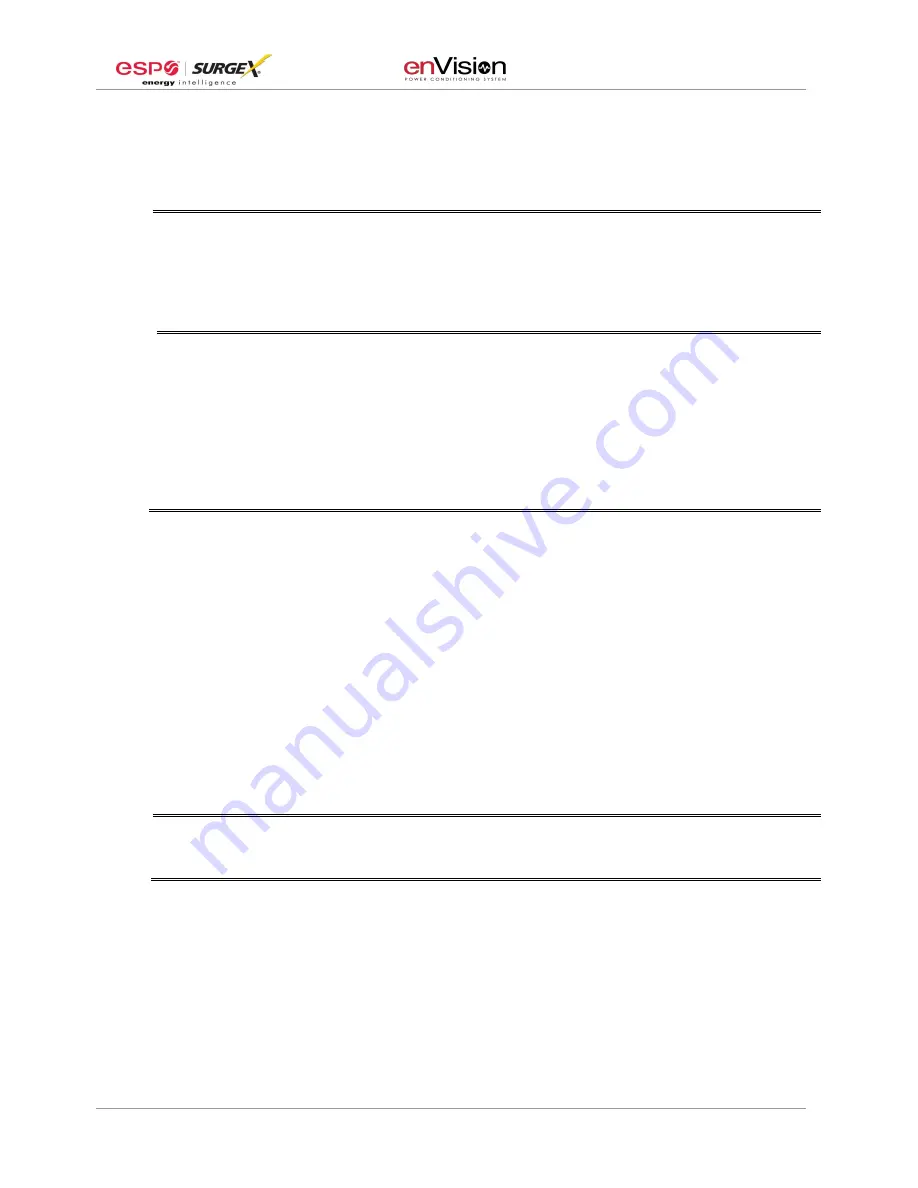
User Manual
©2014 Electronic Systems Protection, Inc. /
Technical Support: 1-800-645-9721 /
espei.com
2
I.
PRODUCT OVERVIEW
3
1.
M
ODELS
...........................................................................................................................................
3
2.
K
EY
F
EATURES
................................................................................................................................
3
3. T
ECHNICAL
S
UPPORT
........................................................................................................................ 3
II.
INSTALLATION INSTRUCTIONS
4
1.
F
ILTER
I
NSTALLATION
..................................................................................................................... 4
a. T
URN OFF EQUIPMENT
................................................................................................................. 4
b. C
ONNECT
M
ODEM
/
FAX LINE
....................................................................................................... 4
c.
CONNECT
10/100/1000
ETHERNET NETWORK LINE
.................................................................... 4
d.
CONNECT EQUIPMENT
.................................................................................................................. 5
e.
CONNECT FILTER TO OUTLET
..................................................................................................... 6
III.
HARDWARE
7
1. F
ILTER
............................................................................................................................................
7
a.
LCD
E
VENT
M
ONITOR
.............................................................................................................. 7
I
.
N
ORMAL
O
PERATION
............................................................................................................. 7
II
.
W
IRING
F
AULT
....................................................................................................................... 9
III
.
A
BNORMAL
V
OLTAGE
........................................................................................................... 9
b.
C
LEARING
M
EMORY
.................................................................................................................. 10
I.
B
UTTONS
............................................................................................................................. 10
II.
D
IAGNOSTIC
S
OFTWARE
..................................................................................................... 10
2. D
ATA
I
NTERFACE
C
ABLE
............................................................................................................... 10
a. O
VERVIEW
................................................................................................................................. 11
b. I
NSTRUCTIONS FOR
D
ATA
R
ETRIEVAL
...................................................................................... 11
c.
I
NSTRUCTIONS FOR
EV-23010
D
ATA
R
ETRIVIAL
.................................................................... 11
IV. TROUBLESHOOTING
12
V. SPECIFICATIONS
13
































