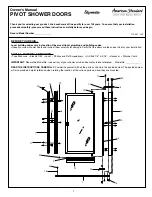7
Programming one Tag to Zone 1
Note:- Do not have Tags in your hand or close by when pressing keys.
Zone 1 has 1000 locations available from 000 to 999.
1. Enter programming mode
A Long bleep will be heard and the green power LED will turn orange.
2. Enter the location you want to programme the Tag to in a 3 digit
format (xxx).
The green programming LED (top left of keypad) will illuminate.
Note :- if this location already has a pin number or Tag programmed the
LED will turn red.
To delete this location press the star
*
key twice. The LED will now turn
green.
3. Pick up one Tag only and present it to the bottom of the reader
(
) and remove.
2 bleeps will be heard.
If further Tags are to be programmed select a the next available location
number (xxx)
Programming a group of Tags to Zone 1
Note:- Do not have Tags in your hand or close by when
pressing keys.
Zone 1 has 1000 locations available from 000 to 999.
1. Enter programming mode
All tags to be programed as a group must have consecutive numbers.
A Long bleep will be heard and the green power LED will turn orange.
2. Press the
*
key then the 9 key the power LED will start to flash
3. Press the 0 key then the 1 key the unit will bleep once.
4. Enter the number of the first available location in the range of 000
to 999.
5. Now enter in a 3 digit format how many tags you want to
programme (xxx) into the system, present the lowest number tag
to the reader
(
) and remove. Alternatively enter the 8 digit number
of the lowest number Tag from the group to be programmed into
the keypad.
To confirm the programming has been successful 2 bleeps will be heard.
EZ-TAG2 Manual.qxp_Layout 5 29/01/2015 08:16 Page 7
Summary of Contents for EZ-TAG2
Page 1: ...USER MANUAL...