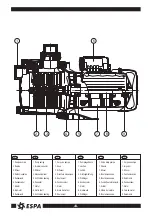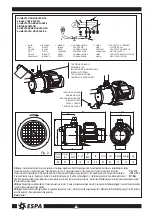I N S T R U C T I O N M A N U A L
GB
6
3.4 - Start function
The first time the circuit is powered up, it is recommended that
the
reset
button is pressed; this starts up the circuit afresh, dele-
ting all programmes.
Press the
Select
and
OK
buttons simultaneously and move on
the next screen.
3.5 - Operating mode
One of the menus is chosen with the
Select
button, while the
OK
button validates the choice for entering it. The menus available
are:
• Manual operation
• Automatic operation
• Current time and date setting
• Programming of automatic programmes
3.5.1 - Manual mode
First select the manual menu by activating the line above the
word MANUAL. The pump is run or stopped using the
OK
but-
ton.
3.5.2 - Automatic mode
In automatic mode the pump starts and stops under the control
of one of the 8 programmes.
To set automatic mode, follow the steps shown below:
3.5.3 - Setting current date and time
If no key is pressed for more than 10 seconds, exit from the
menu is automatic and no changes are saved.
3.5.4 - Programming the automatic programmes
There are eight programmes, each with its start and stop time;
the day of the week it is to operate can also be set, so that it
could be one day, two days or every day, for example. A pro-
gramme with no day set is a deactivated programme.
As an example, programme 1 will be programmed to start at 8:30
and end at 12:30 on Mondays, Wednesdays and Saturdays.
OFF
Flashling
The pump is stopped
Pump
running
Manual
operation
Pump
stopped
Press Select until the line
above
AUTO flashes
SEL
SEL
OK button confirms
AUTO mode
Pump stopped
OK
Automatic
operation
flashing
Press Select until the LED
beside the clock simbol flashes
SEL
SEL
Set the minutes
SEL
SEL
Confirm hour
programming
menu
OK
Confirm
the minutes
OK
OK
Flashing
Flashing
Set the times
SEL
SEL
Select the day of the
week
SEL
SEL
Confirm
the times
Confirm date and
exit the menu
OK
Flashing
Flashing
Once the day of the week
has been confirmed, exit from
the programming menu is automatic
Fr
Select the programming
menu
SEL
SEL
Confirm the
programing
menu
OK
Flashing
Select the programme nº
SEL
SEL
Confirm the
programme
nº
OK
Informs that it is start time
Prog. nº flashing
Set the start minutes
SEL
SEL
Confirm
the minutes
OK
Flashing