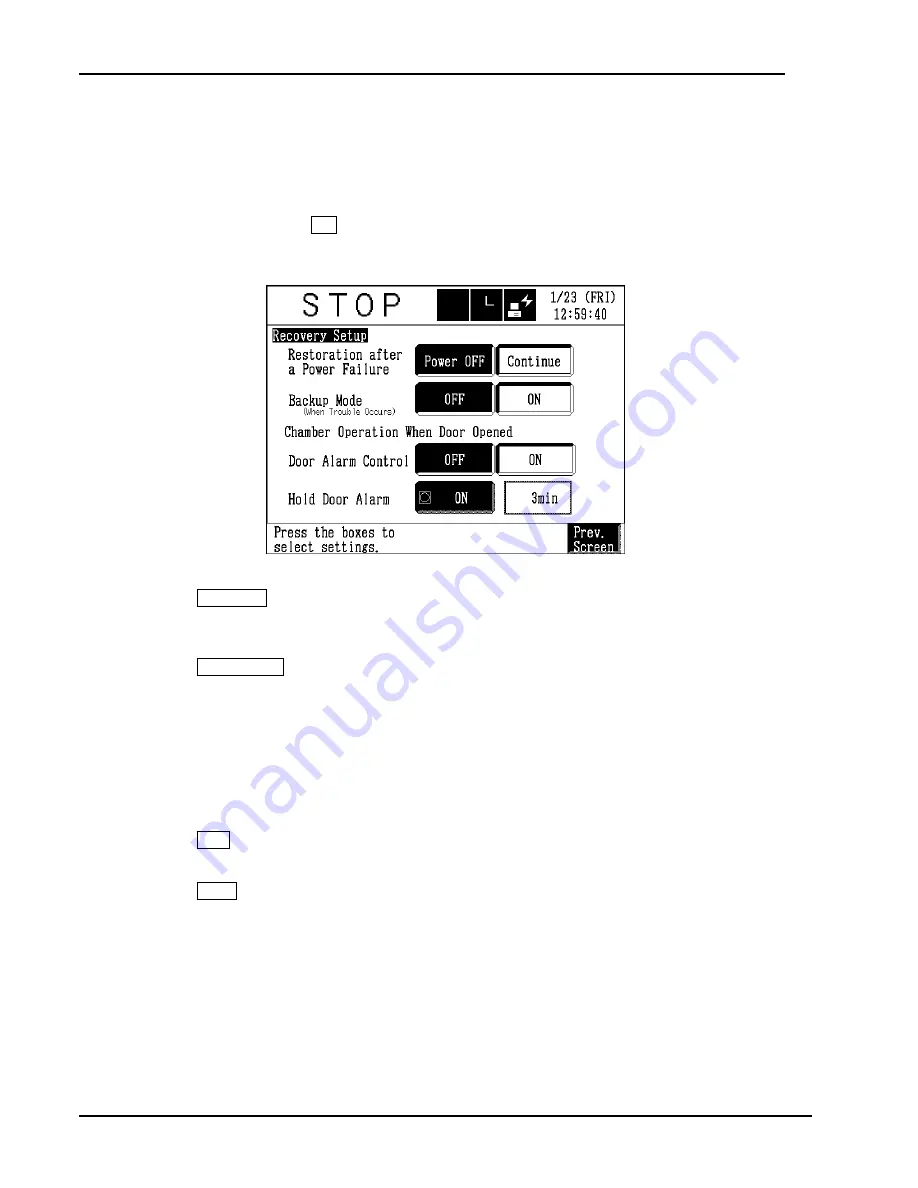
PLATINOUS SERIES CONTROLLER MANUAL
54
5.11.3. Power Recovery Setup
This screen is for setting the recovery mode in the event of a power failure, the backup
mode to be applied when trouble occurs, and door alarm control.
1.
Select the Recovery Setup item.
Press the 2 box on the Chamber Configuration screen.
2.
Set the power recovery mode.
Continue
:
The operating state prior to the power failure is
restored when power is recovered and the
chamber automatically resumes operation.
Power OFF
:
Power remains OFF regardless of the operating
state prior to the power failure.
3.
Turn the backup mode ON/OFF as needed.
When ON, the chamber maintains the current operating state when trouble occurs.
4.
Turn the door alarm ON/OFF as needed. (Not available on Platinous Sterling Series
Chambers)
ON
:
Pauses the chamber if the door is opened during
operation
OFF
:
The chamber continues running if the door is
opened during operation.
5.
Turn the door alarm hold control ON/OFF as needed.
This setting determines whether to generate the door alarm immediately when the door
is opened during chamber operation or to hold it for the time set in the field box. If
turning control ON, press the field box and set the time limit from when the door is
opened during chamber operation until the door alarm is generated.
When dot is yellow : Door alarm hold control is ON.
When dot is black : Door alarm hold control is OFF.
Summary of Contents for SCP-220
Page 1: ...SCP 220 CONTROLLER INSTRUCTION MANUAL...
Page 2: ......
Page 38: ...PLATINOUS SERIES CONTROLLER MANUAL 34...
Page 69: ...PLATINOUS SERIES CONTROLLER MANUAL 65...
















































