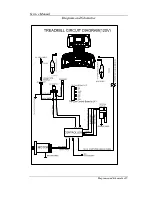S
S
e
e
r
r
v
v
i
i
c
c
e
e
M
M
a
a
n
n
u
u
a
a
l
l
T
T
r
r
o
o
u
u
b
b
l
l
e
e
s
s
h
h
o
o
o
o
t
t
i
i
n
n
g
g
T
T
r
r
o
o
u
u
b
b
l
l
e
e
s
s
h
h
o
o
o
o
t
t
i
i
n
n
g
g
1
1
5
5
2.
TROUBLESHOOTING MATRIX
Condition
Reason
Solve
When turn on power,
ON/OFF switch isn’t lit.
1 Power cord isn’t plugged into outlet.
2 Power cord isn’t plug into unit.
3 The voltage of outlet is too low.
4 Plug or connector of power cord is open.
5 Connector of power cord is broken.
6 Connecting cable disconnected.
7 Breaker tripped.
8 Breaker is broken.
9 ON/OFF switch is broken.
1 Plug the power cord into outlet.
2 Plug the power cord into unit.
3 Check the voltage of outlet.
4 Replace power cord.
5 Replace power cord.
6 Check if wire is disconnected, connect it
again.
7 Press the small red button to return to
original status.
8 Replace breaker.
9 Replace AC switch.
After turning on power,
treadmill has a popping
sound.
1 Incorrect input power, varistor is blown broken on controller.
1 Check the voltage of power is110-
120V. Replace controller.
When insert safe key, no
display on monitor.
1 Haven’t switch ON/OFF switch.
2 Insert the Safe key on wrong position.
3 10 PIN Computer connector not plugged in properly.
4 10 PIN computer cable is broken.
1 Switch the AC switch.
2 Insert the safe key on right position.
3 Please check the wire and connect
again.
Summary of Contents for CT80-NT04
Page 1: ...C CT T8 80 0 N NT T0 04 4 T Tr re ea ad dm mi il ll l S Se er rv vi ic ce e M Ma an nu ua al l...
Page 2: ...WARNING ALWAYS UNPLUG THE TREADMILL FROM THE ELECTRICAL OUTLET BEFORE SERVICING THE UNIT...
Page 33: ...S Se er rv vi ic ce e M Ma an nu ua al l A AP PP PE EN ND DI IX X E E APPENDIX E 3 33 3...