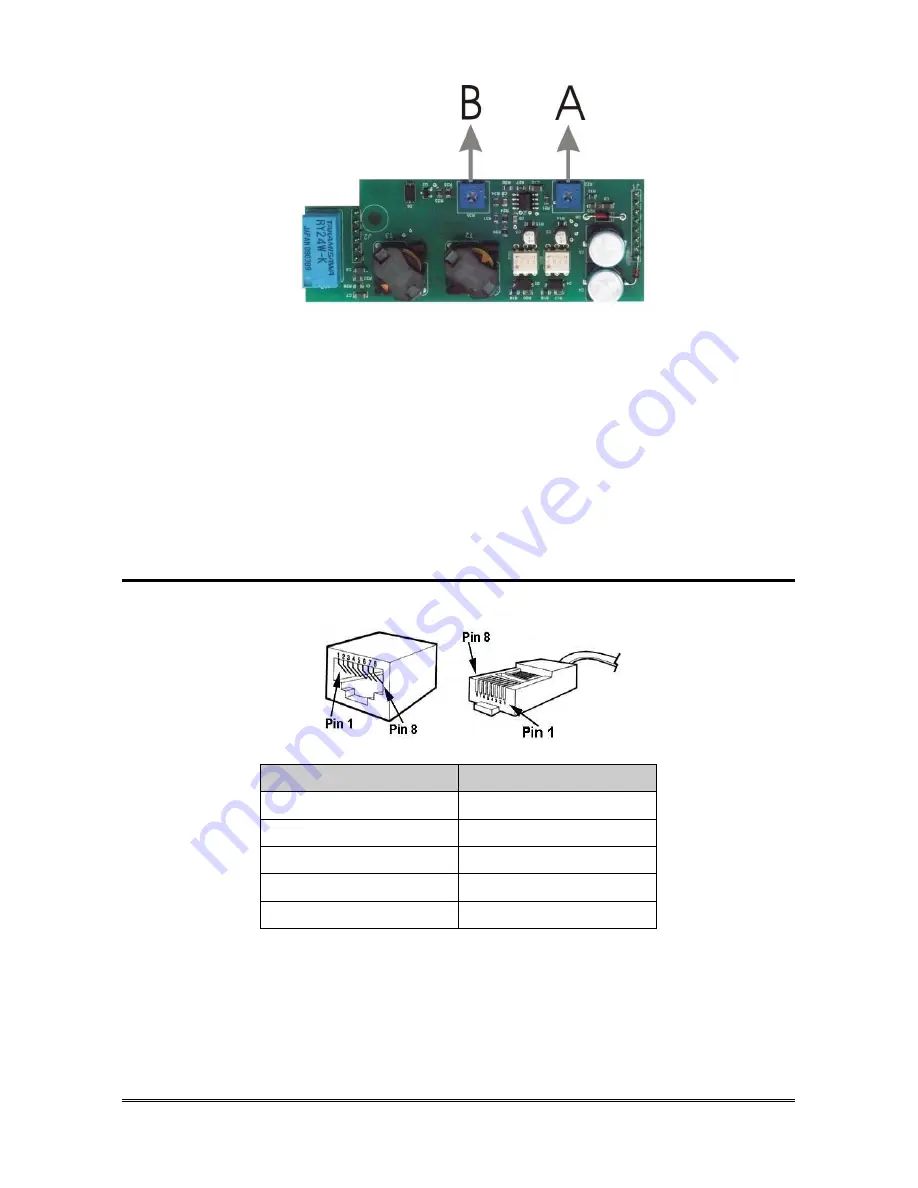
HI-PRO 412 RACK (ISDN)
Pagina
35
A
Input volume adjusting trimmer (from doorphone to telephone)
B
Output volume adjusting trimmer (from telephone to doorphone)
Remove the 2 screws shown as B and D in figure page 30 and the other
2 on the opposite side.
Remove Hi-Pro 412 Rack cover by sliding towards the rear.
Insert the doorphone board in the related connectors (D and E page
29).
Connecting Doorphone
Plug RJ45
DOORPHONE
Pin 1
Ringer 2
Pin 2
Ringer 1
Pin 3
Common terminal
Pin 4
Speech output
Pin 5
Speech input
Arrange a RJ45 plug (according to the instructions given in the
table above) at the end of the cable used to connect the door phone.
Using the cable prepared, connect the doorphone station to RJ45
DOORPHONE jack on Hi-Pro 412 Rack (ISDN) front panel (G in figure
page 28).
















































