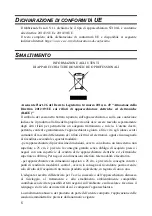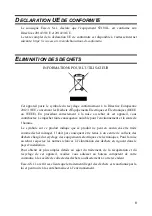9
ENGLISH
To receive a call
Lift the handset.
Start the conversation.
Normal dialing
Lift the handset and wait for the dial tone.
Dial the called party number.
Ringer switch
For ringer switch :
Set the HI/LO/OFF switch to OFF (disable), LO (low) or HI (high).
MUTE button
It allows you to hear the other party without being heard.
Press the
MUTE
button and keep it pressed.
Release the button to return to the conversation.
Flash (100 ms)
By pressing the FLASH button while the line is engaged, you can access
various services offered by your service provider. When ST100-L is used in
conjunction with a PBX, by pressing the FLASH button you can access PBX
services (ex. Call transfer).
Example: Call Transfer
Initial situation: conversation in progress over the external line.
Press
FLASH
to place the external line on hold.
Dial the desired extension number.
When the called party answers, announce the call.
Hang down the handset to transfer the external call to the desired
extension.