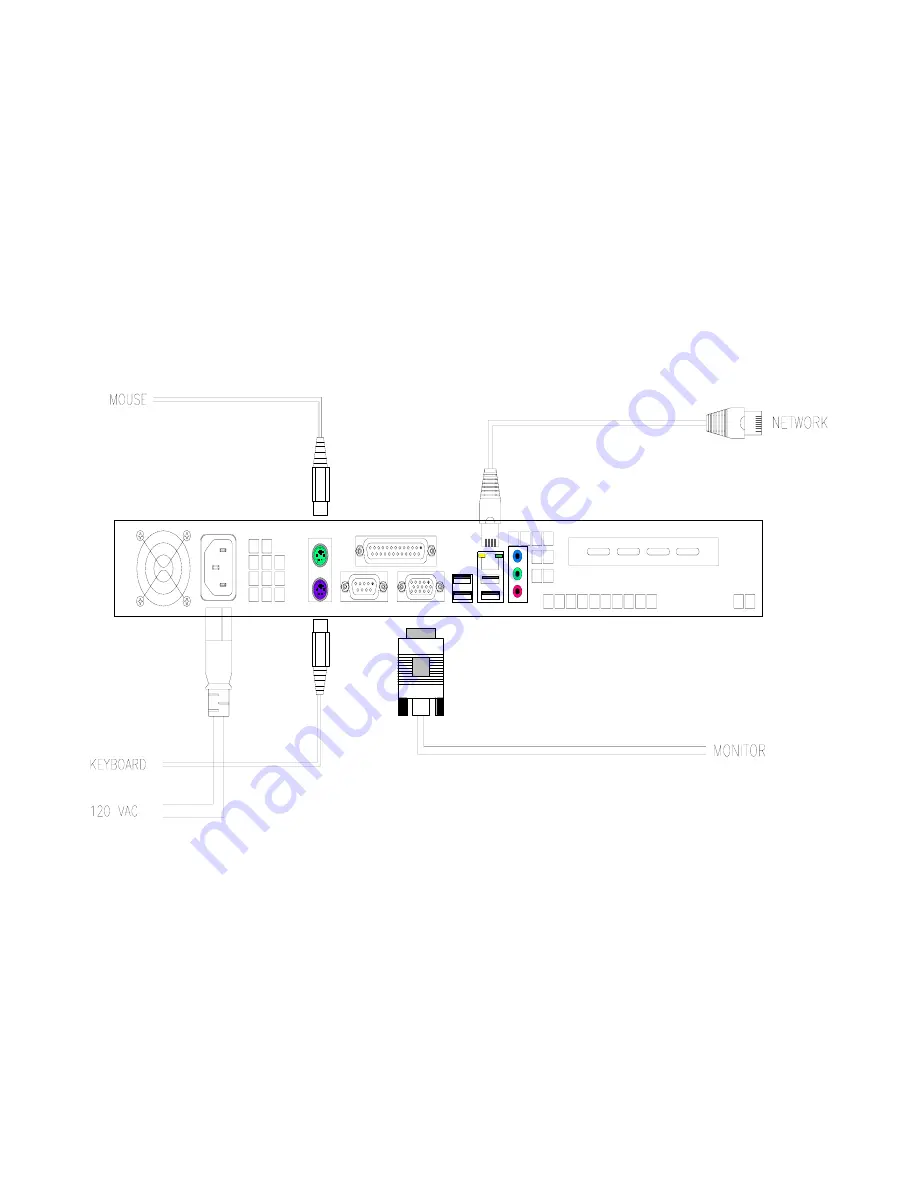
DS-1400/1800 Installation Guide Rev 05.12 Page 6 of 15 Essential Trading Systems Corp.
Hardware Connections
Note: It is recommended that connections, as indicated below, be in place prior to initial power
up.
The basic connections necessary to ensure successful installation are shown in (Figure K). A
local keyboard, mouse & monitor (not provided) connected to the DS-1400/1800 will aid with
configuration and diagnostic activity. The network port should be connected to an appropriate
Ethernet switch for LAN/WAN connectivity. The DS-1400/1800 is factory configured for DHCP
but can be configured with a static IP address upon request.
Figure K
After all external hardware components have been connected as recommended; the DS-
1400/1800 is ready to be powered up. The device has been factory preconfigured to
automatically logon with a preset username & password, typically “administrator & password”
respectively. The username and password can be changed anytime after initial power up to
comply with specific network security measures. After the DS-1400/1800 has completed its boot
up sequence, the Windows settings must be configured.

































