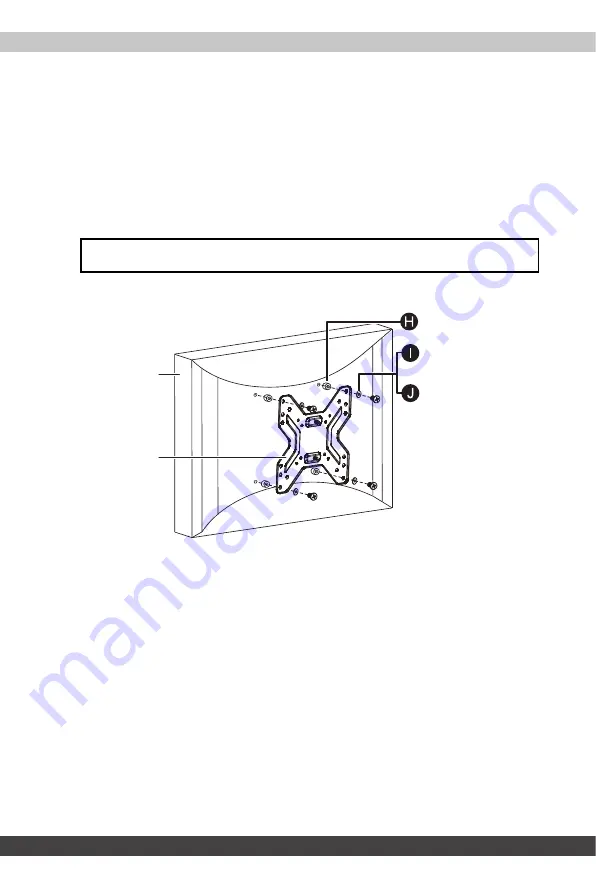
11
Full Motion Wall Mount for 19–50" TVs
www.bestbuy.com/bestbuyessentials
OR
Option 2: Attaching the TV plate to TVs with irregular or
obstructed backs
1
Place spacers (
H
) over the holes on the back of the TV.
2
Align the TV plate with the screw holes on the back of the TV. Make sure that the
plate is level.
3
Place washers over the holes in the TV plate. Insert screws through the washers, TV
plate, and spacers.
4
Tighten the screws until they are snug against the TV plate. Do not over tighten.
Note:
The washer (
I
or
J
) size depends on the size of the screws used. Use the
I
washer
with screw
A
or screw
C
. Use the
J
washer with screw
E
or screw
G
.
Irregular or
obstructed back TV
TV Plate
With screw
A
or
C
With screws
E
or
G












































