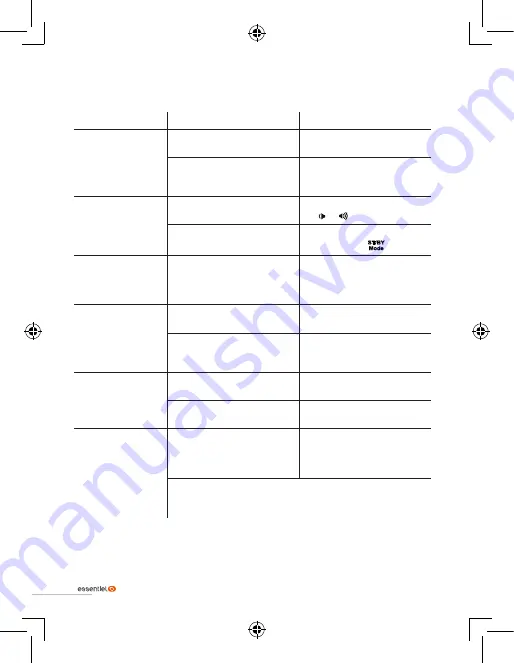
70
V.1.0
troubleshooting guide
Symptom
Possible cause
Solution
Your clock radio
does not turn on.
You have not plugged in your
device.
Plug the device’s AC adapter
into an electrical outlet.
The electrical outlet is not
supplied with electricity.
Plug another device into
the same electrical outlet to
perform a cross test.
No sound
The volume is set to the
minimum.
Adjust the volume by pressing
the or button.
The wrong input source is
selected.
Select the right input source
by pressing the
button.
Your clock radio
malfunctions or
makes an unusual
sound.
The device has an internal
system error.
Unplug the device, wait 30
minutes, and then plug it in
again.
Bad FM reception
The antenna is not fully
extended.
Fully extend the antenna.
There is interference from
nearby electrical devices
(microwave oven, TV, etc.)
Move your clock radio further
away from possible sources of
interference.
Bad DAB reception
The antenna is not fully
extended.
Fully extend the antenna.
Your area is not covered by
DAB.
Check the DAB coverage in
your area.
No playback from
a USB drive or
microSD card
The audio format is not
supported by your clock radio.
Ensure that your audio has
been correctly saved in the
removable medium in MP3/
WAV format.
Ensure that the USB drive or microSD card is correctly
connected to or inserted into the USB port or the microSD card
slot on the back of your clock radio.
Summary of Contents for 8009630
Page 2: ......
Page 4: ......
Page 9: ...9 V 1 0 Présentation de l appareil ...
Page 44: ...44 V 1 0 Overview of the device ...
Page 76: ...76 V 1 0 Descripción del dispositivo ...
Page 110: ...110 V 1 0 Übersicht über das Gerät ...
















































