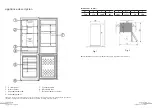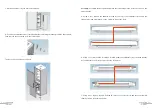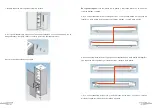using the appliance
using the appliance
V.2.0
V.2.0
42
43
Depiction of opening to the right:
Depiction of opening to the left:
using the appliance
Switching on
•
Plug the appliance into an easily accessible, earthed mains outlet. The power indicator
comes on.
•
When the door is opened, the interior light in the refrigerator compartment comes on.
Before plugging the appliance into the mains
socket for the first time, leave it to stand for two
hours if it has been transported in the upright
position, or 24 hours if it has been transported
horizontally; this allows the refrigerant gas to
flow back into the compressor. Failure to do
so could damage the compressor.
Description of the control panel
When the cooling system is switched on for
the first time, all the icons on the display panel
turn on for two seconds and the advised
temperature of 4°C is selected by default.
Functions
•
Setting the temperature
The temperature can be set by pressing on the SET (Settings) button; if no button is pressed
within three seconds following the temperature adjustment, the temperature is confirmed
and immediately taken as the set temperature. The mode light turns off after three seconds.
The temperature modes cycle is as follows: “5
4
3
2
1
QUICK COOLING
5”
In spring and autumn when the ambient temperature varies between 16 and 35°C, we
advise you to set the temperature to modes 2, 3, or 4 and to place the air setting dial to MID
(middle position).
In summer, when the ambient temperature is higher than 35°C, it is preferable to set the
temperature to mode 5 and to position the air setting dial between MID and MIN.
In winter, when the ambient temperature is lower than 16°C, it is preferable to set the temperature
to mode 5 and to position the air setting dial between MAX and MID, but closer to MAX.
•
Quick cooling
Quick cooling is an efficient way of preserving the nutritional quality and freshness of food.
After three hours of continuous operation, the rapid cooling function automatically switches
off to return to the pre-set temperature mode.