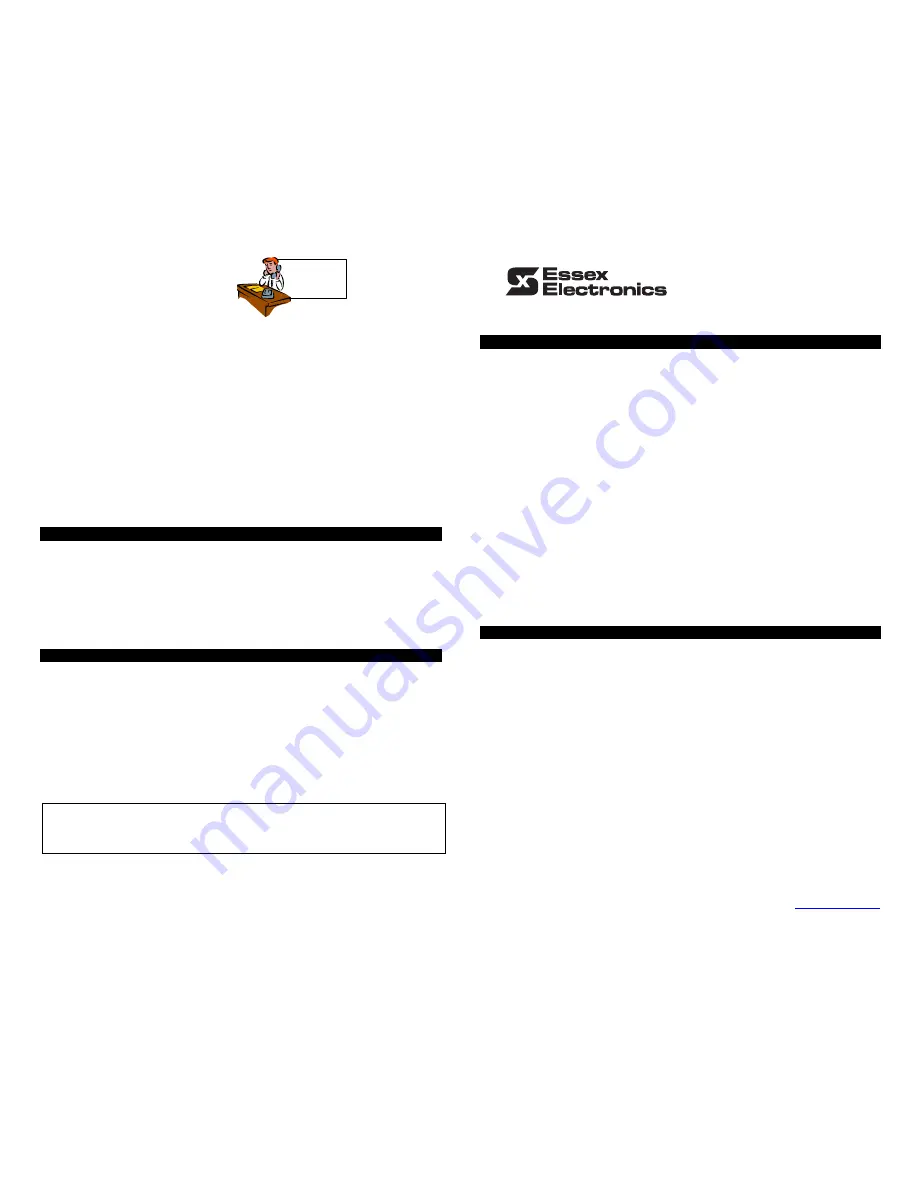
keyless.com
800.keyless
805.684.7601
Page 4
1-800-KEYLESS keyless.com
AKE-5 User Guide
The Worry-Free Keyless Entry
®
System
Copyright © 2009 Essex Electronics, Inc. All Rights Reserved
AKE-5 – UG – Revision A– 06.09
Essex Electronics Incorporated – 1130 Mark Avenue, Carpinteria, California, 93013 – USA
Voice 805.684.7601 – Fax 805.684.0232 – Email
essex@keyless.com
- Arm Output
The Arm Output (blue wire) provides a ground when the doors are locked by entering
557 or 559. This can be used to light a flashing LED in the vehicle or provide the
ground side for a starter interrupt relay or similar device. If you locked the doors with
555, you can re-lock with 557 or 559 to enable the Arm Output without unlocking first.
559 also cause the keypad to blink every 15 seconds.
- Trunk Unlock
Some vehicles come with a power lock on the trunk. Your installer can connect any
one of three Auxiliary Outputs to the trunk to allow you to unlock the vehicle and then
the trunk. Most installers use the optional output which is triggered by pressing the 7/8
Key on the keypad within 5 seconds of entering a valid unlock code. The 3/4 Key or
the 9/0 Key could be used instead of the 7/8 Key for the trunk, or to control other
devices on your vehicle. If you are using the trunk unlock feature, you will first enter
your personal entry code followed by pressing the 7/8 Key to open the trunk.
5. Using Auxiliary Outputs
- Auxiliary Output 3/4 - Press the 3/4 Key within 5 seconds of the last key press of a
valid user code.
Note:
This output may be setup to toggle ON/OFF through a
programming command for special control applications.
- Auxiliary Output 7/8 - Press the 7/8 Key within 5 seconds of the last key press of a
valid user code. Normally connected to the trunk release, if available.
- Auxiliary Output 9/0 - Press the 9/0 Key within 5 seconds of the last key press of a
valid user code.
6. Special System Setups
Your system has a special 3-Digit Convenience Code Mode which can be enabled by
the system installer or by following commands listed in the Installer Guide. When the
Convenience Code Mode is enabled and the vehicle is locked by using Lock Code
555, every code in the system will now work by entering only the first 3 digits of the
code. If you have used 7 or 8 digit codes this can be a handy way to allow a friend or
service person to have temporary access by using 3 digits only, and without taking the
time to add a new Optional User Code, and without giving away your personal Master
User Code. To lock the doors so a full length Unlock Code is required, use Lock Code
557 or 559. Don't forget, you can always add 3-Digits Optional User Codes for use all
the time without activating the Convenience Code Mode if you wish.
1. How do I use the Keyless Entry System?
How do I unlock my vehicle?
Your new system is so easy to use.
Simply
enter your personal three to eight digit
code on the keypad and the door unlocks.
How do I lock my vehicle?
To lock the vehicle door from the keypad
Simply
enter Lock Code 559.
How can I remember my code?
Worried about remembering your code?
Simply
change the code to a number
you already know such as your phone number, birth date or anniversary.
How can I change my code?
Don't know how to change the code?
Simply
follow the few easy steps listed under
changing the Master User Code, or call the installer that put the system in your
vehicle for a service call.
We know you will enjoy the
worry-free convenience
of the Essex Keyless Entry
Keypad System - no more keys or keyfobs to lose or lock in the vehicle. For further
peace of mind, your system also provides memory for 5 Optional User Codes that
can be added, changed, or deleted to allow a family member, friend, valet, or
mechanic temporary access to the vehicle without having to give out your Master
User Code. If you have any questions or comments please contact us at 1-800-
keyless or at www.keyless.com.
2. How does my system work?
The Essex Keyless Entry Keypad system is designed to provide a convenient
method to safely and securely enter your vehicle without using keys or keyfobs. You
can also use the keypad to unlock the trunk, open the windows or sunroof, or to
actuate other accessories. If your vehicle is equipped with an alarm system, it will be
disarmed when you enter a valid entry code. If your vehicle has a keyfob system as
well, you can use it or the keypad, whichever your prefer, or whichever is more
convenient at the moment.
When you first touch the keypad the keys light up. When you enter your code the
door unlocks and the vehicle's interior safety light goes on (if connected by your
installer). Each time you press a key successfully the keypad beeps and blinks. If you
accidentally make an error during code entry, simply start over with the correct code.
*Removal of the manufacturer's date code label
will void the warranty!
If you want to unlock a power actuated trunk simply press the 7/8 Key on the keypad
within 5 seconds of entering a valid code. If you wait until the double beep, or until
the keypad lights go out, you will have to start over by entering your personal user
code plus the 7/8 Key (or 3/4 Key, or 9/0 Key, depending
on how your installer has




















