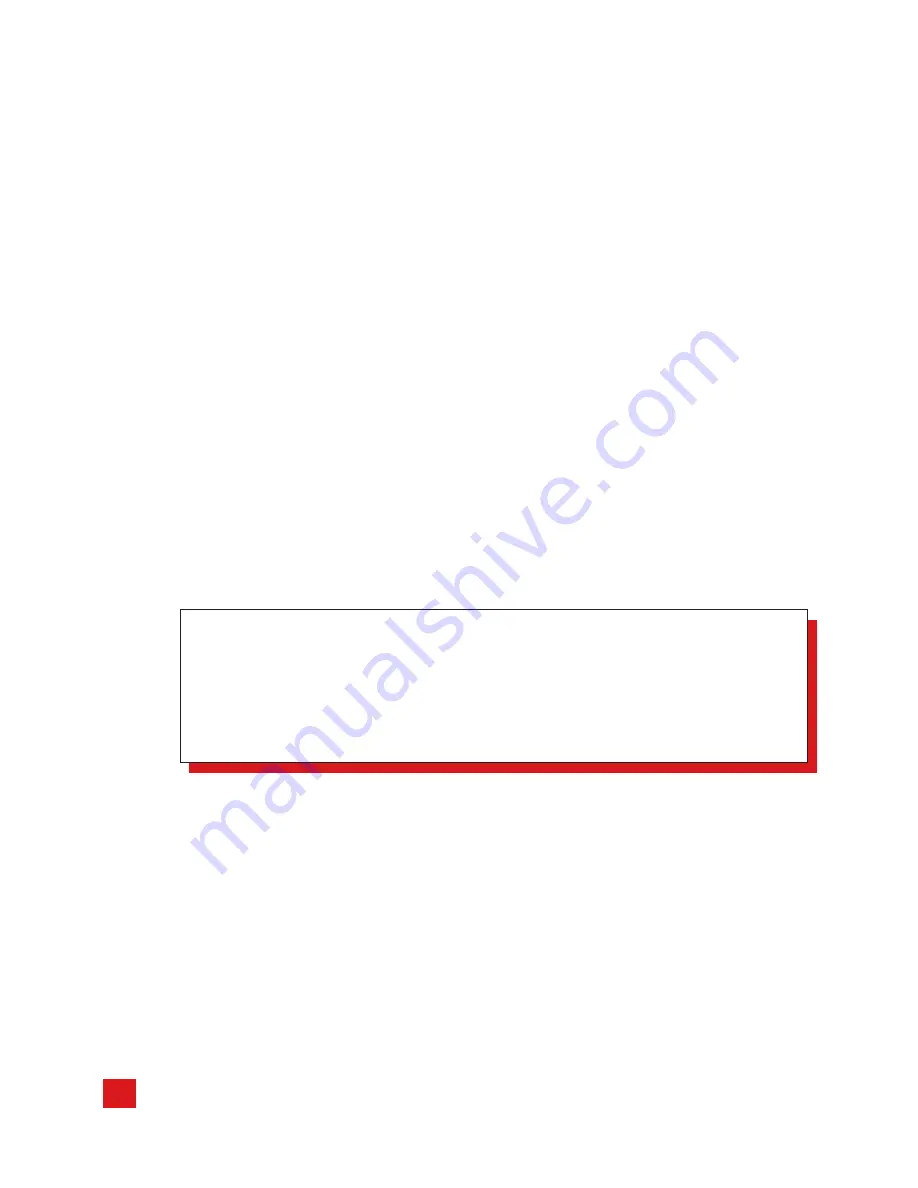
Essex Electronics, Inc. | 805.684.7601 | 800.KEY-LESS | fax 805.684.0232 | keyless.com
6
c. (OPTIONAL) To change the illumination on the SKE-26
only, enter the code as follows:
Code Standby Mode
Normal Operation
210 # Off (factory default) Off (factory default)
211 # Off
Dim
212 # Off
Bright
213 # Dim
Dim
214 # Dim
Bright
You should hear 3 beeps indicating successful configuration
(the RED LED will continue to flash and the GREEN LED will be
solid). If you hear a long error beep, re-enter the configuration
number followed by #.
5. Remove power.
6. Remove configuration jumper.
7. Re-apply power.
IMPoRtAnt
: Once the configuration is selected, you must re-
move power, remove the configuration jumper and then re-apply
power in order to complete the configuration procedure. Note: If
the configuration jumper is not removed, the LED’s will flash and
the Keypad will beep continuously.
Keypad Reset
In certain cases you may want to erase all user codes and restore
system defaults. To perform this procedure:










































