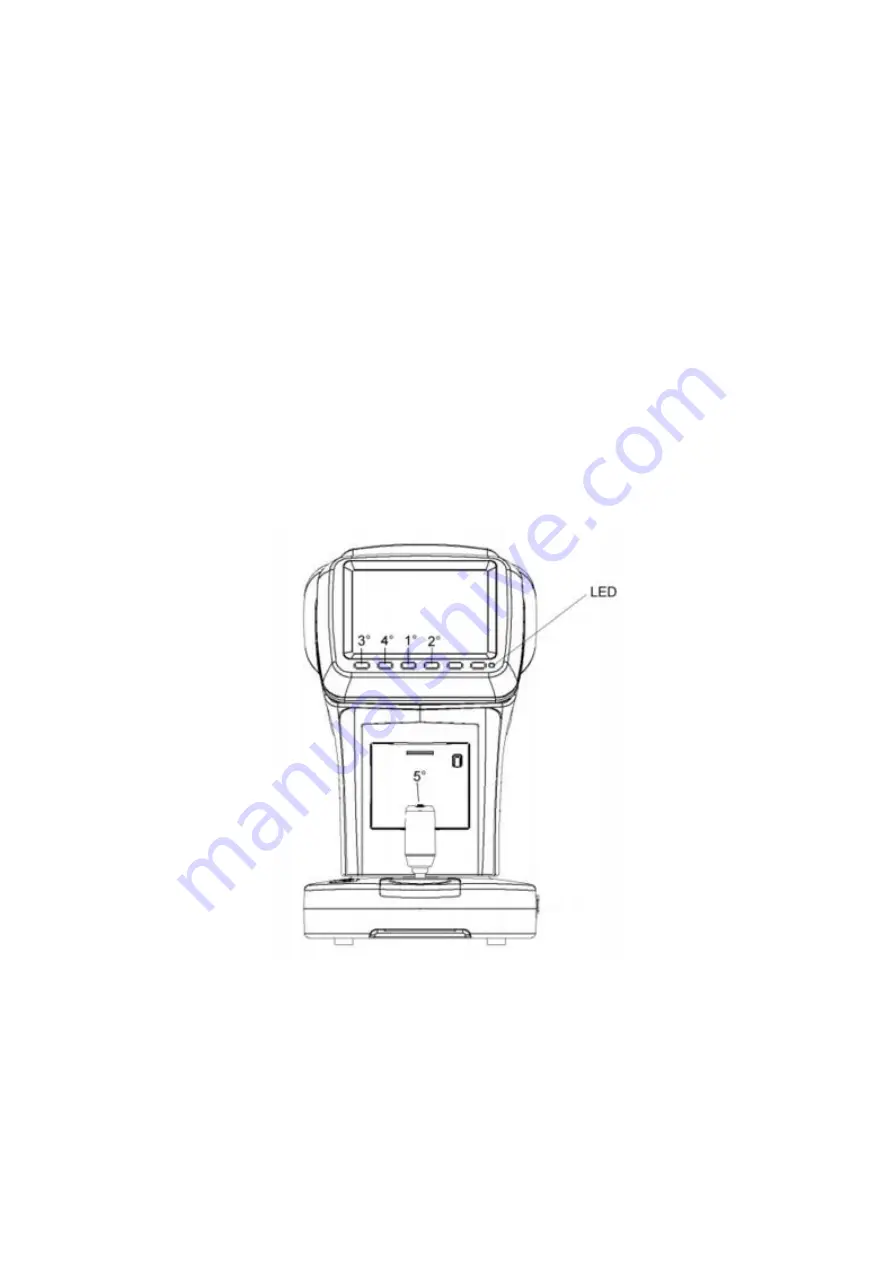
61
13 Software update procedure
Necessary tools :
1. PC : OS Windows Xp or Vista or 7
2. USB cable A/B
3. AKR750 software (SP9095_Vxxx.flash)
4. AKR750 software rewriting program : CompUpdate.exe
5. Driver for AKR750 USB connection
Procedure
1)
Switch on AKR750 and connect USB cable between AKR750 and PC.
2)
Message NEW HARDWARE FOUND will appear, if necessary select the folder where you stored
the driver and install it.
3)
Switch off Accuref AKR750 and switch on with the follow procedure :
immediately after the green led is off, press 5 buttons in the sequence showed below in less than
two seconds.
Summary of Contents for AKR 750
Page 1: ...Auto kerato refractometer Maintenance Manual V1 09 2016 ...
Page 6: ...4 Block Diagram ...
Page 7: ......
Page 8: ...8 ...
Page 66: ...65 ...





































