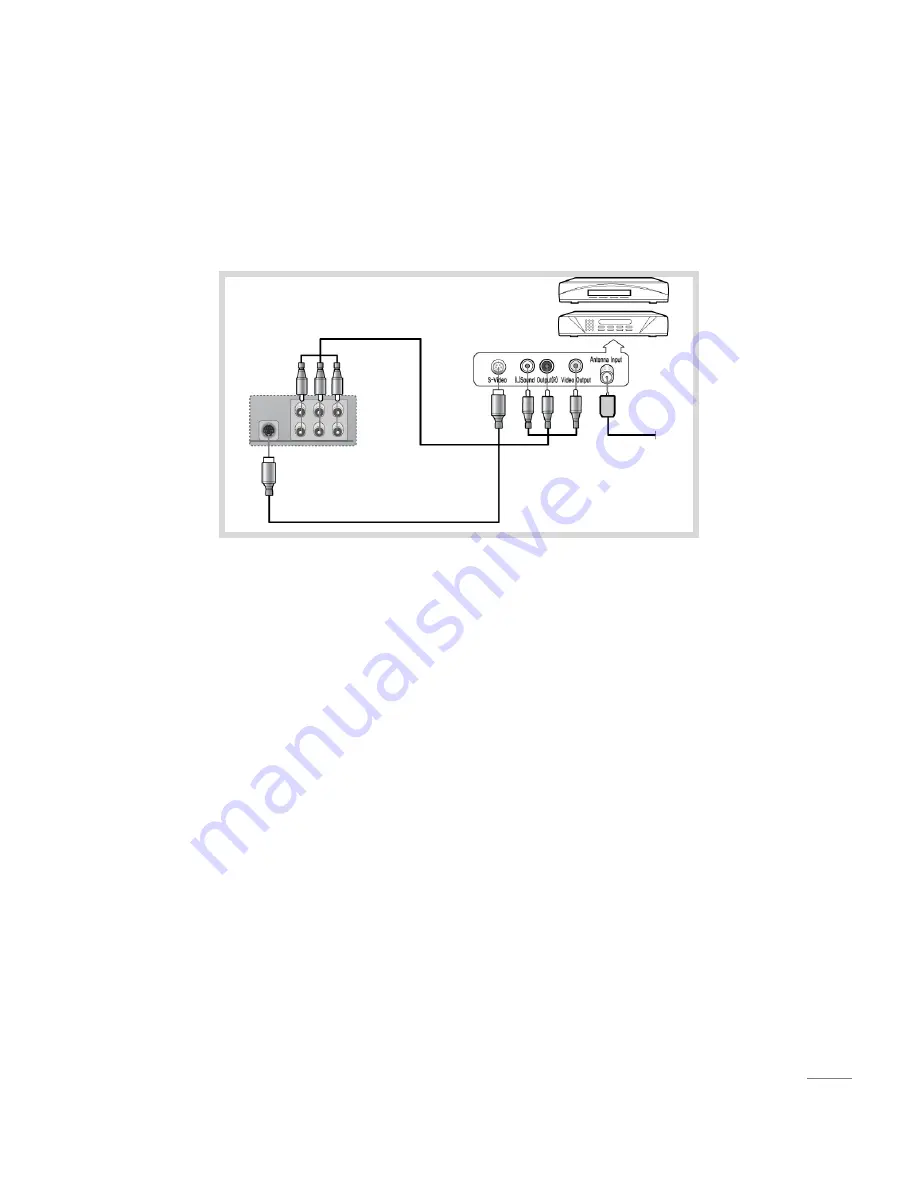
13
Connecting the cable TV or satellite with a set-top box
Plug the Antenna cable with 75-Ohm Round Lead into the Antenna Input terminal of the
Cable Box / Satellite Receiver.
n
Using Composite (A/V) Cable
- Video Connection: Connect the Video Input port of the LCD TV to the Video Output port
of the Cable Box / Satellite Receiver with the Composite cable. The color of Video Cable
and Output Port are in Yellow.
- Sound Connection: Connect the Sound Input port of the LCD TV to the Sound Output Port
of the Cable Box / Satellite Receiver with Composite cable. The color of Sound Cable and
Output Ports are in White and Red.
o
Using S-Video Cable (While S-Video is supported)
-
Video Connection: Connect the S-Video Input port of the LCD TV to the S-Video Output
port of the Cable Box / Satellite Receiver by using S-Video cable.
- Sound Connection: Connect the Sound Input port of the LCD TV to the Sound Output Port
of the Cable Box / Satellite Receiver with Sound Cable. The color of Sound Cable and
Output Ports are in White and Red.
Summary of Contents for ES470FHD
Page 2: ...2 ...














































