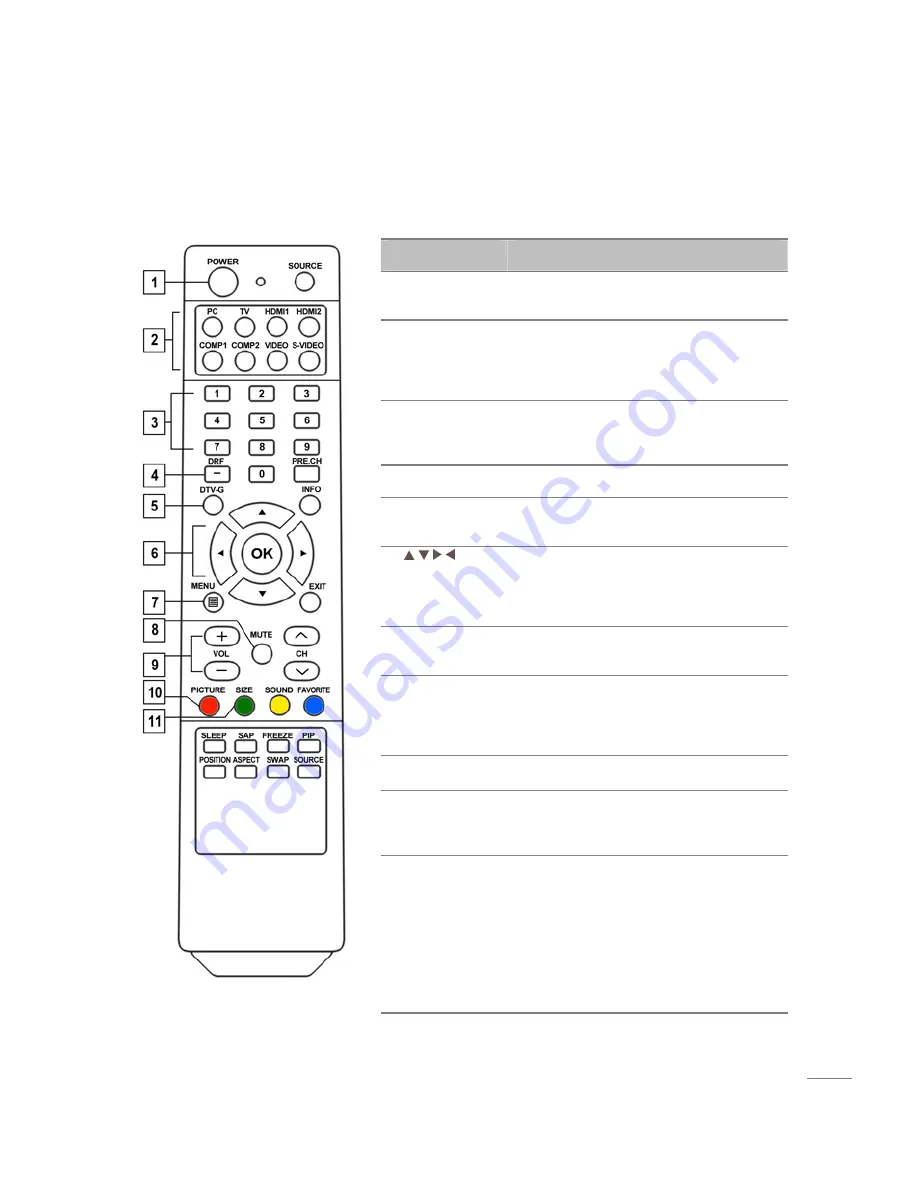
15
Remote Control
Remote Control Functions
Button
Description
1. POWER
Power on/off.
2. INPUT
SELECTION
Press to select the input source directly.
PC / TV (Air, Cable) / HDMI1 / HDMI2 /
COMPONENT 1 / COMPONENT 2 /
VIDEO / S-VIDEO
3. NUMBER
Press 0 – 9 to select a channel.
The channel changes after 2 seconds.
Press OK to change channels immediately.
4. DRF
Virtual channel separator.
5. DTV-G
Single channel EPG (Electronic Program
Guide).
6.
/ / /
OK
Press to move OSD (Up /Down/ Right
/Left).
While using the on-screen menus, press to
select or change a particular function.
7. MENU
Press to display the on-screen menus, or to
exit the on-screen menus.
8. MUTE
Press to mute for speaker output. In mute
status, if you press volume up key or tune
off and turn on power, mute will be
released.
9. VOL-
VOL+
Volume up & down.
10. PICTURE
Press repeatedly to cycle through the
available picture modes: Custom,
Standard, Mild, Vivid, and Multimedia.
11. SIZE
Press to select the screen size. 16:9, 4:3,
Zoom1, Zoom2, and Panorama are
available.
Summary of Contents for ES470FHD
Page 2: ...2 ...
















































